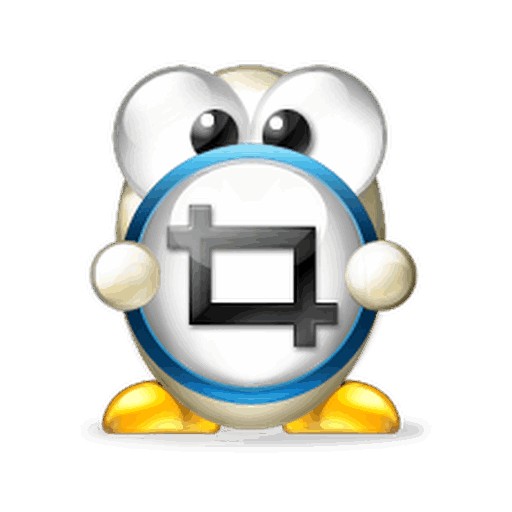Table of Contents
Talk Calendar is a KakaoTalk in-app service. It can be said to be a smart schedule management app that can be easily and quickly created in a chat room and managed at a glance. You can create a schedule during a conversation, set start and end dates, and share or invite as soon as only chat room members gather. Also, through Jordi’s alarm, it is possible to change appointment times or schedule reminders, so you don’t miss important things. It has the advantage of being able to collect and manage schedules from study meetings or chat room meetings from the side menu. In addition, you can use the screen managed by the mobile device as it is in the web version through synchronization with the PC.
Talk Calendar basic information
System requirements and specifications

| List | More information |
|---|---|
| developer | Kakao Corp. |
| operating system | Windows / MacOS / Android / iOS |
| file | KakaoTalk in APP |
| update | v9.8.0 |
| category | SocialNetworkingApplication |
KakaoTalk’s TalkCalendar is an in-app service developed to be used on most platforms such as iPhone, iPad, MacOS, Android, and Windows. Individual updates may have slight differences. However, in case of fundamentally important functions, they can be installed and used almost identically. For KakaoTalk PC version, please refer to the link below.
service image
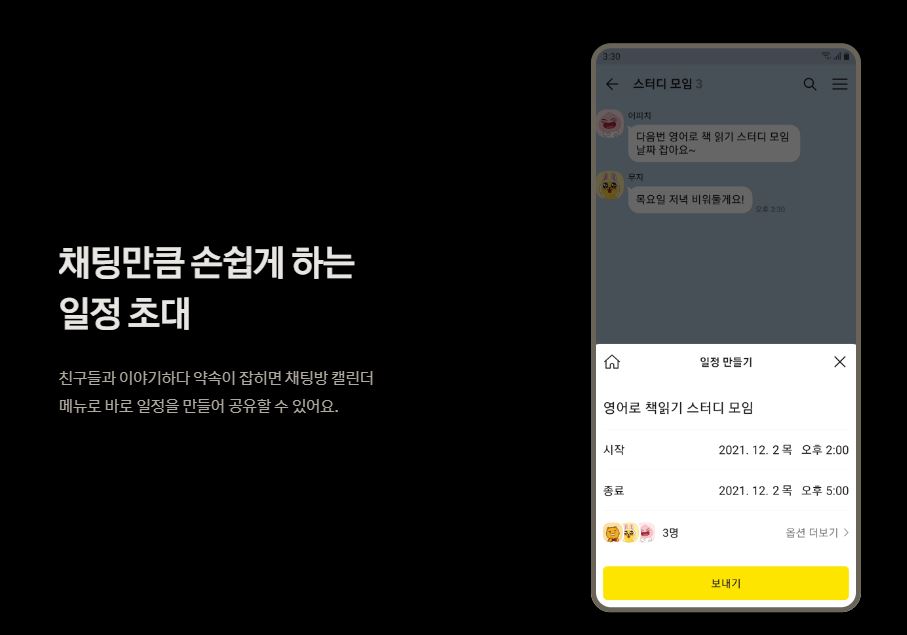
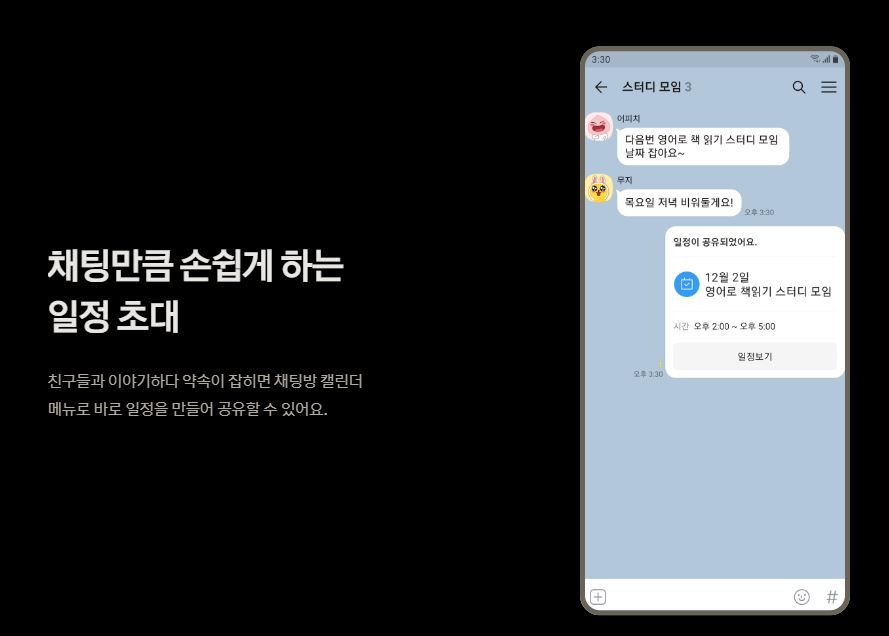
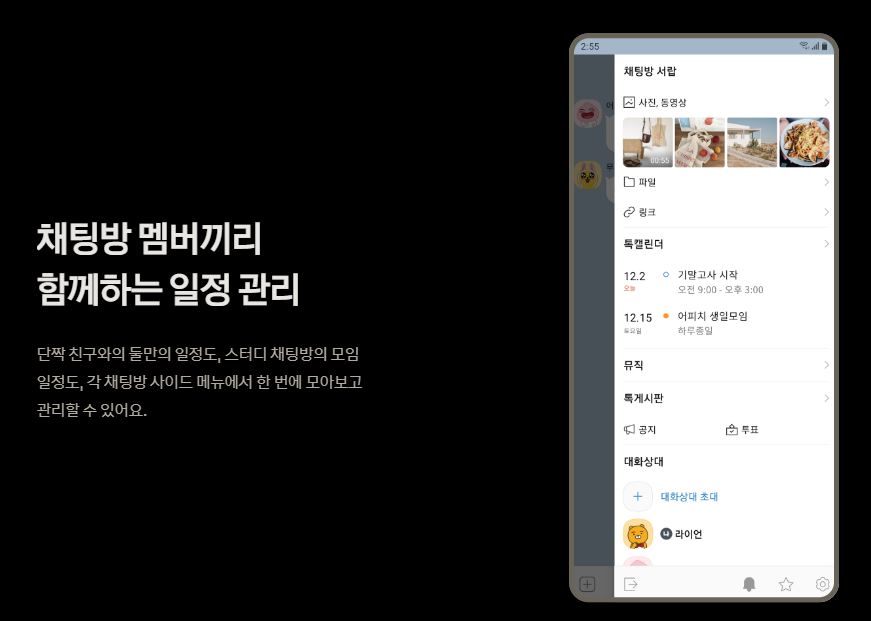
How to use Talk Calendar
Invite event
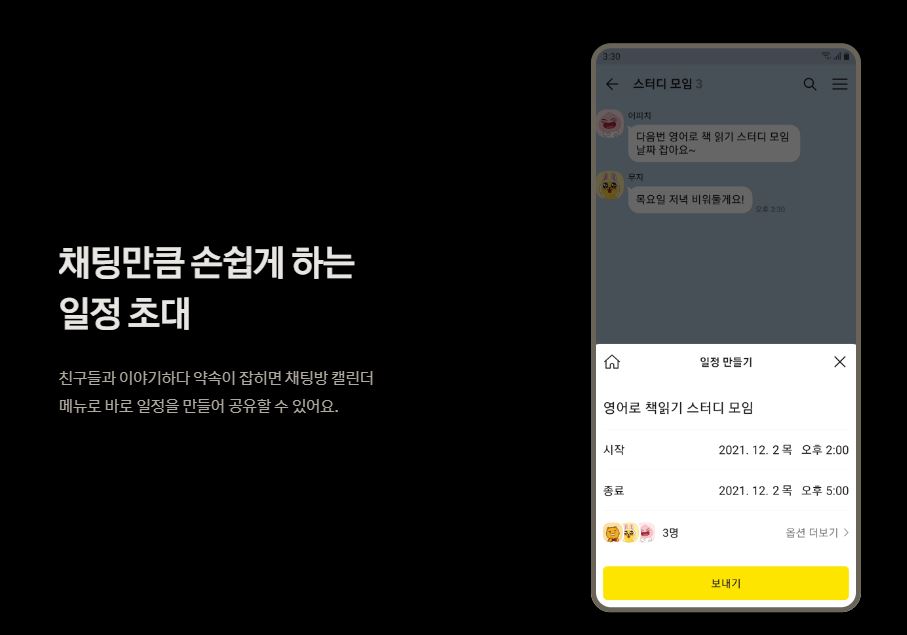
Talk Calendar, which can be easily shared in a chat room along with schedule management, is a service that can be used immediately after installing Kakao Talk. Let’s create an event to invite events. For example, if you create a book reading study group in English, set the start date and end date as shown below, and then check that the members in the chat room have been designated.
calendar invitation
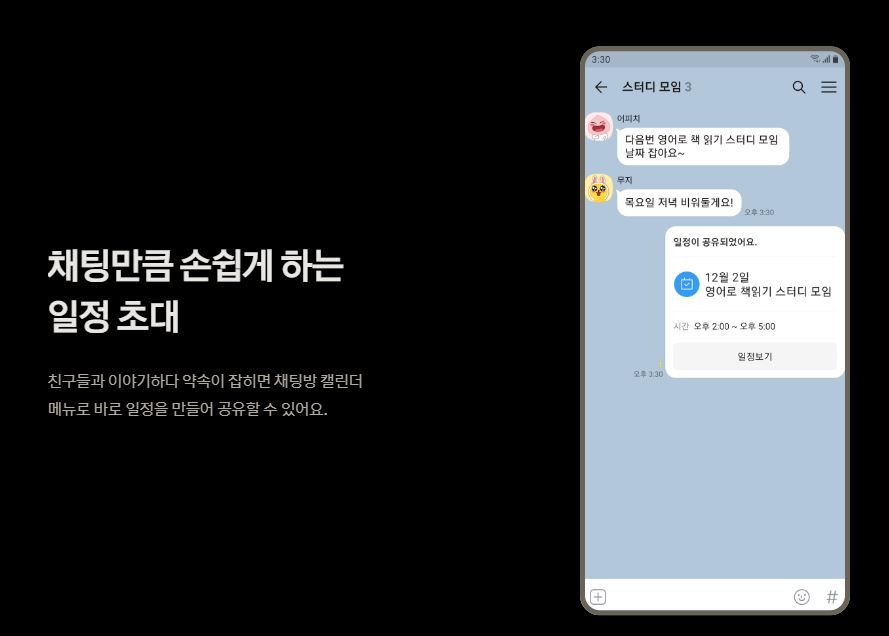
If you choose to create an event, you will be notified that the event has been shared. After the schedule is shared, everyone can see it, and optionally enter a location or set a reminder.
Jordi schedule reminder
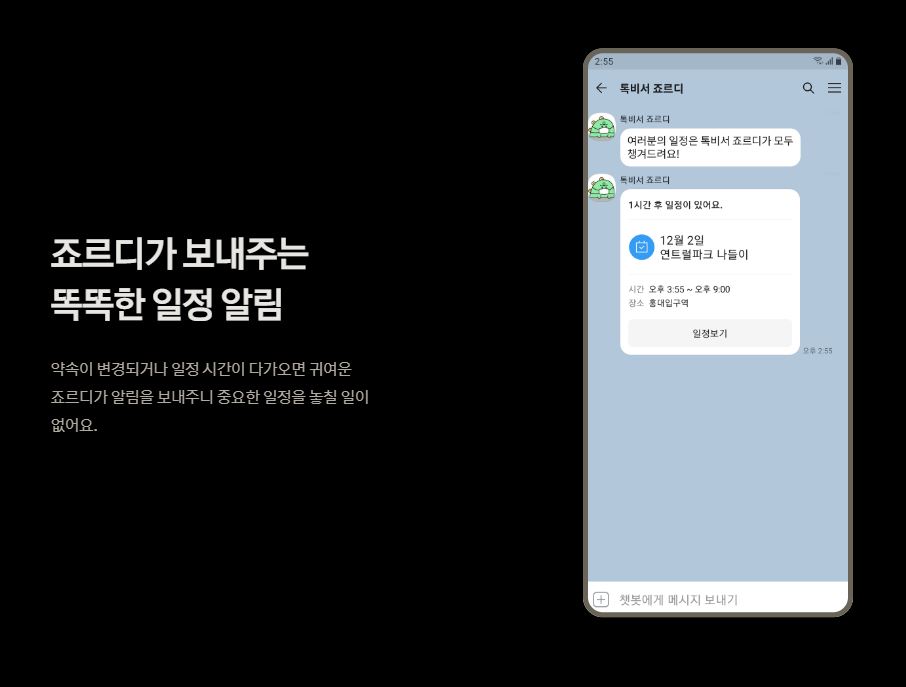
Talk Secretary Jordi is a schedule notification service that informs you of schedules in advance. When an appointment changes or an appointment is approaching, a message informs you of the status of the appointment. If you select View Schedule to view the schedule in detail, you can check detailed information about the schedule.
schedule management
Sidebar calendar management
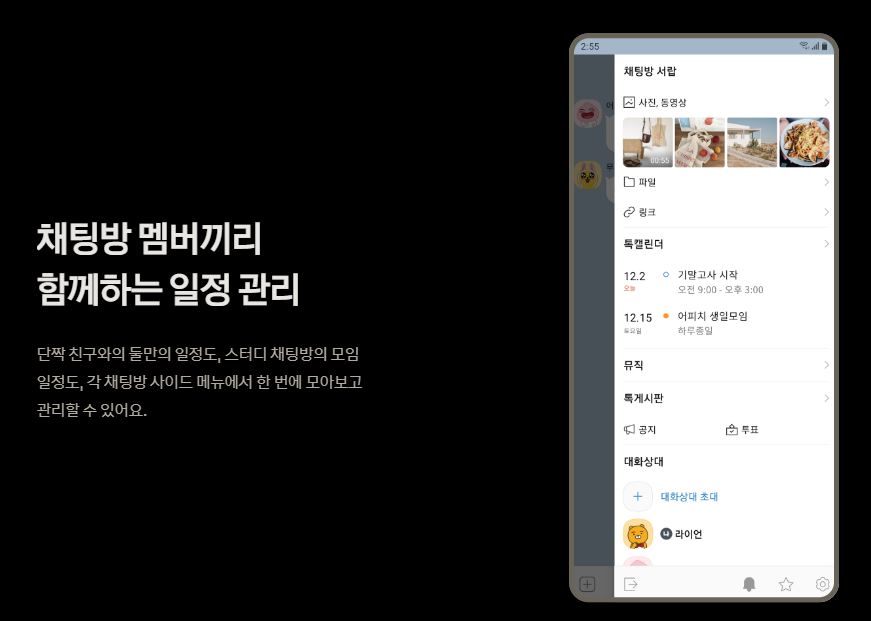
You can manage your schedule with chat room members. Even if the number of people increases, you can manage the chat room meeting schedule together. Also, in the sidebar, you can collect and manage schedules related to Tok Calendar at once.
Scheduling Timeline
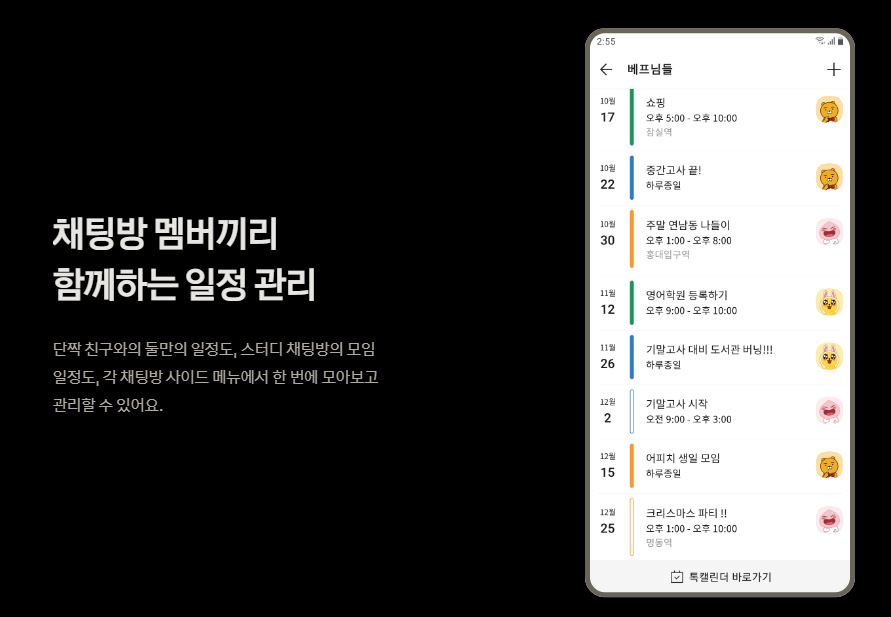
It is also available in the form of a timeline where you can see upcoming events. On the left, you can check the upcoming dates by month, and you can see that they are separated by color. Color settings can be easily changed when setting up a calendar for easy identification.
Talk Calendar Mobile App PC Web Version
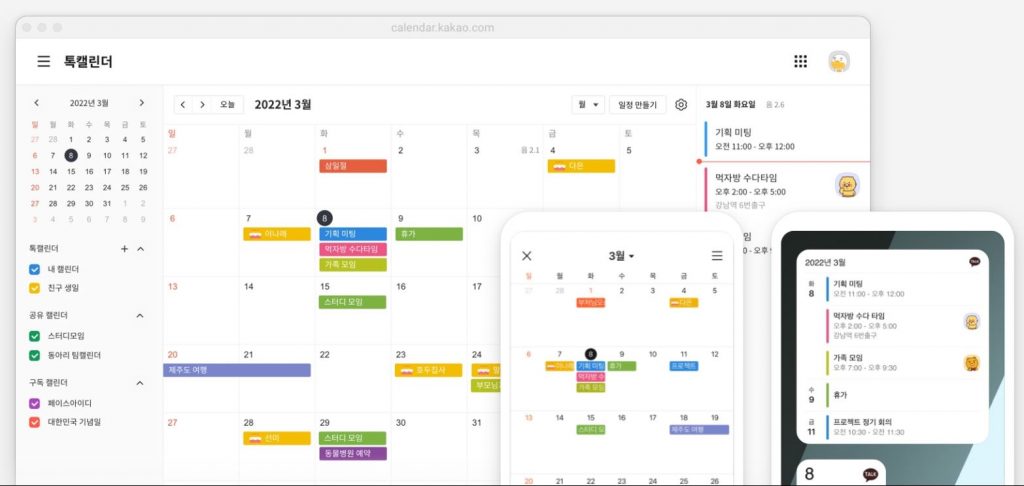
Talk Calendar provides a link that can be used on the mobile web as well. KakaoTalk also provides a PC version. There are many people who use KakaoTalk, which is used on the web rather than mobile, and the PC version of KakaoTalk also provides a Talk Calendar function in the sidebar.
Talk Calendar widget settings
large calendar widget
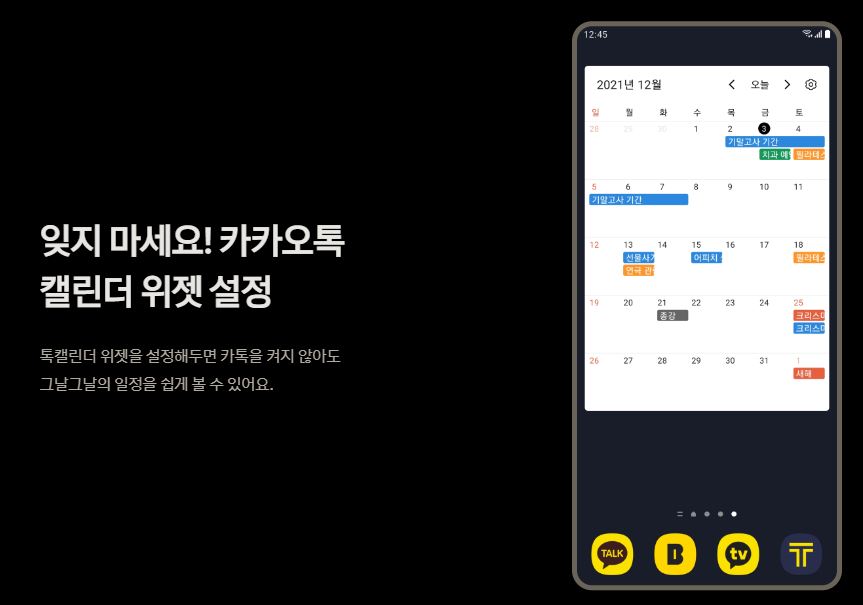
Talk Calendar provides a widget service. You can check the schedule without running the app through the widget settings on the home screen. As above, you can set up a large screen that can fill a page as a schedule.
Register a Small Calendar Widget
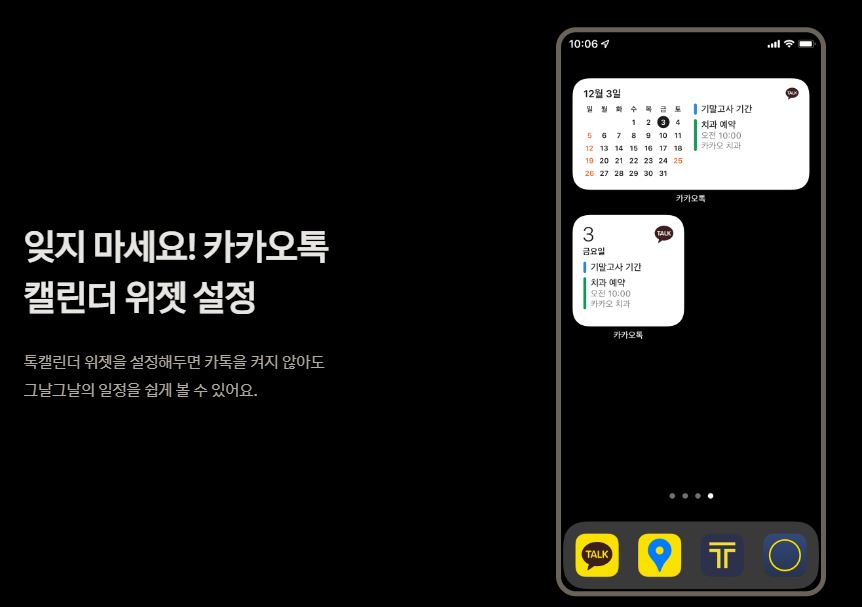
If you don’t want to use a large widget, you can manage it with a small widget that only provides information in order of upcoming events. You can find KakaoTalk and add it just like setting up a general widget on Android.
FAQ
You can use it immediately after accessing https://calendar.kakao.com/. If you are not logged into your KakaoTalk account, you can log in and use it.
KakaoTalk TalkCalendar is an in-app service. Therefore, it is linked to Kakao account. If you use the same account, you can check the same calendar without any other setting.
Press and hold the empty screen to set the Tok Calendar widget. After finding KakaoTalk by dragging sideways or upwards on a blank screen, you can add a schedule list as a widget.
Reference
Related apps
Here are some other articles related to that category: