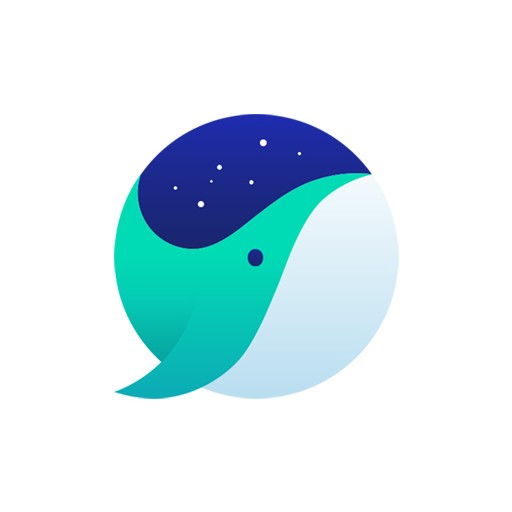Table of Contents
Messenger Line, which can be used anytime, anywhere, is an SNS messenger service used all over the world. It is popular because it allows you to enjoy various types of communication as well as free messaging, video calls, and voice calls.
Line messenger basic information
System requirements and specifications

| List | More information |
|---|---|
| developer | NHN Line Corp. |
| operating system | Windows / iOS / MacOS / Android |
| file | LineInst.exe / 75.4MB |
| update | 2021/10/08 Ver5.24 |
| category | SocialNetworkingApplication |
NHN Line Messenger is a service that can be run not only on Windows, but also on iOS and Android. Free voice video calls can be made more fun with effects and filters. International calls are free and can be used by up to 500 people at the same time.
service image
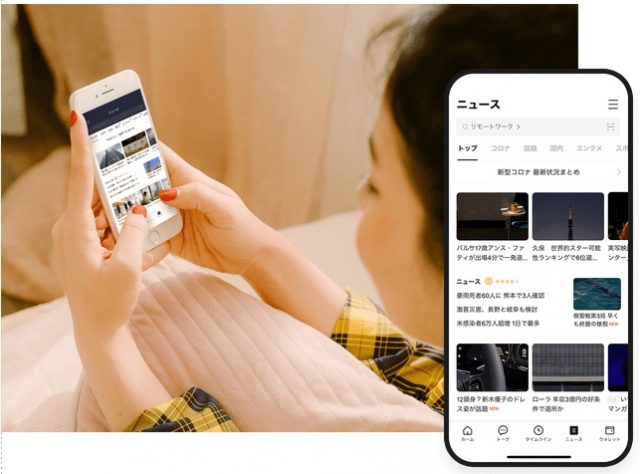

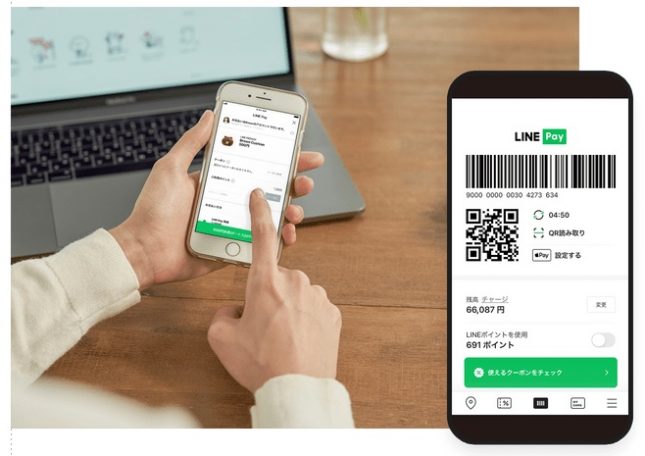
Features and Details
We’re trying to provide an experience that goes beyond the LINE Messenger app. Enjoy free conversations, voice calls, and video calls, and enjoy not only 1:1 conversations but also open chats. Stickers, emoticons, and themes can express various personalities in chat rooms, and the timeline function allows you to upload your current status or check posts posted by your friends.
Installation method and usage
Line can be installed on a variety of devices, including PC and mobile. It can be used on desktop and synced to mobile, so you can take your Line with you wherever you go. In addition to messenger apps, we provide communication apps that connect people with information and services, such as Line Mobile, Line Vaccine, Line Out, and Open Chat.
FAQ
For iOS, you can backup (save) to iCloud. After selecting Home > Settings > Conversation, select Conversation Backup > Backup Now to proceed with the backup. For Android, select Home > Settings > Select Conversation > Select Backup and Restore Conversation > Backup to Google Drive. However, photo stickers are not backed up. For restore: Home > Settings > Select Conversation > Select Backup and Restore Conversation > Select Restore
To delete the contents of all chat rooms, go to Home > Settings > Select Conversation > Delete All Conversations. To delete the contents of each chat room, select Conversation > Settings in the upper right corner of the chat room > Select Other Settings > Delete Conversation Details. However, deleted messages and data cannot be restored.
I need some line work on auto backup, you can automatically backup your conversations with iCloud. Home > Settings > Select Conversation > Select Conversation Backup and Restore > Turn on automatic backup and select Backup frequency. If you turn on the Enable mobile data setting, you can back up even if you are not connected to Wi-Fi.
Reference
- Naver Band PC
- How to use line messenger
Related apps
Here are some other articles related to that category: