Table of Contents
Teleparty is the new name for Netflix Party. Known as the new way to watch TV with friends online, sync video playback while watching your favorite streaming services like Netflix, Disney+, HBO Max, Hulu, YouTube, Amazon Prime, and more. Because they are synchronized in HD, when watching TV programs, you can feel as if you are watching them together without any time gap. You can enjoy a buffer-free service with good quality.
Install Teleparty

Introduction to Teleparty
You can remotely watch a drama or TV with your friends through Teleparty. Try using Netflix as well as various other OTT services.
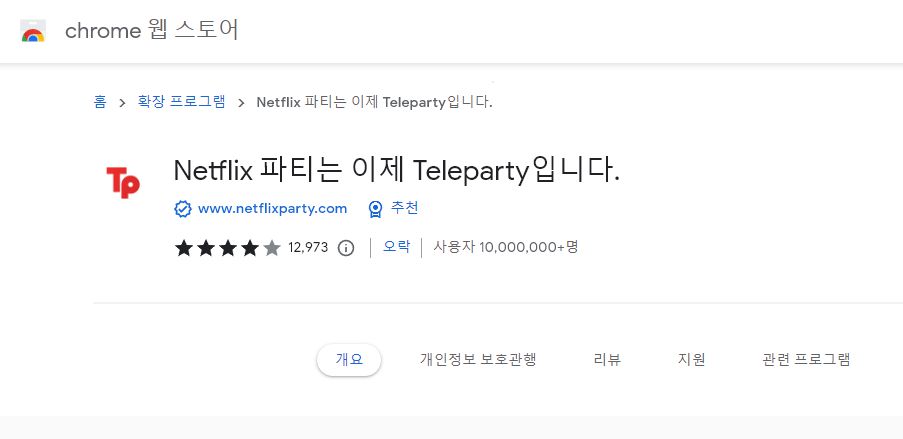
chrome web store download
Teleparty is provided as an extension in the Chrome Web Store. You can use it without installing a separate program. Also, to use Teleparty, you must have your own ID. The name was changed from Netflix Party to Teleparty, and all other OTTs were available.
Set up a teleparty pin

Address bar pin settings
After installation as a Chrome extension is complete, press the puzzle item next to the address bar to pin Teleparty. It is being used in a way that can be used quickly.
Open OTT video
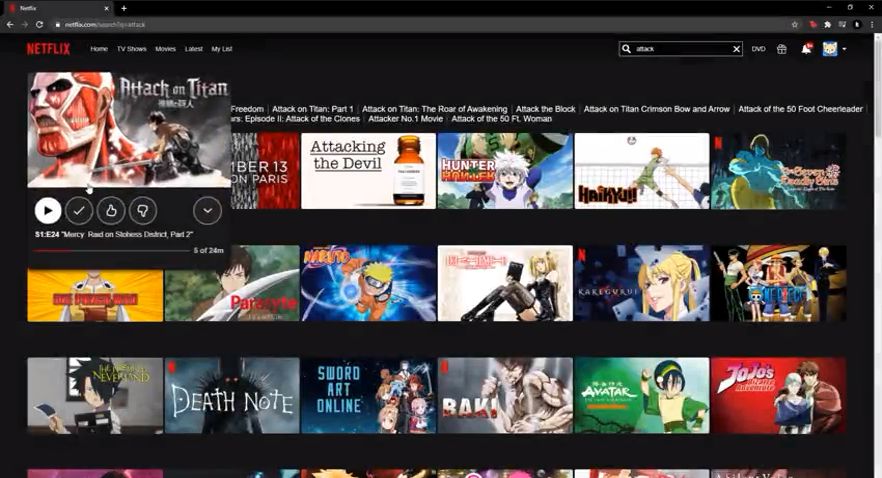
Open host’s OTT video
Hosts must first select an episode to play in order to create a link. Enter the OTT service and select the episode you want to play. The host can use functions such as playing, pausing, and replaying the previous screen.
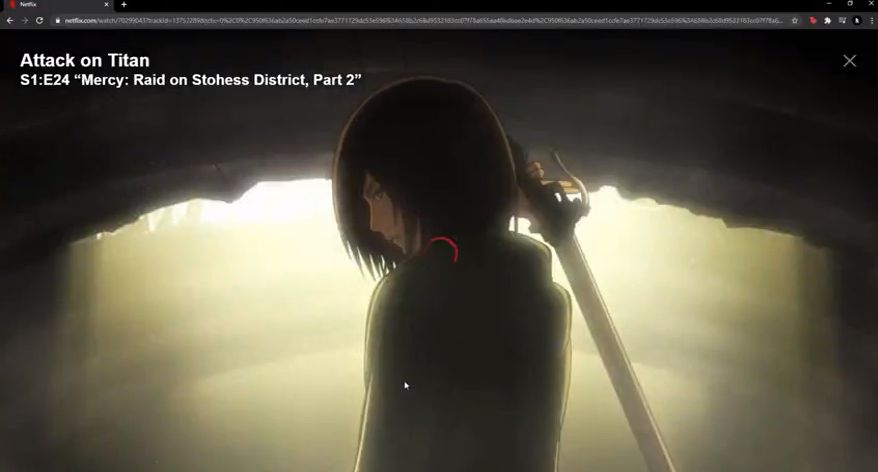
Loading and starting a video
Let’s pause for a moment to bring up the video and invite our guests.
Create a teleparty

Create host address
You can get an address by clicking the Start the party button in Create Teleparty. If Only I have control is enabled, only the host can be controlled.
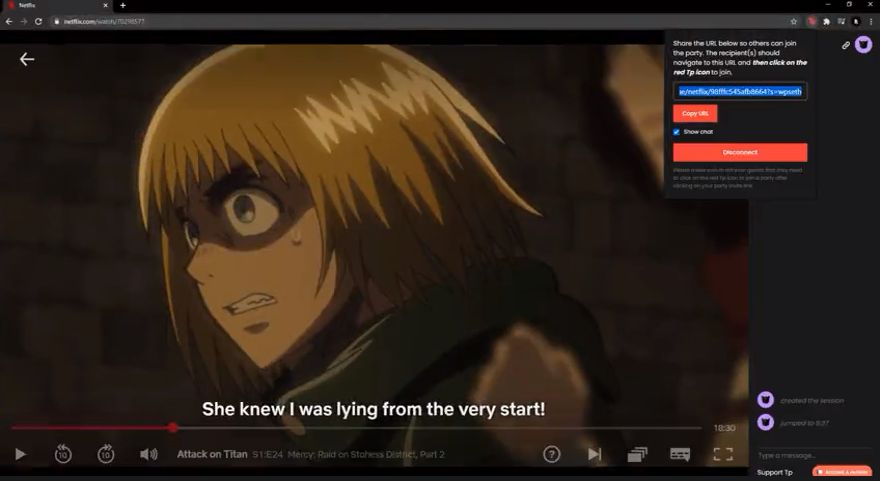
Copy and Forward Address
An address has been issued to bring guests. Please copy and forward this address.
If you select show chat, chatting is activated.
Join the Teleparty
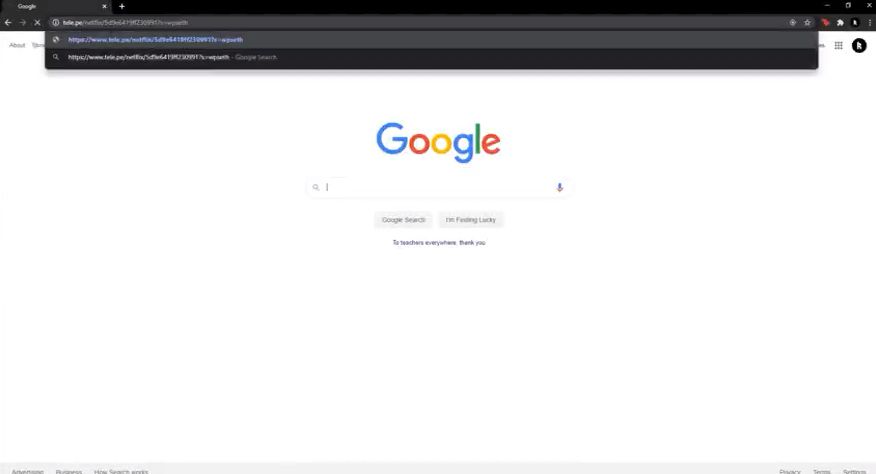
Paste guest address
Guests who have received the address can paste it into the address bar.
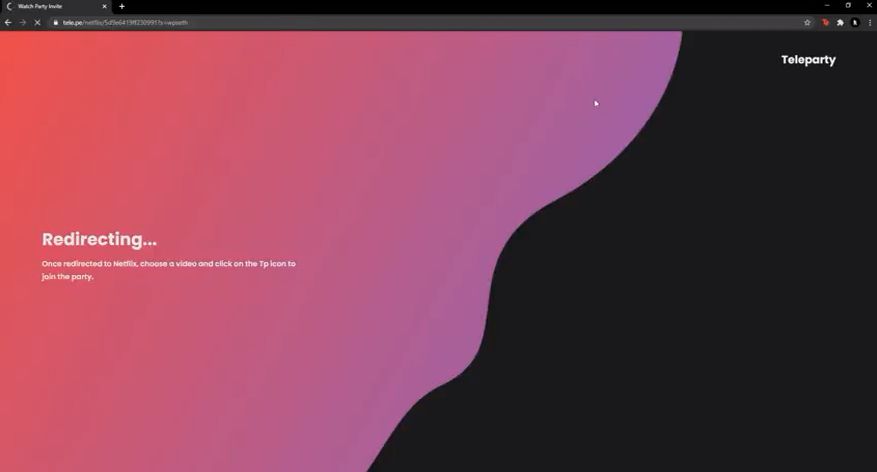
Screen during guest participation
The screen of the guest who pasted the address will be redirected to activate the teleparty. please wait for a moment.
Watch Teleparty
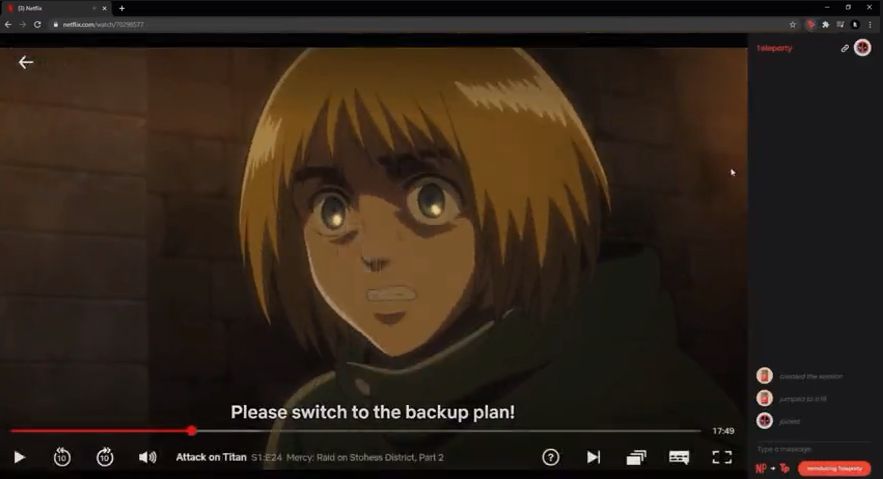
Chat in sync
You can watch the video while chatting in a synchronized state as above.
If one person stays in the room, and the other person bounces, they can join when they hit the link, but if everyone leaves, they’ll have to create a new one.
FAQ
no. You must have your own OTT account to use both.
You can reconnect to the issued address. If one person stays in the room, and the other person bounces, they can join when they hit the link, but if everyone leaves, they'll have to create a new one.
Teleparty is the new name for Netflix Party. You can watch your favorite streaming services together, such as Netflix, Disney+, HBO Max, Hulu, YouTube, Amazon Prime, and more, while playing and syncing your TV with friends online.











