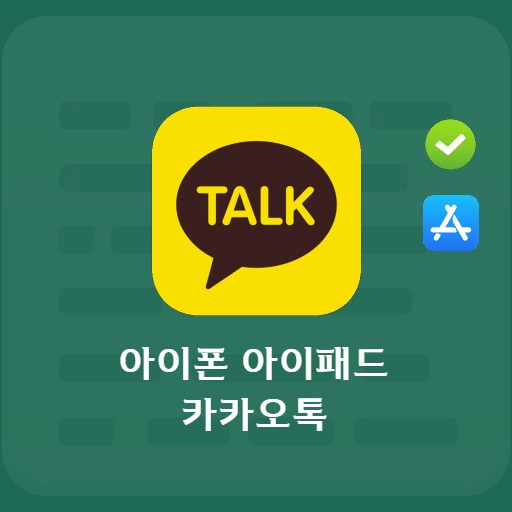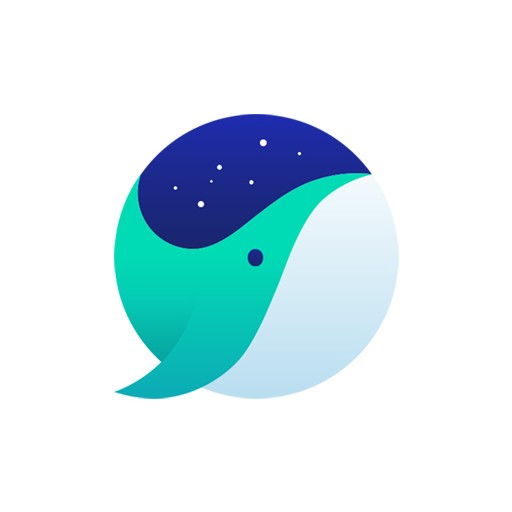Table of Contents
KakaoTalk, developed by Kakao, is an SNS messenger service. It is a service with the slogan of the beginning of all connections to people and the world, and is the most loved messenger service in Korea. It has various additional features such as conversations using emoticons, channels, and mail themes.
KakaoTalk basic information
System requirements and specifications

| List | More information |
|---|---|
| developer | Kakao Corp. |
| operating system | Windows / iOS / MacOS / Android |
| file | KakaoTalk_Setup.exe / 68.4MB |
| update | 2021/10/08 Ver3.3.3.2924 |
| category | SocialNetworkingApplication |
KakaoTalk is a service that can run not only on Windows, but also on iOS and Android. If you download the PC version, you can use it almost the same as the mobile version, and you can use it as a daily and business messenger as it is synchronized. Naver uses Line Messenger.
service image
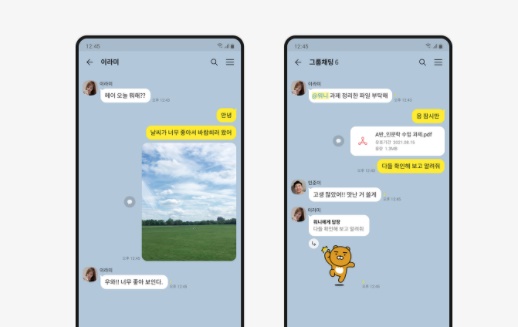
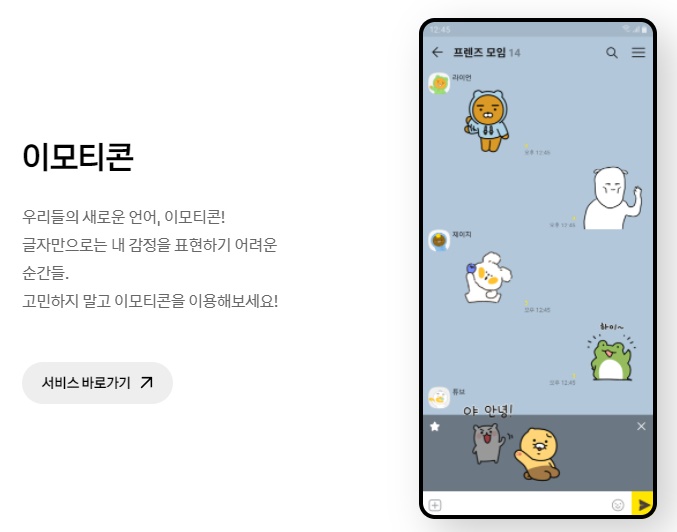
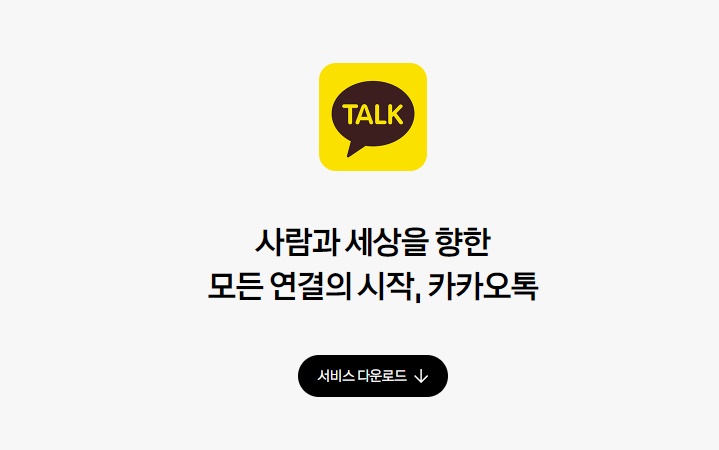
Features and Details
KakaoTalk is Korea’s representative messenger and has the advantage of being free to use anytime, anywhere in real time. Since you can use free chat, try talking using 1:1 chat or group chat. It is possible to transmit and receive multimedia photos and videos along with messages.
Installation method and usage
Emoticons can be used in a variety of ways with the chat feature. You can have a conversation using emoticons with animations that cannot be expressed in writing. Not only can you browse the products provided by Kakao Shopping quickly and conveniently, but it also helps your business by utilizing channels that anyone can create and use for free. You can also manage your mailbox through Kakao Mail.
FAQ
There is no way to be 100% sure if someone is blocking you. However, it is possible to estimate, but you can check whether there is a remittance mark, how to check recommended friends after deleting a friend, or when inviting a group group chat room.
KakaoTalk can be used only after installing it on a PC and authenticating your computer through the Authenticate My PC function. Alternatively, you can obtain a one-time authentication number for temporary authentication. Try authentication through Settings > Personal/Security > PC version authentication number.
KakaoTalk error code 997 refers to account suspension. If open chat is suspended, you cannot log in until the suspension period expires.
KakaoTalk error code 50150 informs you that 'login failed' and that access is blocked by the firewall. Settings > Advanced > Proxy Settings > Server 8080 and try logging in again.
KakaoTalk error codes 70106 and 10060 are often caused by Windows Defender Firewall. Windows Firewall > Select 'Allow an app or feature through firewall' > Find KakaoTalk > Select Private/Shared and log in again.
Reference
Related apps
Here are some other articles related to that category: