Table of Contents
Zoom Scheduler is available to schedule Zoom meetings directly from Google Calendar. Cloud video conferencing Zoom service makes scheduling meetings a little easier. It does not cover the user environment because it can be used not only on the Zoom PC version, but also on Android Zoom installation and tablet PC. Schedule meetings directly in Google Calendar from the Chrome Web Store. Start an instant meeting with the click of a button.
Zoom scheduler basic information
System requirements and specifications

| List | More information |
|---|---|
| developer | zoom.us |
| operating system | Windows / Android / MacOS / iOS |
| file | zoom-scheduler_APP |
| update | 238KiB |
| category | DesktopAPP |
Zoom Scheduler can be used immediately after installation if Chrome is installed on your PC through Chrome Download. In addition, since the meeting URL and information are transmitted through the invitation in Google Calendar, attendees can participate directly with one click.
service image
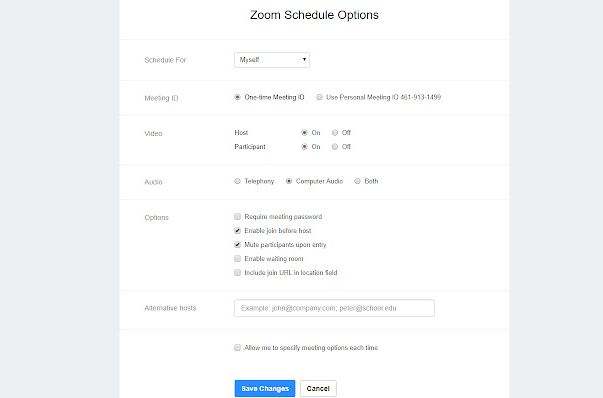
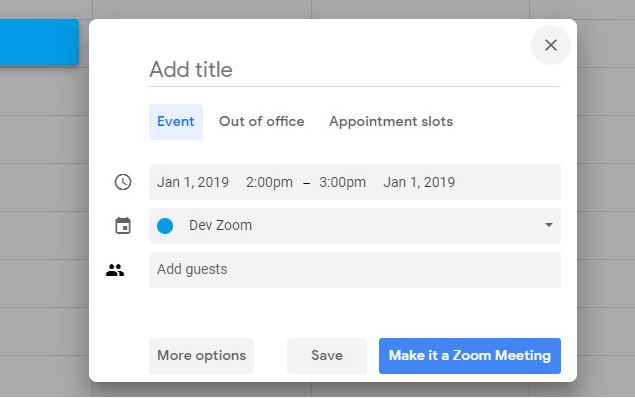
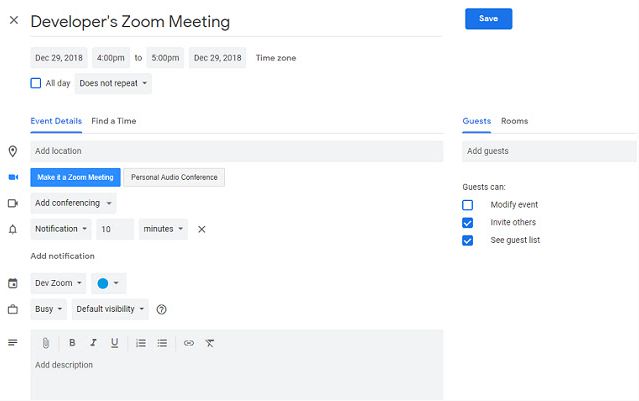
How to install Zoom Scheduler
Download Zoom Scheduler
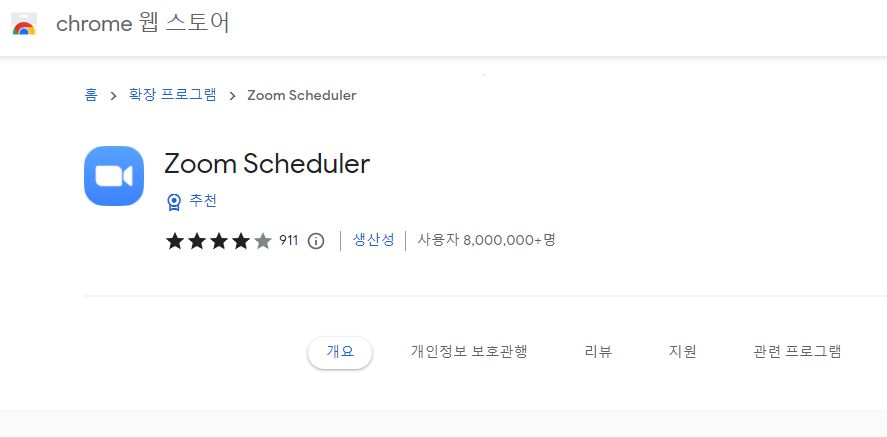
You can find it right away by searching for zoom scheduler in chrome extensions. Use it when you need an instant meeting or schedule a meeting. More than 8 million people are already using it, and it is creating good synergy with zoom.
Zoom scheduler function
schedule a meeting
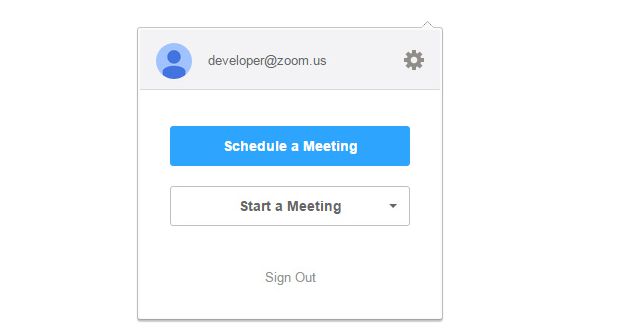
You can schedule a meeting or start a meeting right away. You can schedule a meeting using schedule a meeting.
Zoom schedule setting
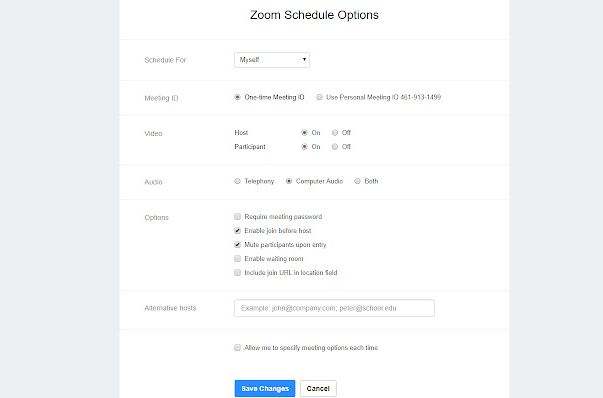
This is the scheduling method for setting up a meeting. You can set how the meeting will be conducted. You can save the schedule through video settings, audio settings, and other settings.
Assign a schedule
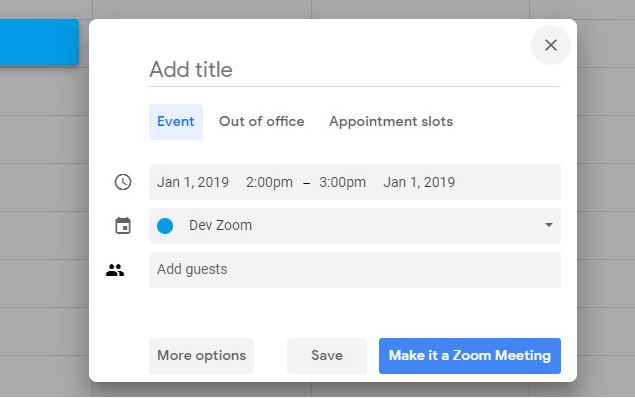
You can enter a schedule name. You can set a period and use it as an extension program directly from Google Calendar. Add guests and select Make it a Zoom Meeting to have a Zoom meeting on time.
Setting up a detailed schedule
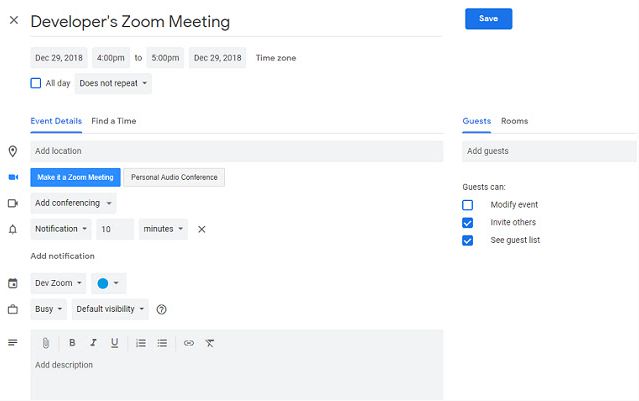
If you select a detailed schedule in Google Calendar, you can see the screen like the one above. You can specify and save the name, region, video, notification settings, name, detailed description, etc.
FAQ
You can schedule a meeting through the Zoom scheduler or start a meeting right away. You can schedule a meeting using schedule a meeting.
If you use Zoom Scheduler, you can see a screen like the one above when you select a detailed schedule in Google Calendar. You can specify and save the name, region, video, notification settings, name, detailed description, etc.
Yes. Zoom Scheduler allows you to schedule or create meetings right from your Google Calendar.
Reference
Related apps
Here are some other articles related to that category:









