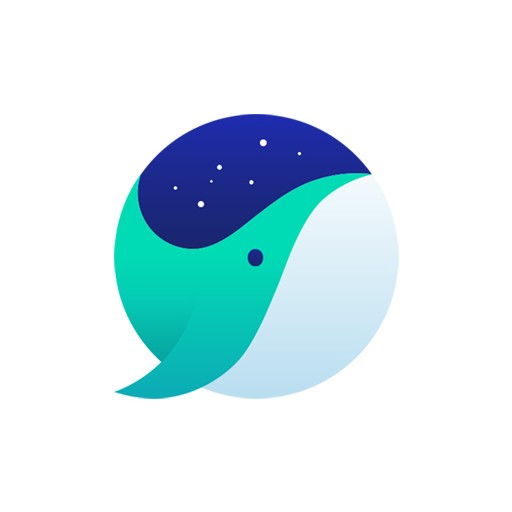Table of Contents
Meet the Internet browser Chrome browser developed by Google. It is a free web browser that you can use. Not only is an environment that can be used on smartphones, tablets, and laptops all available, but if you use the sync function with account login, you can use the same environment anywhere.
Google Chrome Browser Basic Information
System requirements and specifications

| List | More information |
|---|---|
| developer | Google INC. |
| operating system | Windows / iOS / MacOS / Android |
| file | ChromeSetup.exe / 1.3MB |
| update | 2021/10/08 Ver94.0.4606.81 |
| category | BrowserApplication |
The Chrome browser, which can run not only on Windows but also on iOS or Android, can take advantage of extensions, security, synchronization, and bookmarks.
service image
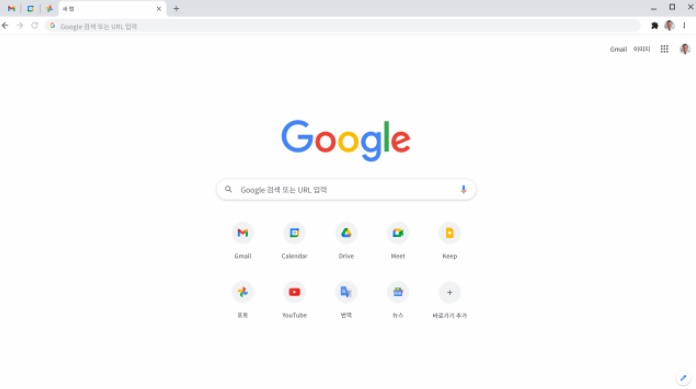
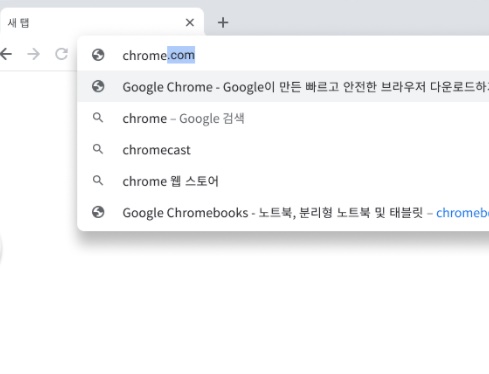
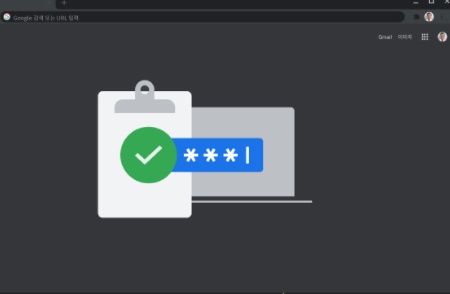
Features and Details
The Chrome browser has taken care of its interface. There are no ads on the main screen, and it can be used as a browser that increases productivity by utilizing Gmail, Google pay, and Google App.
Installation method and usage
Since Google Chrome can be used on both desktop and mobile, you can explore using powerful search tools. In addition, since we have focused on online safety management, you can safely use your data, such as personal information, online. You can also save passwords, use dark mode, calendar, and more.
FAQ
First of all, you must be connected to the Internet to install Chrome. Check your internet connection. Try disabling GoogleCrashHandler.exe on Windows. It is responsible for sending information when a crash has occurred and is affected.
One of the problems you may have with installing the application, you can go to Microsoft-easy-fix to fix it.
If you encounter error 0x80070070 during Chrome installation, it means that your system disk is full. To solve the problem, we recommend that you free up some space on your system disk for installation.
If you are not an administrator, you cannot install it. To check if you are an administrator, click Run and enter control userpasswords2 to check if 'administrator group' is displayed in the user name. If not, please contact your system administrator to obtain access.
Reference
- Chrome Browser PC
- Naver Whale Browser iOS
- Chrome Browser Developer
- Windows Error Code 1603 0x00000643
Related apps
Here are some other articles related to that category: