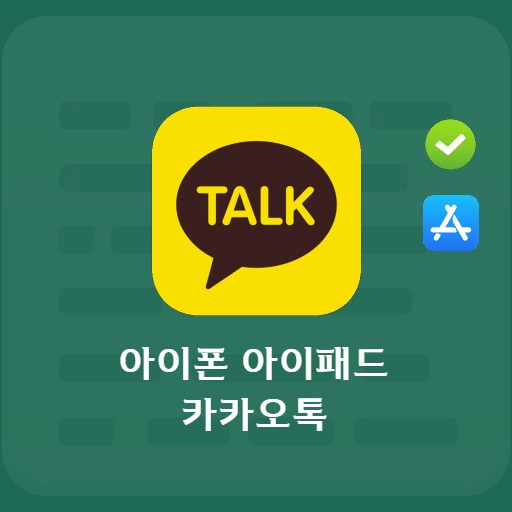Table of Contents
Introducing a service that eliminates the hassle of taking notes while watching a video and then stopping and taking notes. We provide a service that allows you to do YouTube capture in one second while taking notes. Not only can you download it from the Google Chrome Web Store and use it easily, but it also has a powerful OCR scanner function built-in, so you can directly convert captured images to text. You can create new notes on your PC or laptop and check them on your mobile as they are synchronized.
Slide basic information
System requirements and specifications

| List | More information |
|---|---|
| developer | Slide.cc |
| operating system | Windows / MacOS / Android / iOS |
| file | Slid_APP |
| update | 3.66MiB |
| category | DesktopAPP |
A smart use of slides is great when you need to convert images to text while writing and capturing at the same time. Along with the YouTube PIP function, you can replay the section you took a screenshot of, so you can repeat learning with one click.
service image
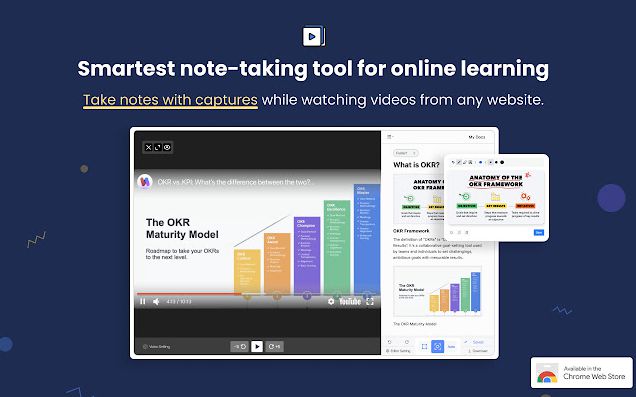
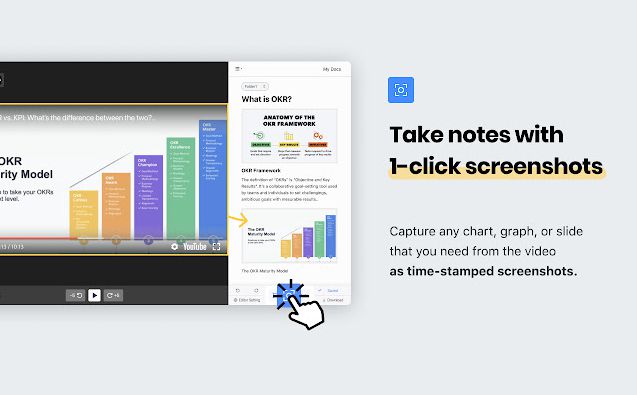
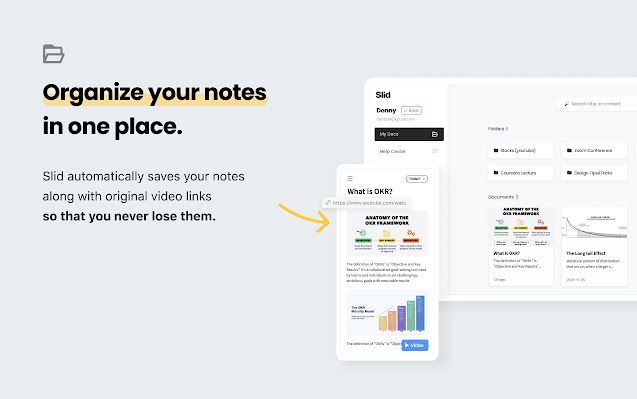
How to download slides
slide pc download
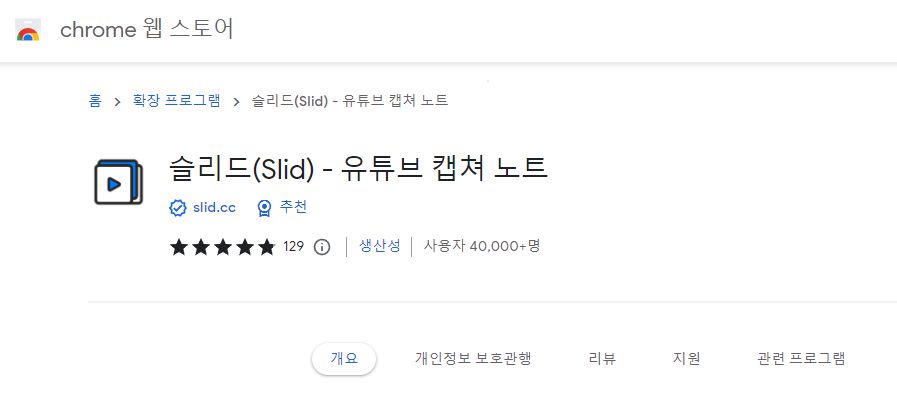
Slides can be obtained from the web store on PC. You can create summary notes through easy one-click capture handwriting. It is a powerful tool that enables video note taking beyond text.
slide mobile android download
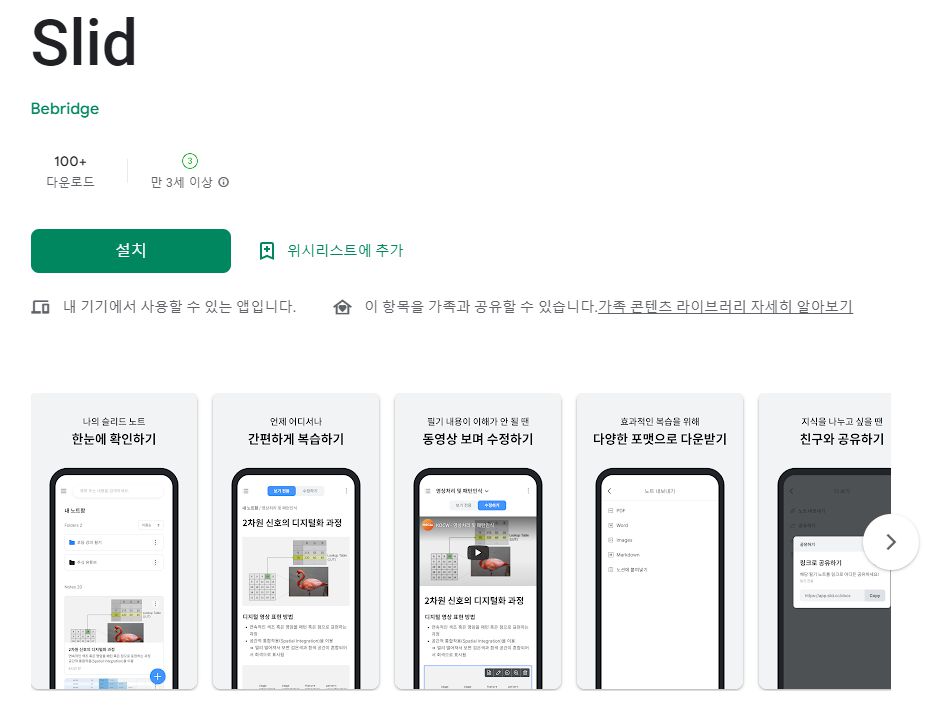
For the slide mobile version, check out my slide notes. It is synchronized, so you can review easily at any time, and you can edit while watching the video.
slide iphone download
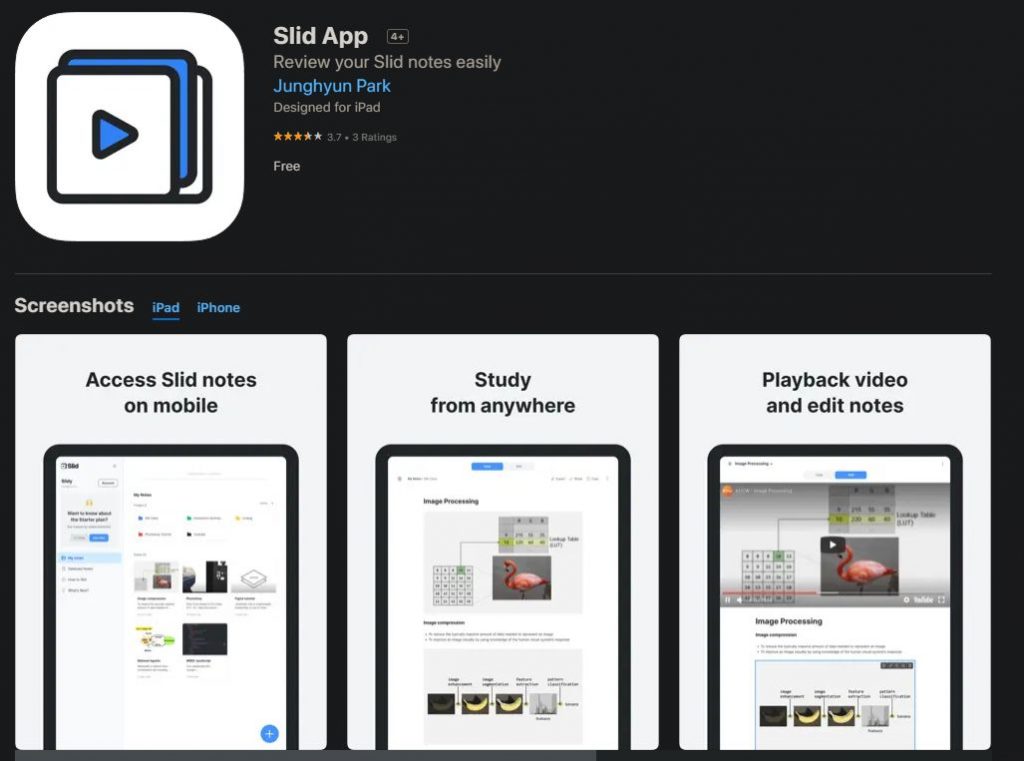
The slide can also be used on iPhone, iPad, and MacBook. Write video summary notes online and view auto-saved texts.
slide function
Take a video screenshot
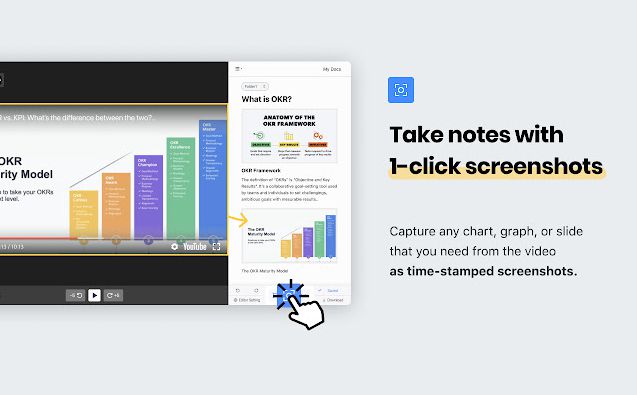
Take a screenshot of a video that allows you to take notes and capture at once, with just one click. Fill your summary notes with video captures and text.
Automatic save synchronization function
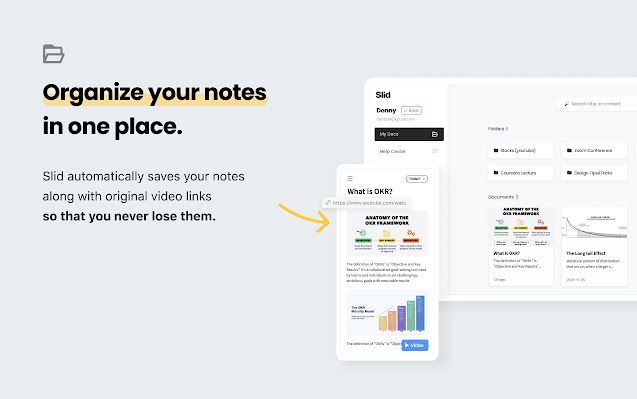
The slide can be used not only on PC but also on mobile (Android, iPhone) and can be used on tablet PCs in a synchronized form. Revisit the captured segment and if you missed something, just click to go back.
OCR function
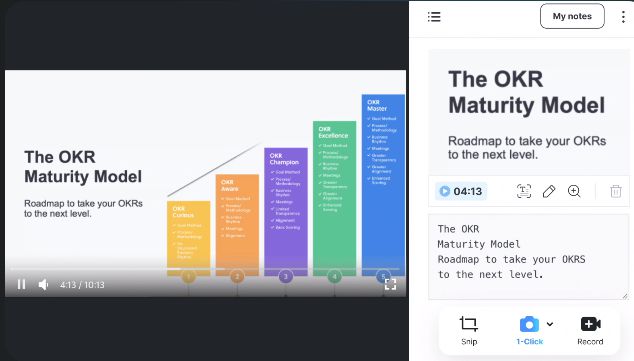
Provides OCR function to convert image to text. Convert to text with the click of a button. No more typing.
Multiple formats and fast sharing
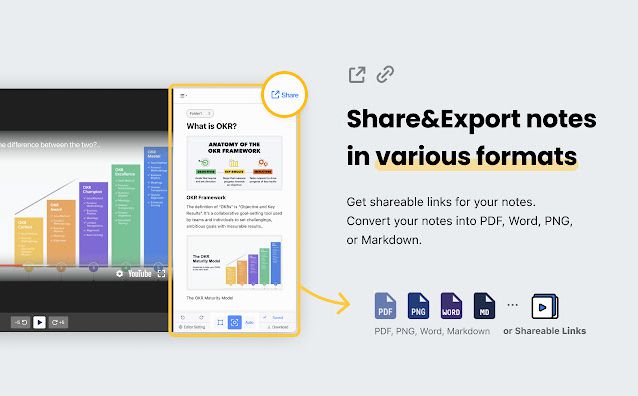
It supports various formats such as PDF PNG WORD. It can be used in the Edge browser and Naver Whale browser, and can be quickly exported and shared.
FAQ
Slid is a service that eliminates the hassle of taking notes while watching a video and then stopping and taking notes. Provides a service that can be done in one second while taking notes on YouTube capture
Yes. Slide provides OCR function to convert image to text. Convert to text with the click of a button. No more typing.
Yes. Slide is available on PC Chrome, Microsoft Edge, Naver Whale extension, Windows app, Mac app, Android, and iOS.
Reference
Related apps
Here are some other articles related to that category: