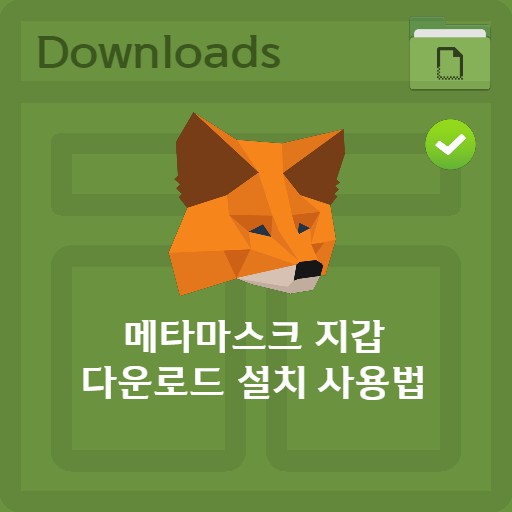Table of Contents
Zoom is a video conferencing platform that allows video conferencing regardless of platform. Recently, a Zoom scheduler was made available that allows you to schedule Zoom meetings directly from your Google Calendar. This is a feature that can be used in the Zoom PC version, and has the advantage of being able to invite easily and schedule a meeting with one click. You can also use zoom on commonly used smartphones, so let’s find out how to install it.
Zoom scheduler basic information
System requirements and specifications

| List | More information |
|---|---|
| developer | zoom.us |
| operating system | Windows / Android / MacOS / iOS |
| file | zoom.us_APP |
| update | 2022. 09. 30. |
| category | DesktopAPP |
Zoom has the ability to hold meetings using team chats, phone calls, or whiteboards. It creates an environment where you can work anywhere, communicates easily, and helps with projects easily. Similar to Naver’s Whale On service, it has various functions, but it is specialized in messaging, file sharing, chatting, sharing, etc., making brainstorming activities more convenient.
service image
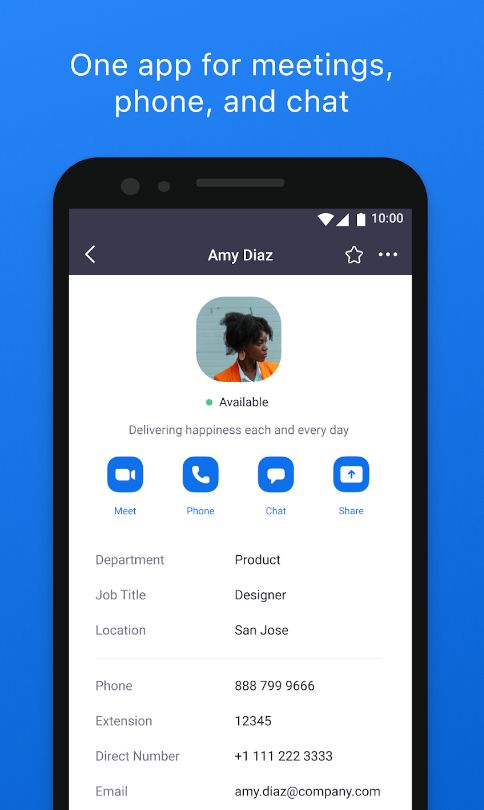
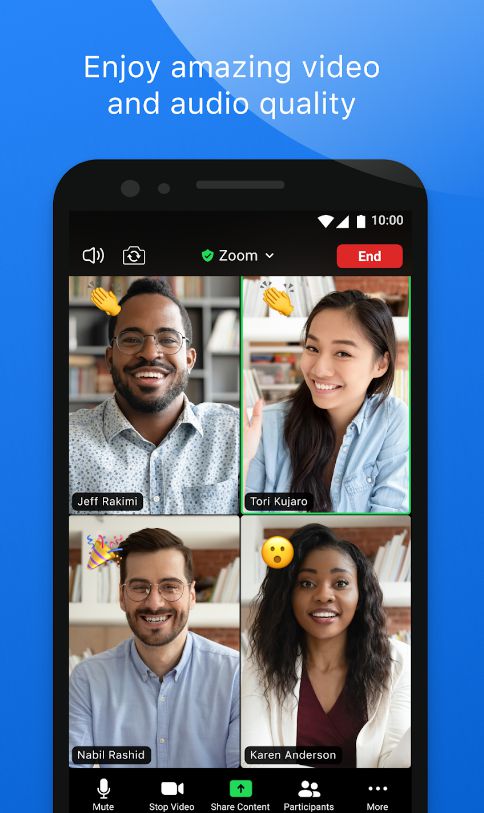
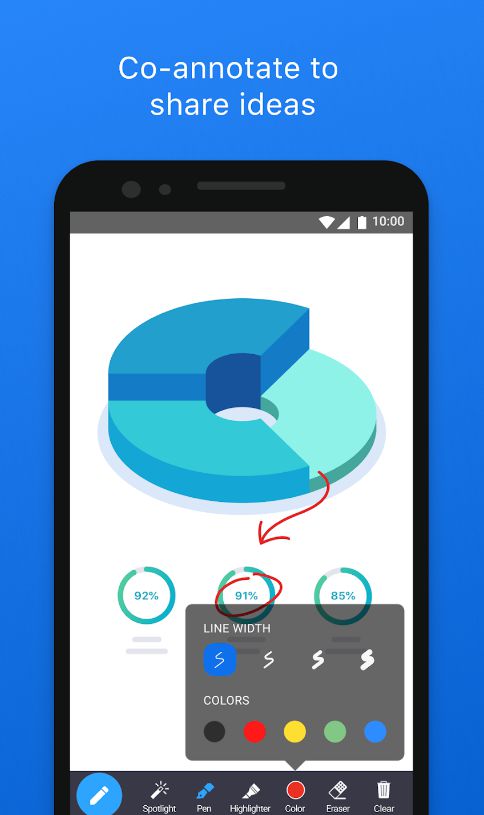
How to Install Zoom Android
zoom android download
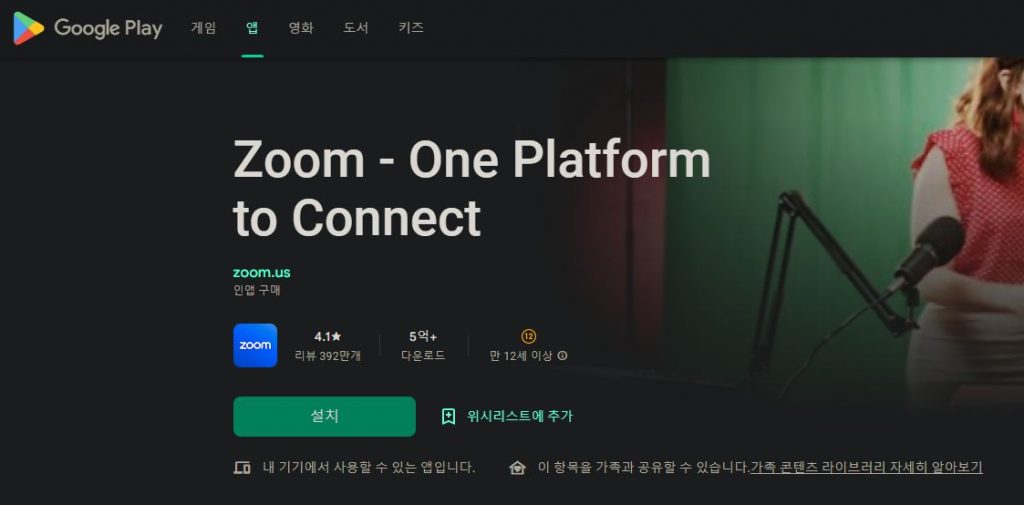
You can install Zoom from Google Play. You can see that Zoom – One Platform to Connect. Zoom provides the ability to make and receive calls while chatting with internal as well as external contacts. A share feature that lets you send SMS text messages. You can also easily send URLs.
zoom mobile function
Zoom user profile
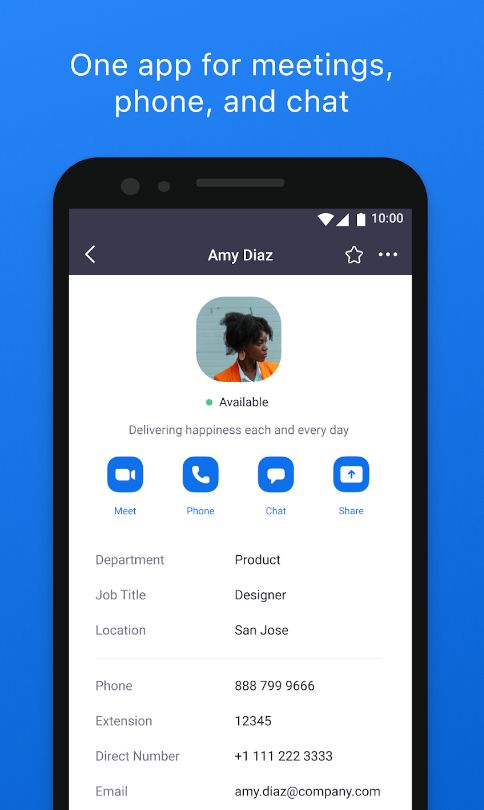
Zoom user profiles can be viewed as above. We are providing buttons to hold a video conference right away, call, chat, or share.
Zoom mobile video conferencing
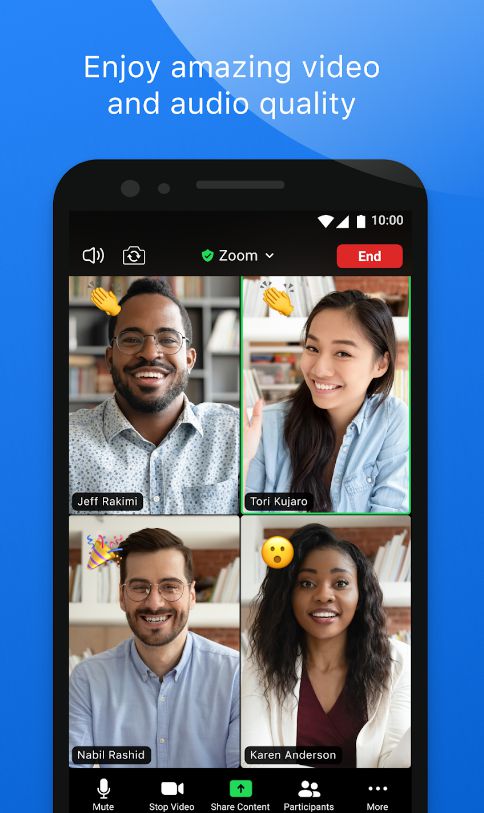
Zoom video conferencing using a smartphone is done in the same way as above. Start a Zoom Rooms meeting from the mobile app, share content, and discuss face-to-face.
mobile whiteboard
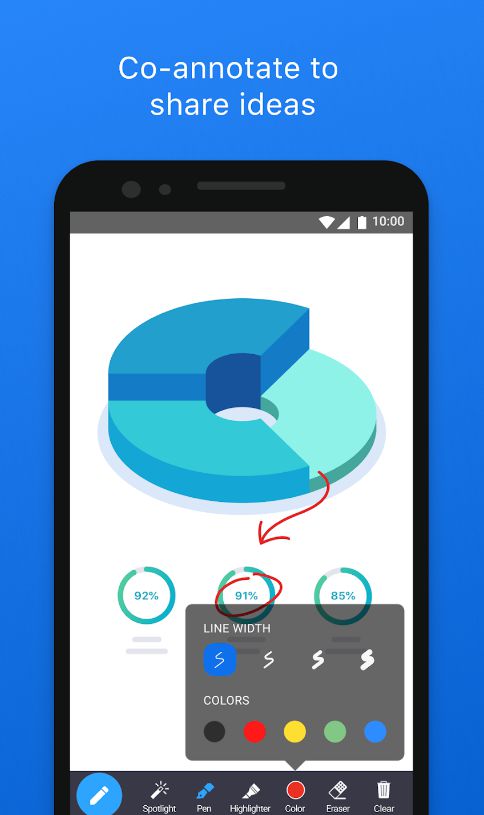
You can easily explain the imported data using the whiteboard function. When drawing with a pen, it provides functions such as selecting a color, selecting a line thickness, erasing, and highlighting.
Setting up a detailed schedule
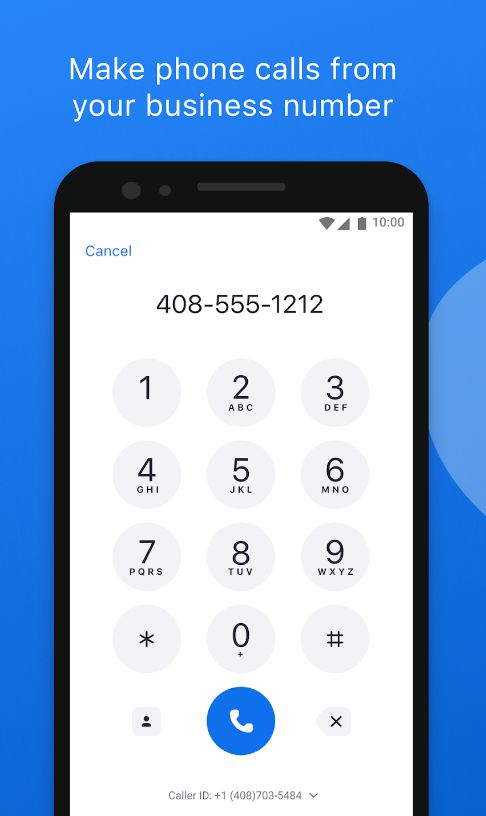
In addition, we provide a function to make and receive calls so that you can schedule or make appointments over the phone. Check your phone number in your profile.
Zoom Tablet PC
Zoom PC Profile Screen
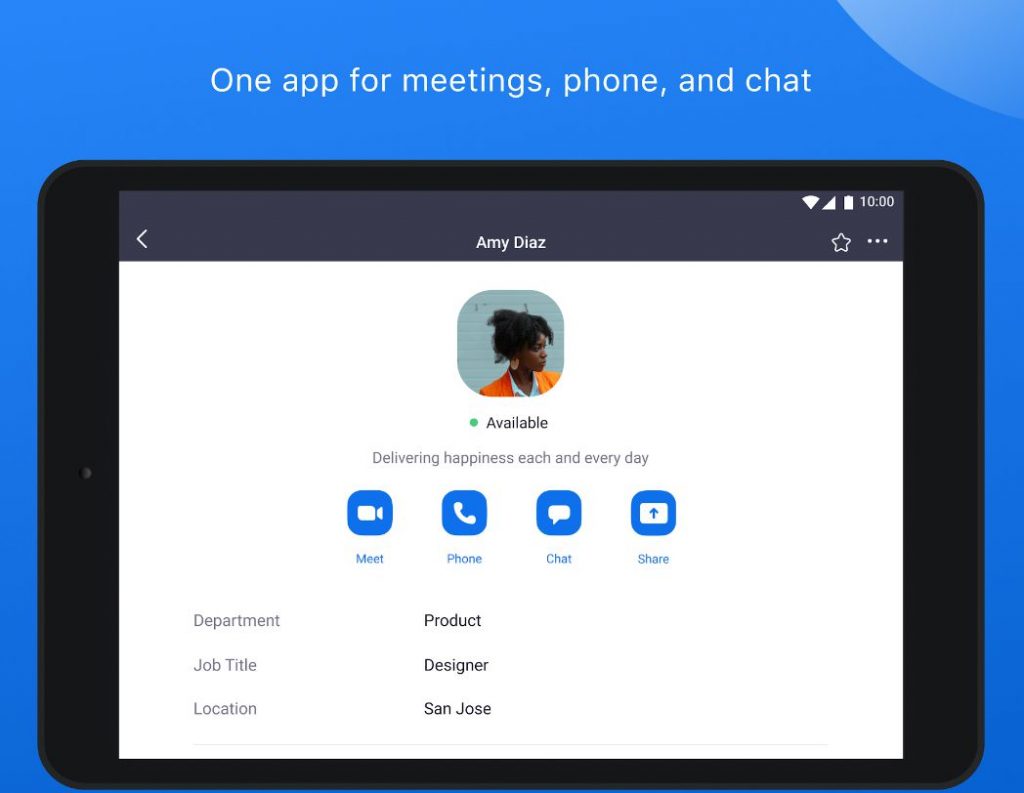
You can also see the screen of your smartphone on your tablet PC. You can use the same functions as a smartphone or PC because it provides functions such as video calling, making a phone call, chatting, and sharing.
Zoom tablet data sharing
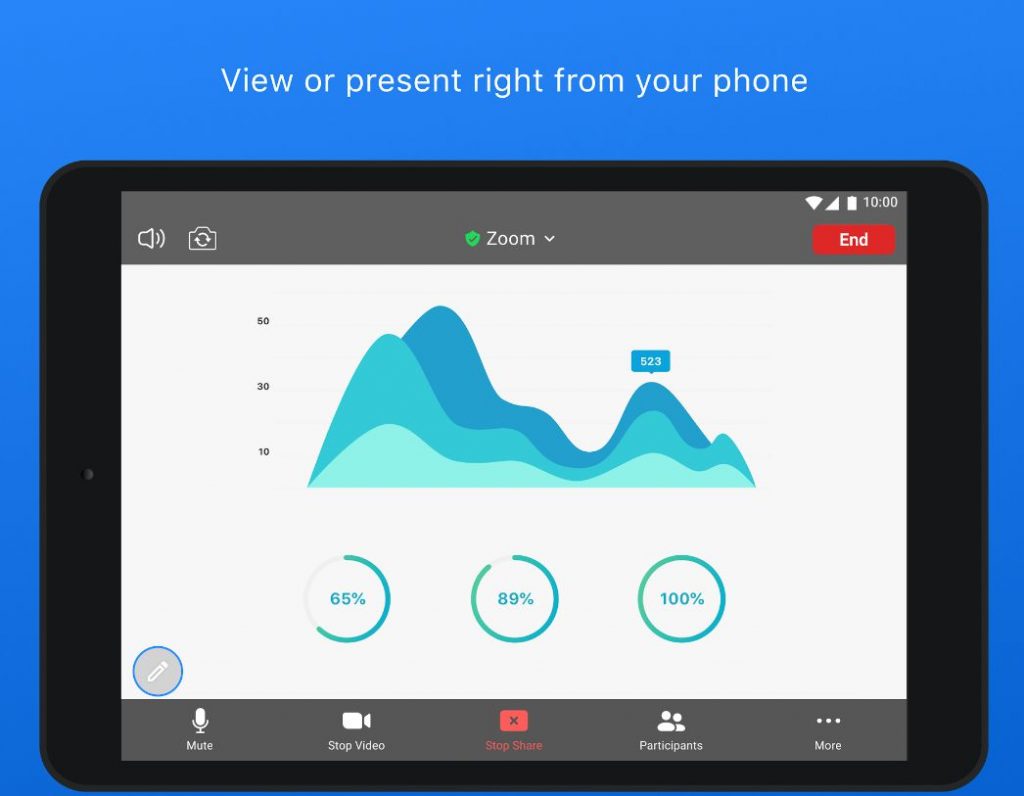
Similarly, data sharing can also be done on a tablet PC. If you click the pencil shape on the left, it also provides a drawing pen function that allows you to write or erase text, so you can have a video conference while watching it together.
FAQ
You can install Zoom from Google Play. You can see that Zoom – One Platform to Connect.
Yes. If you use it in a tablet-only mode instead of using it for a smartphone, you can have a zoom video conference in a more comfortable environment.
You can easily explain the imported data using the whiteboard function. When drawing with a pen, it provides functions such as selecting a color, selecting a line thickness, erasing, and highlighting.
Reference
Related apps
Here are some other articles related to that category: