Table of Contents
Netflix is the most famous OTT service that allows you to watch various videos such as movies and dramas on the Internet, right? OTT stands for Over The Top. In the case of self-produced original content, it is popular because of its high quality, and it is loved by many because it also provides opportunities to watch past movies. Netflix provides a service that anyone can sign up for and use the service for free for 30 days. Just sign up with your email address and select a rate plan. Because Netflix handles a lot of foreign content as well as domestic content, simultaneous subtitles are sometimes required. If you use a Netflix PC, you can use simultaneous subtitles using the Chrome extension.
NflxMultiSubs Basic Information
System requirements and specifications

| List | More information |
|---|---|
| developer | gmertes inc. |
| operating system | Windows / Android / MacOS |
| file | Netflix_Windows_APP |
| update | 114KiB |
| category | LifestyleAPP |
NflxMultiSubs는 크롬 브라우저 앱으로 기본적으로 이용할 수 있는데, Windows나 MacOS에서도 바로 사용할 수 있고, 또한 Netflix Extended에서는 스포일러 방지 기능도 이용할 수 있습니다. It is an extension that implements dual subtitles (multiple subtitles) and can be downloaded from Chrome Extensions. Choose secondary subtitles from available secondary languages, including image-based subtitles such as Japanese, Chinese, and Russian.
service image

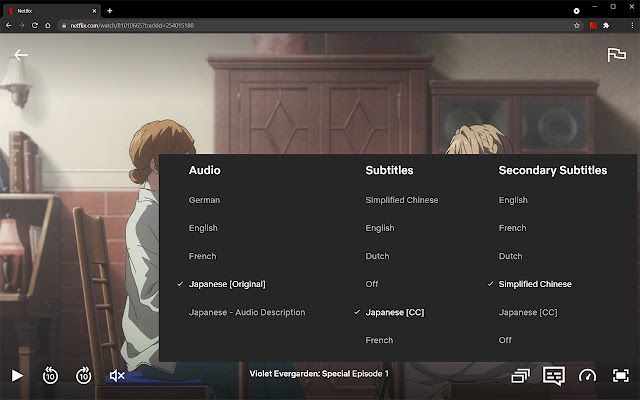
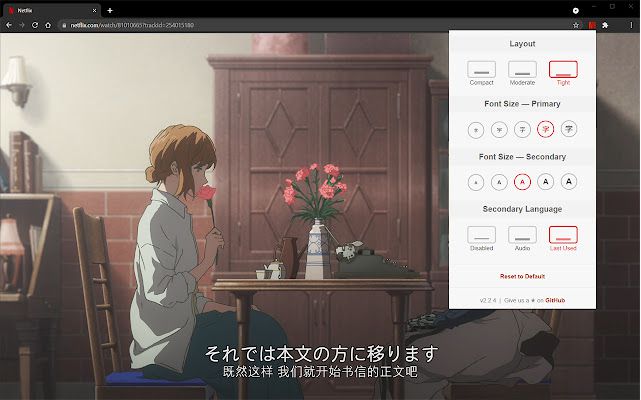
How to install NflxMultiSubs
Download NflxMultiSubs
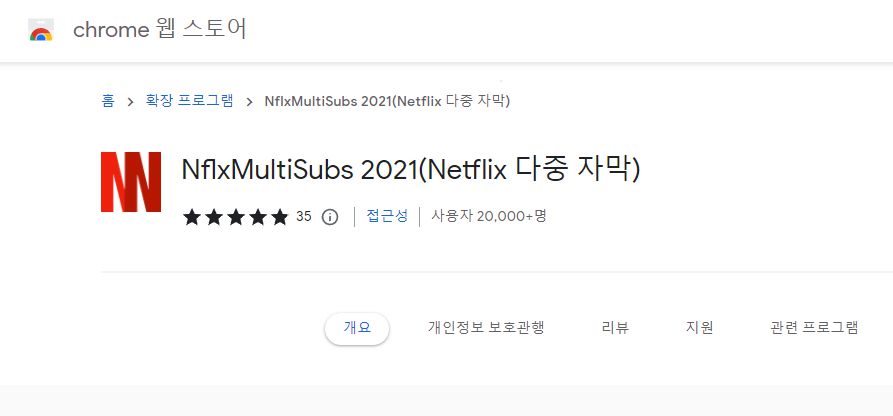
When installed in Chrome, the NN logo is displayed on the right side of the address bar. It’s basically black and white, and turns red when used by Netflix. Also, detailed settings are available by clicking the logo.
How to use NflxMultiSubs
NflxMultiSubs configurable menu
- Layout Layout: Setting subtitle position
- Primary Font size
- Secondary Font size
Select multi-subtitle layout
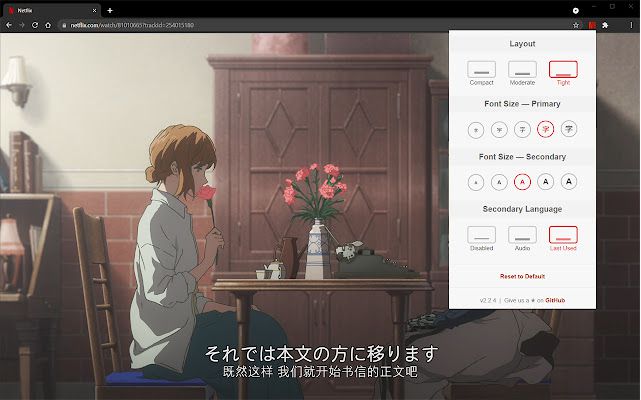
There are three layouts to choose from. This is to set the position of the subtitles. There are Compact Mode, Moderate Mode, and Easy Mode. Choose where and how to display it. You can watch together through teleparty.
Multiple subtitle selection
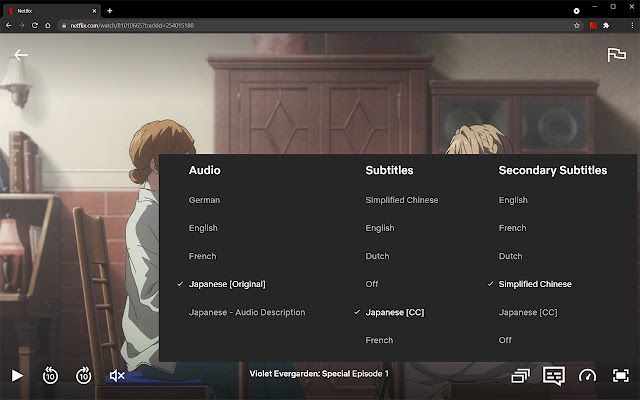
If you select Japanese as the subtitle with the main audio and Chinese as the secondary subtitle, you can set as above. Subtitles are primary subtitles, and Secondary Subtitles are secondary subtitles.
Multi-subtitle preview

If you set Chinese and English to multiple subtitles, you can see the above. The best advantage is that you can study multiple languages at the same time, so it is a big advantage that those who are studying languages can have fun while watching their favorite videos.
FAQ
Chrome users can view two subtitles at the same time using NflxMultiSubs from the Chrome Web Store.
NflxMultiSubs gives you three options to choose from. You can select how to apply the layout and select the size of the main subtitle and subtitle.
yes it's free NflxMultiSubs is a program that came out to help the Netflix user environment, and can be used simultaneously with Netflix without a separate usage fee.
Reference
Related apps
Here are some other articles related to that category:












