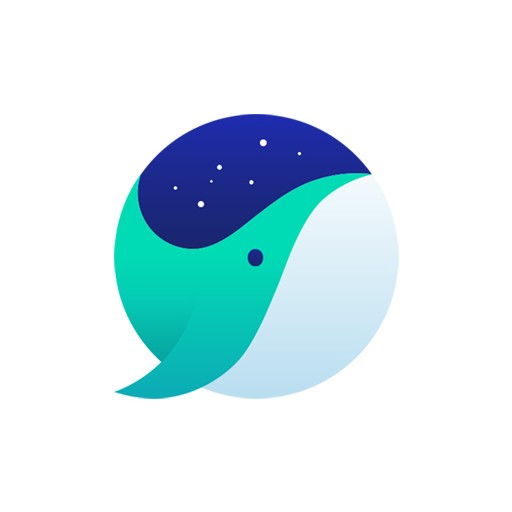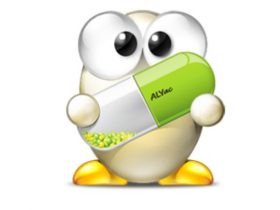Table of Contents
Meet the Whale Space developed by Naver. It is a service that does not require download, and connects the tools required for class with an integrated account and browser that allows you to start classes easily and quickly. As the number of non-face-to-face classes has increased, various platforms are used. You can connect an integrated account to external services or link programs such as office programs and group work.
Naver Whale Space Basic Information
System requirements and specifications

| List | More information |
|---|---|
| developer | Naver Corp. |
| operating system | Windows / iOS / MacOS / Android |
| file | Service_Included |
| update | 2021/10/08 Ver2.11.126.6 |
| category | BrowserApplication |
Naver Whale Space, which can be run not only on Windows, but also on iOS and Android, can use not only the managed function, which is an integrated login function, but also class tools and collaboration tools.
service image
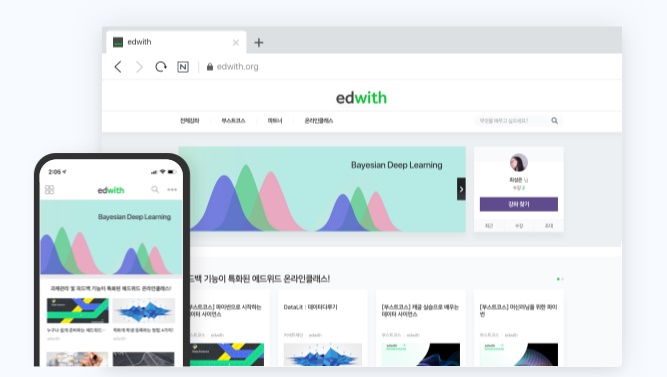
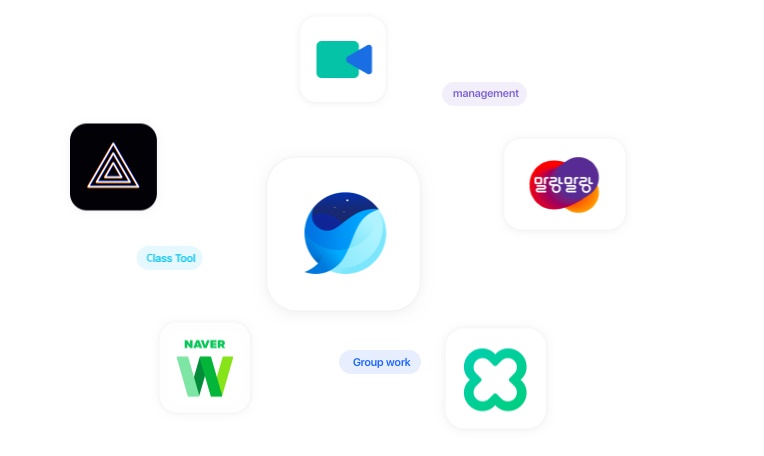
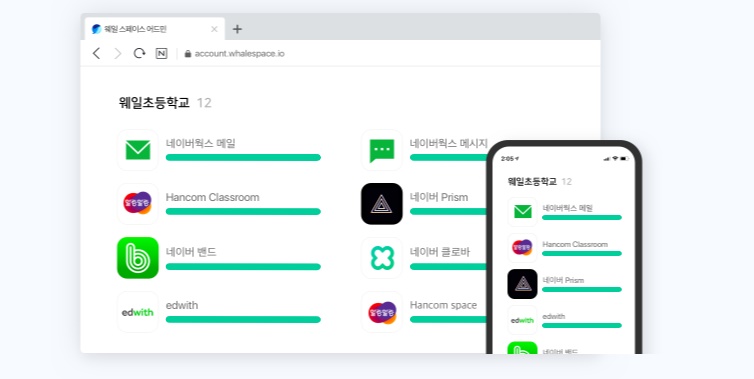
Features and Details
Whale Space provides services with the goal of providing the same classroom environment for schools and homes. Services such as Polaris Office, Hancom Space, and Allo, a non-face-to-face collaboration tool, can be used together. Also, as educational partners, there are IMTeacher, Quiz&, Let’s Play Software, and Boost Course.
Installation method and usage
In Naver Whale Space, video classes are available. Interactive video lessons are possible without installing a conference application. You can also create classes, assignments, and quizzes for each online class, and check attendance and progress. Mail, messages, calendars, drives, and bands, a community service provided by Naver, can be used as collaboration tools. You can also use the authoring tool of AI voice dubbing to create a video with audio added just by typing on the keyboard.
FAQ
Whale Space is an integrated login service that does not require a download. However, when used with Whale Browser, various functions can be used more conveniently.
Naver Works service is not available immediately after adding a user. There is a waiting time until the user information added to the wale space is provided to NAVER Works and is actually reflected. Usually within 24 hours.
How to use Naver Whale Space is provided in the form of lectures. There is also a service for those who need an admin user guide and a quick guide.
Reference
- How to use Naver Whale Browser
Related apps
Here are some other articles related to that category: