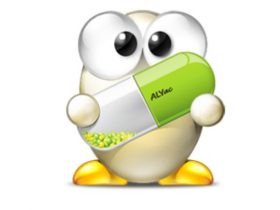Table of Contents
Meet the Whale Browser, an internet browser developed by Naver. Naver Whale, which can be said to be the rival of the Chrome browser, has the slogan that you can do the things you want to do and the things you need to do at once with Naver Whale. Meet various functions such as video conferencing, sidebar utilization, quick search, and translation.
Naver Whale Browser Basic Information
System requirements and specifications
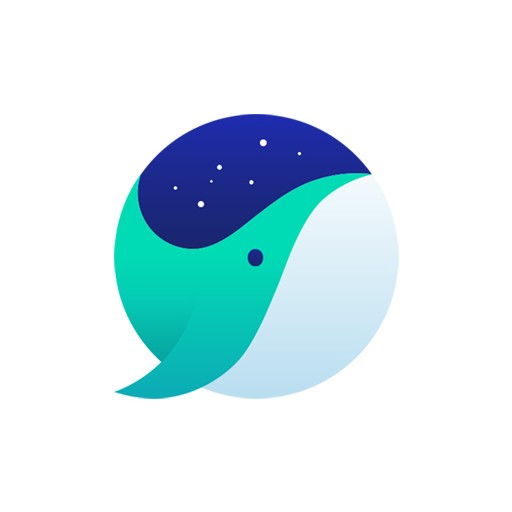
| List | More information |
|---|---|
| developer | Naver Corp. |
| operating system | Windows / iOS / MacOS / Android |
| file | WhaleSetup.exe / 2.2MB |
| update | 2021/10/08 Ver2.11.126.6 |
| category | BrowserApplication |
The Naver Whale browser, which can run not only on Windows but also on iOS or Android, is equipped with a screen capture function, a dual-tap function, and a Hangul viewer function.
service image
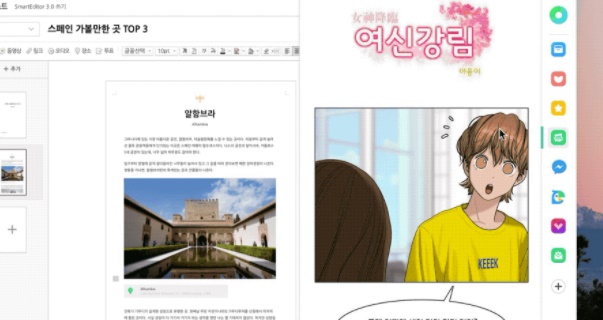
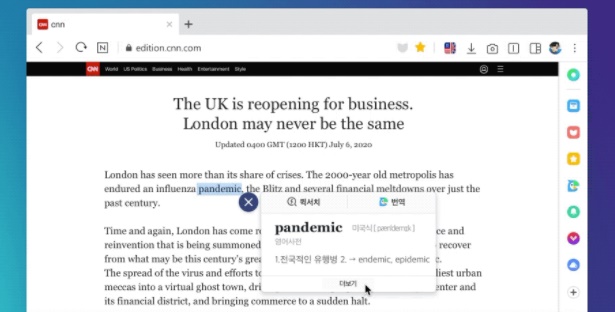
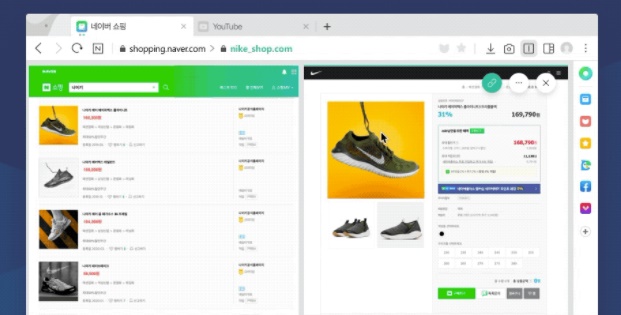
Features and Details
Whale paid attention to the interface first. Because it provides a useful toolbar along with various skins, you can conveniently use skins, tab address bar, etc. Also, the dual-tap feature allows multitasking through split windows. A variety of useful services are provided in the sidebar. In addition, you can attach additional functions through the extension app function.
Installation method and usage
Naver Whale can be used on both desktop and mobile devices and can be downloaded from the platform server. In addition, it is popular for its easy setting, and other major functions such as anti-malware or mouse gesture function allow you to draw a specified shape while pressing the right button anywhere on the web page. The quick search function allows you to instantly search for words or sentences with a single drag. The incognito window is a function that does not leave a history of visits, and if you select a reading mode, it creates an environment where you can concentrate on reading by extracting text and images from the main body.
FAQ
The web browser has the disadvantage that the app scalability is still low. In addition, there are voices that it is relatively heavier than Chrome, and it is supported only in Windows 7 or later environments.
In order to log in to Whale, you need to receive email information from your Naver account. Therefore, if you cancel the provision of email information in the security settings of your Naver account, you will not be able to log in. Reset the detailed information by clicking My Info > External Site Link Menu > Check > Email > Disconnect button.
Whale browser has ad blocking function by default. Whale browser has ad blocking function by default.
Reference
- How to use Naver Whale Browser
Related apps
Here are some other articles related to that category: