Table of Contents
Telegram is a simple, fast and secure social network service app. It already has over 500 million active users and is one of the most downloaded apps in the world. We are also connecting the systems through unique globally distributed datacenters. The sync feature connects all your mobiles, tablets and desktops at once, and because they’re connected, you can retrieve your old messages from other devices as well.
Telegram basic information
System requirements and specifications

| List | More information |
|---|---|
| developer | Telegram Ent. |
| operating system | Windows / Android / iOS / MacOS |
| file | tsetup-x64.3.2.2.exe / 33.2MB |
| update | 2021/10/15 Ver3.2.2 |
| category | SocialNetworkingApplication |
Telegram allows you to send unlimited media files that are kept safely in the cloud. Not only can it be used on the web in a portable state without installation, but it can also be easily used on desktop, mobile, MacOS, iOS, etc. It’s good to compare with various SNS messengers.
A high level of encryption is ensured using a combination of 256-bit symmetric AES encryption security and 2048-bit RSA encryption security key. It is also 100% free and open source, as well as providing an API to ensure the integrity of the downloaded app.
service image
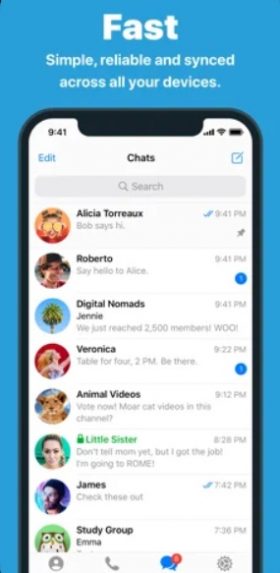


Features and Details
Telegram allows you to create chats with up to 200,000 members, share large videos and documents (DOCX, MP3, ZIP files, etc.) up to 2GB, and set up a bot. Also, you can edit video and use animated stickers and emoticons. Custom themes and even sticker GIFs are available. Because it provides a clean interface, even first-time users can use it easily. Telegram takes privacy seriously, so it provides secret chatting, and it has the advantage of being untraceable because it doesn’t leave traces of access to the server.
Installation method and usage
When you register as a member of Telegram, you can register as a member after installing the application on your mobile. After setting the language you use, verify your mobile phone (receive and use the SMS code) to complete membership registration. If you use Telegram on the web or desktop, you can use it right away. Available in Windows x64 version, MacOS, Linux x64 version, and Web (Portable) version.
FAQ
In Telegram, you can use the channel name search in the search box at the top of the search on the left. You can search for a channel if you prefix it with @ and search. You can enter the channel by clicking on the channel searched through global search results.
In many cases, Telegram is used to send and receive secret messages. First, download it and run it through sms phone number verification. If you allow contact access, you can send and receive messengers with existing contacts, but you only need to allow it when necessary. Then, go to Settings > Privacy & Security > Phone Number > Who can see my phone number > None, then create a group and create a private chat and channel to start.
Telegram provides a no-install version, which can be used directly on the web. It has the advantage of not installing when using it on a PC.
Reference
- Telegram PC
- Telegram Android
- Telegram iOS
- Discord
- How to use Telegram
Related apps
Here are some other articles related to that category:














