Table of Contents
Unlike the existing AirPod series, AirPod Pro provides ear tips for each size. 3 sets of interchangeable tips are provided, and there are small, medium and large sizes. A medium size is installed as standard, and among the three, please use the product that suits your ears. In general, finding the right size after trying on small, medium, and large sizes should be a priority, and you can check it once more by playing music through the Ear Tip Fit Test provided in software.
Check fit

Try changing eartips
Before doing the AirPods Pro fit test, physically find out what’s comfortable for your ears. The basic sizes of large, medium, and small may feel pressured or spacious depending on the individual. However, if you do not feel the physical difference, please try the fit test below.
To remove the tip, all you have to do is pull until the tip comes off. Do not forcefully stretch, twist, or use any other instrument for removal.
fit test
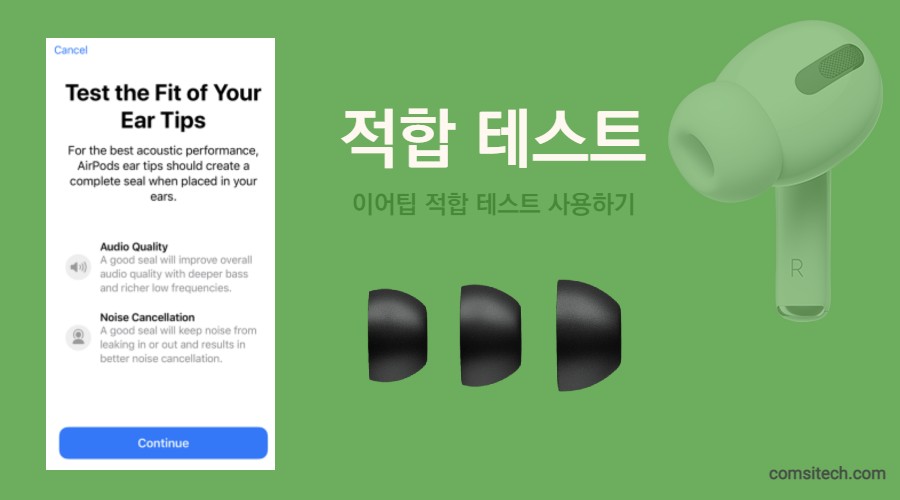
Test the Fit of Your Ear Tips
Test the Fit of Your Ear Tips is a service that allows you to check whether the AirPods fit your ears well and perform optimally. Select Settings > Bluetooth > About AirPods Pro icon. If you click the Ear Tip Fit Test link on the next screen, you can see the test screen like the one above.
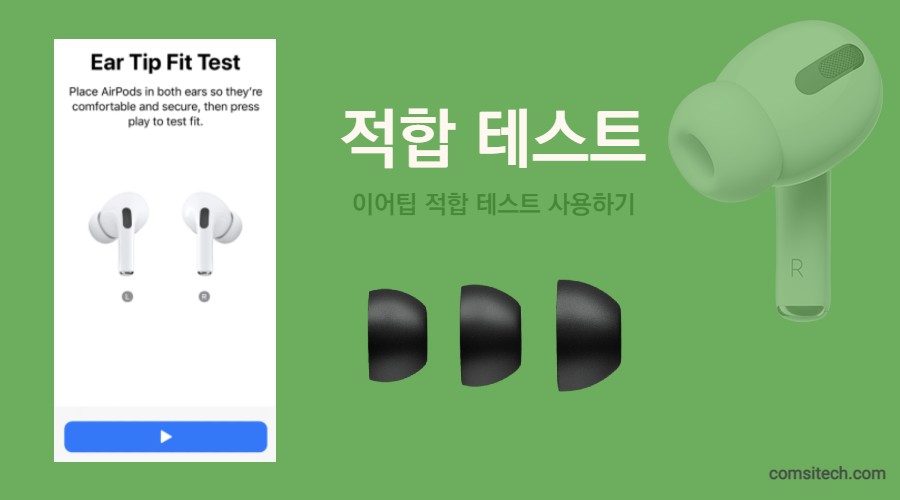
Eartip replacement and audio testing
Once again try playing the test audio while swapping out the product’s ear tips. Please press the play button again while making sure it is comfortable and stable. To check if the eartips fit well, you can check whether there is no excess music flowing out, whether there is no pressure in your ears, and whether you feel a lot of spaciousness.
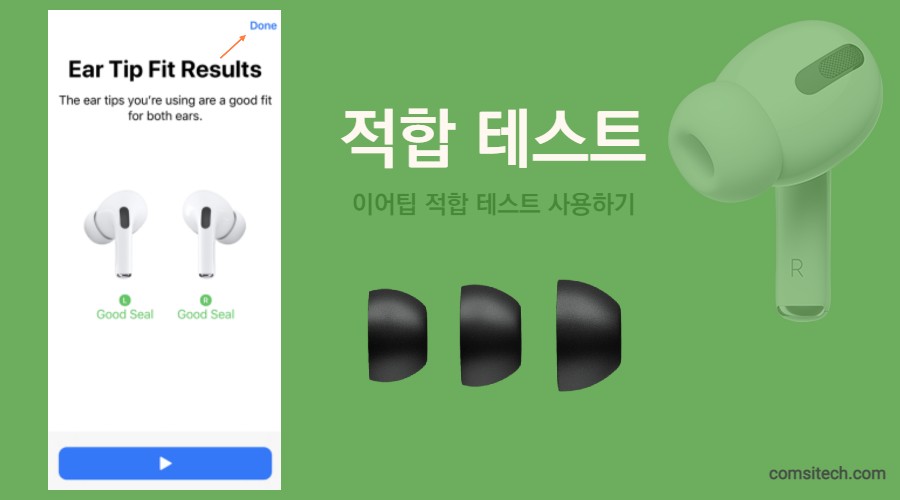
fit test completed
When you have finished testing the audio clip and have confirmed that the tip size selection is optimized for your ear, click the Done button.
FAQ
It's important to find ear tips that fit your ears with the AirPods Pro. You can test by changing the three basic tips. To remove the tip, all you have to do is pull until the tip comes off. Do not forcefully stretch, twist, or use any other instrument for removal.
This is Test the Fit of Your Ear Tips provided by iPhone. Select Settings > Bluetooth > About AirPods Pro icon. Click the Ear Tip Fit Test link on the next screen.










