Table of Contents
Naver Vaccine had the name of the previous line vaccine. Free, ad-free antivirus application to protect your device from mobile security threats and keep your desktop PC safe. Try various features such as app inspection, performance optimization, safe browsing and more.
Naver Vaccine Basic Information
System requirements and specifications

| List | More information |
|---|---|
| developer | Naver Corp. |
| operating system | Windows / MacOS / iOS / Android |
| file | NVCInst.ext / 12.4MB |
| update | 2021/10/18 Ver15.2.7 |
| category | SecurityApplication |
As much as we rebranded from NHN Line Vaccine to Naver Vaccine, the main features have become even better. You can check for malicious code in your storage space with a deep scan to see if there are dangerous apps on your device. It’s good to use it with other Naver products.
service image

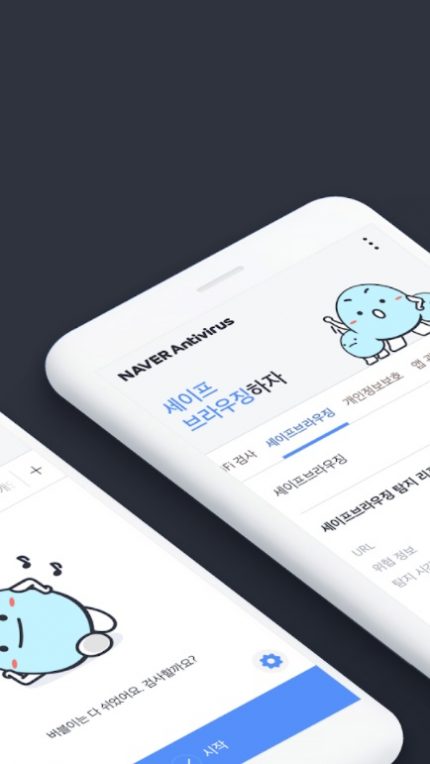
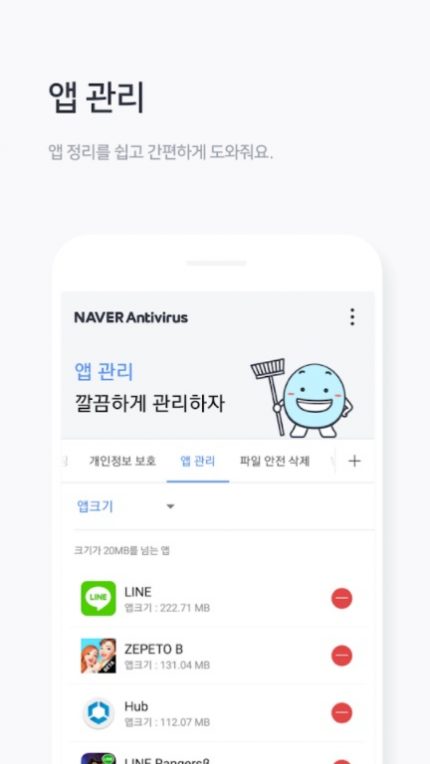
Features and Details
It is an antivirus program that can be used for both PC and mobile, and can detect dangerous apps. Equipped with an optimization function to clear unnecessary records or clean memory. Safe Browsing is a function that automatically checks whether the accessed site is a dangerous address such as a malicious site.
Installation method and usage
After installation, you can start basic scanning. In addition, if you use WIFI inspection file safe deletion and app management functions, we provide services so that you can manage your device neatly. Not only can you check at a glance what kind of personal information the apps installed on your smartphone are accessing, but also informs you when you install it with a real-time scan function. In addition, the scheduled scan function allows you to use it at any time you want.
FAQ
When the engine update fails, the PC tries to update in safe mode. If Naver Vaccine does not run normally or if malicious code is not cleaned, first boot into safe mode (using networking) and then update to the latest engine. After that, proceed to the detailed inspection.
Because each anti-virus program has different methods and policies for diagnosing malicious code, there may be cases where it cannot be scanned. Naver Vaccine receives reports through the 'Report Virus' function and references them for updates.
Naver Antivirus Quarantine is a space where critical files such as worms, Trojans, and backdoors are stored in the system. You can check it yourself, delete it, and restore it, and it will be stored for 30 days and then automatically deleted. Saved files are self-compressed to prevent spread and re-infection.
Reference
- Naver Antivirus Android
- Naver Antivirus PC
- Naver Whale Browser
- Estsoft Alyac PC
- How to use line camera
Related apps
Here are some other articles related to that category:












