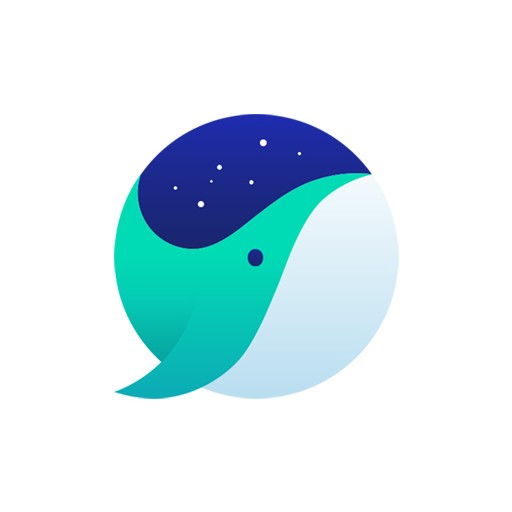Table of Contents
Meet the Opera Browser, an internet browser developed by Opera Software. It is a performance-focused Internet browser and has the slogan of fast Internet browsing, secure privacy, built-in messenger, and built-in VPN to enjoy the Internet.
Opera Browser Basics
System requirements and specifications

| List | More information |
|---|---|
| developer | Opera Software. |
| operating system | Windows / iOS / MacOS / Android |
| file | OperaSetup.exe / 3.3MB |
| update | 10/08 2021 Ver78.0.4093 |
| category | BrowserApplication |
Opera Browser, which can run not only on Windows but also on iOS and Android, is not only a free web browser, but also has a VPN function as standard, which is why it is loved by many people.
service image
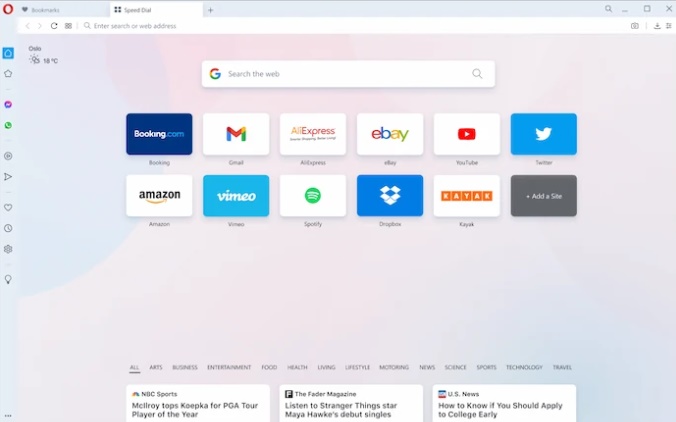


Features and Details
Opera Browser is a web browser with a lot of attention to user convenience. With the most popular VPN services, you can browse the internet faster with built-in ad-blocking features. You can use the Internet while chatting through the built-in messenger in the browser.
Installation method and usage
Opera browser can also use dark mode and light mode. Many people are using it because of its various conveniences, and you can bring the browser environment you used to use as it is by importing favorites and synchronizing data. Please try the built-in services such as built-in music player, ad blocking function, messenger, and VPN together. There are also various applications such as Opera Mini, Opera Touch, and Opera News.
FAQ
The Opera browser has built-in VPN functionality by default. Just type VPN in the Settings search bar or go to Settings > Privacy & Security, select Use VPN and access your browser. After that, click the VPN button next to the web address bar to start using it.
It is less well known than Chrome or Internet Explorer, but it has decent performance. It boasts fast performance and is easy to block pop-up ads. The ability to remember previous tabs is also a great advantage. However, if you find a disadvantage, you may see a slightly heavy feeling of use compared to the good performance.
If the Opera browser cannot be deleted through Add or Remove Programs, please check if the program is running. Also, after securing enough memory space, please try to delete it.
Reference
- Google Chrome
- How to use Opera Browser
Related apps
Here are some other articles related to that category: