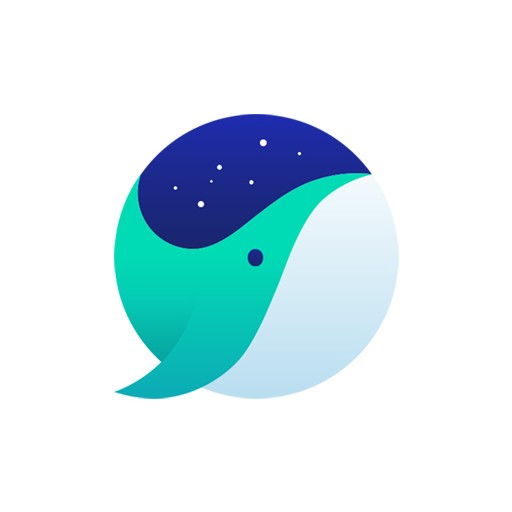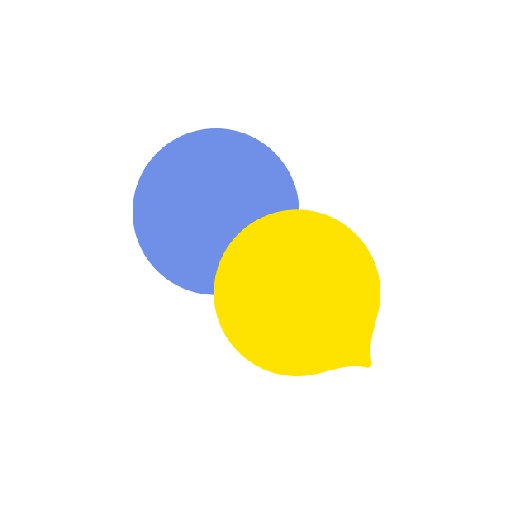Table of Contents
Meet the Edge web browser, the latest version of Internet Explorer developed by Microsoft. It is not only a web browser installed by default in Windows, but it is also lighter than the existing Explorer because it is optimized as a Chromium-based version.
Microsoft Edge Basics
System requirements and specifications

| List | More information |
|---|---|
| developer | Microsoft Corp. |
| operating system | Windows / iOS / MacOS / Android |
| file | MS_EdgeSetup.exe / 1.8MB |
| update | 2021/10/15 See 93.0.961 |
| category | BrowserApplication |
In the case of MS Edge, it is the software that came out as a result of the development of Chromium with many developers. Currently, it is installed by default in Windows 10, but there are many people who use it with Explorer. Also, since it is set as the default app, if you want to change the execution priority, you need to change the app.
service image

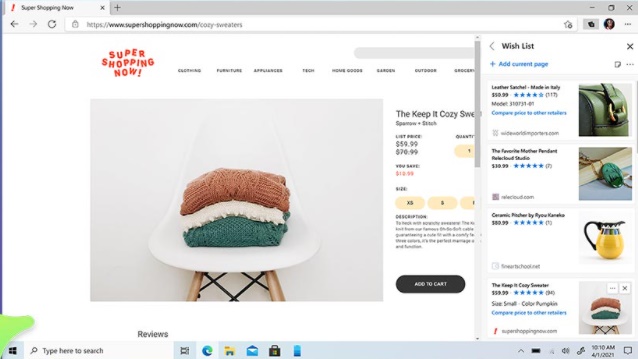
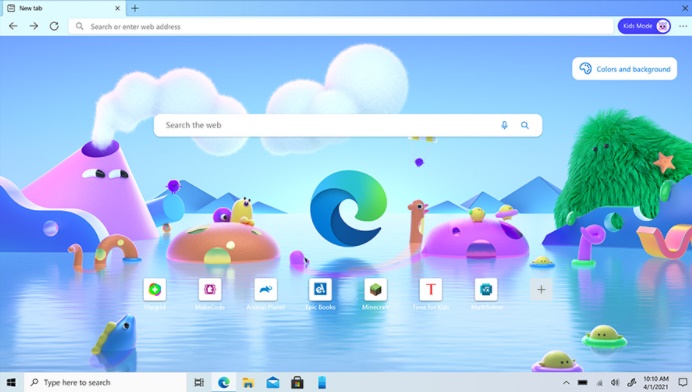
Features and Details
Unlike Explorer, Edge has better performance, speed and productivity features as well as built-in phishing and malware attack protection. And with collections, vertical tabs, and immersive reader features, you can simultaneously search, stream, and share.
Installation method and usage
Edge, Microsoft’s Internet browser, is expected to attract more users with the announcement of the discontinuation of Internet Explorer. In addition, we have made an official statement that Microsoft Edge will be running when Internet Explorer is launched from the year 22. Microsoft Edge is packed with features, and the Edge Insider program lets you experience the latest and greatest technology.
FAQ
First of all, try closing and running apps, extensions, and programs as this may be due to insufficient memory. Second, please make sure it is up to date. Third, you need to check whether you have been exposed to malware, a malicious program. Finally, you can choose how to clear the cache and all browsing data. Settings and other items > History > Clear browsing data.
How to enable/disable automatic switching, you can select Active Disable via 'Always' or 'Never' in Microsoft Edge menu > Settings > Default browser > 'Use Internet Explorer to open sites in Microsoft Edge'.
Edge, which is set as the default app, cannot be deleted. It's because it's blocked by a patch. When using the Internet, if you select a program you want as the default program, Edge does not run and you can run it with other browsers such as Chrome or Firefox.
Reference
Related apps
Here are some other articles related to that category: