Table of Contents
Teleparty, where you can watch services such as Netflix and Disney Plus together, has appeared. It is not only the highest peak of OTT service, but also the most successful service in the world where you can watch TV programs and movies and dramas at once. In particular, a lot of Netflix-related services have appeared, and you can use Netflix multi-subtitles in the Chrome Web Store or use the opening skip function such as Netflix Extended. In the case of the Netflix party, you can see the effect of watching Netflix together online, which you used to watch only at home.
Netflix party basic information
System requirements and specifications

| List | More information |
|---|---|
| developer | Teleparty |
| operating system | Windows / Android / MacOS / iOS |
| file | Netflix_Party_APP |
| update | 1.35MiB |
| category | LifestyleAPP |
If you are using the Chrome browser, you can download and use Teleparty Gu Netflix Party directly using the extension app. And you can use the Netflix PC version on Windows or MacOS. Join the party with simple usage.
service image
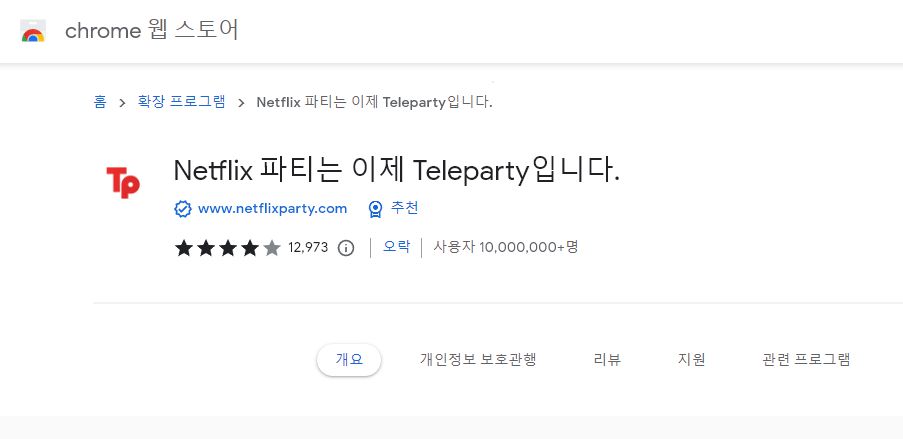
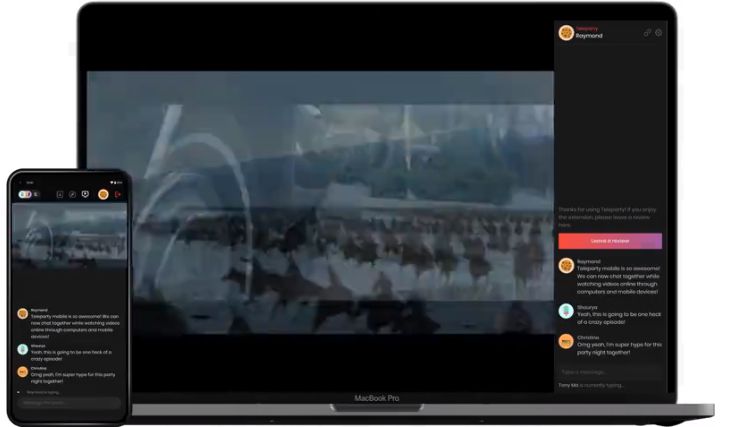
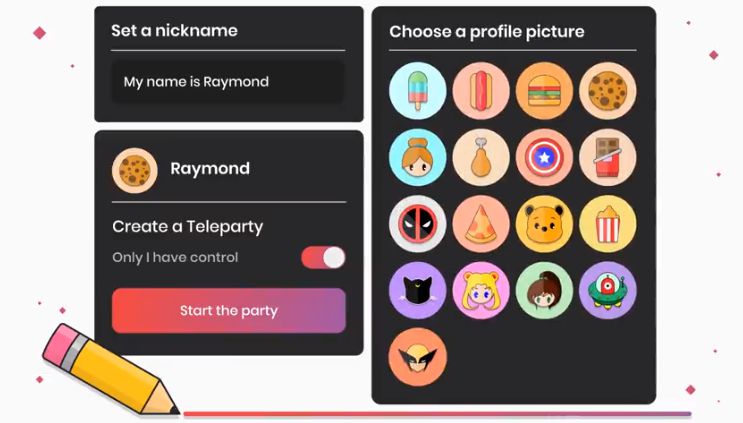
How to install Netflix Party
Download Netflix Party
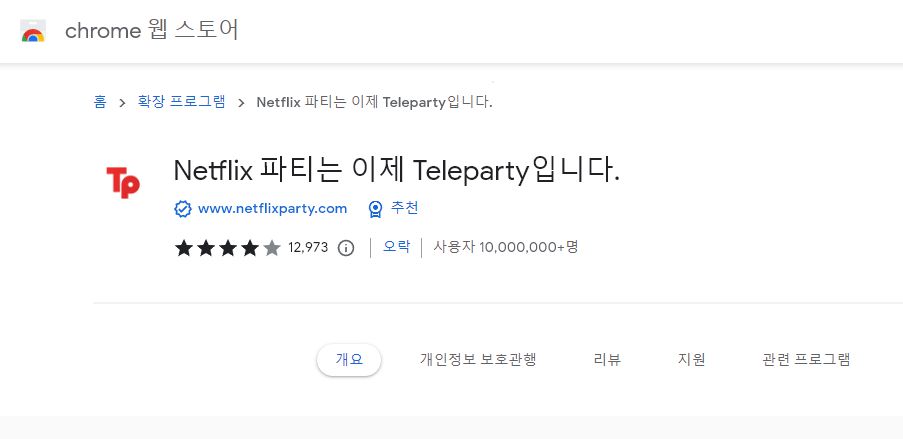
You can use it right away by searching for Netflix Party in the Chrome extension or using the link below. It has the ability to sync and watch videos. After installation, click the puzzle icon on the right side of the chrome bar and pin Netflix Party with a blue pin to activate Netflix Party next to the address bar for easy use. See how to use Teleparty.
Teleparty function
PC mobile sync
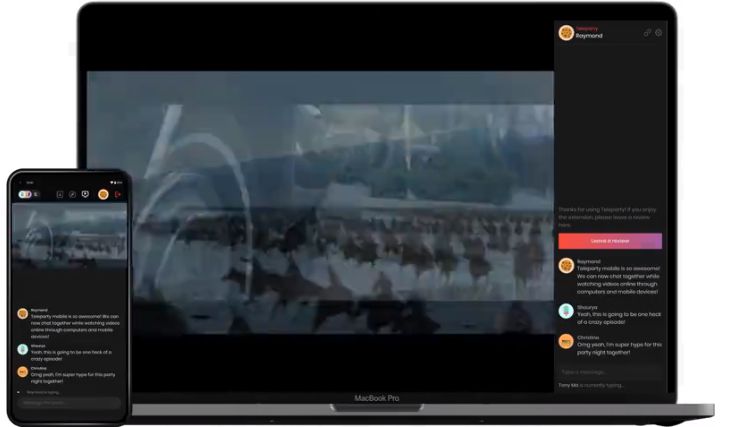
Teleparty Open Netflix Party and invite users through URL input to organize the party. You can see in the picture above that the mobile PC can sync together. Try group chat with nickname setting.
Netflix Party Profile
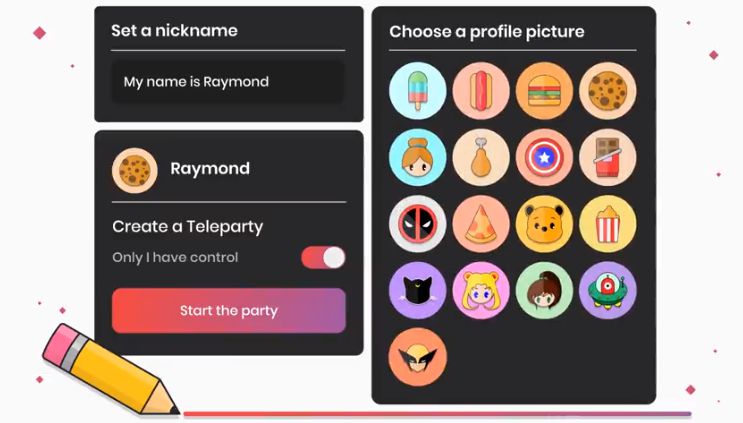
Create a nickname for the user in Set a nickname. If you are the host, you can create a party using Start the party. If Only I have control is enabled, only the host can be controlled. Please set the image to use for your profile on the right.
Netflix party screen
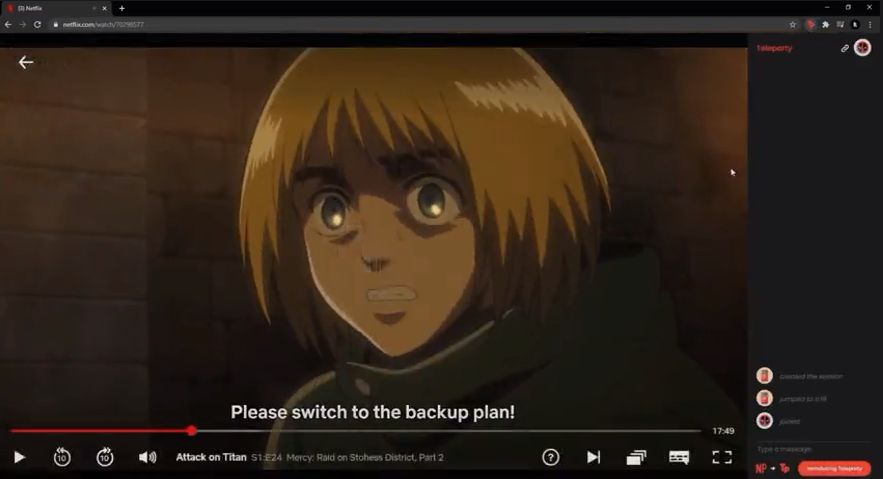
This is the actual use screen of Netflix Party. The red NP at the top right is the button activated by pressing the puzzle item. It’s next to the address bar, so it’s readily available when you need it. Become a host or a guest and enjoy Netflix with your friends.
FAQ
Netflix Party, a Chrome extension, allows you to watch Netflix together online.
Teleparty Netflix Party can be used while chatting with PC and mobile devices in sync. Enjoy HD video quality and a buffering-free experience all synchronized to the same sync.
TeleParty Netflix Party is created and invites users through URL input to organize the party. You can see in the picture above that the mobile PC can sync together. Try group chat with nickname setting.
no. You must have an account to view each of your videos.
Reference
Related apps
Here are some other articles related to that category:











