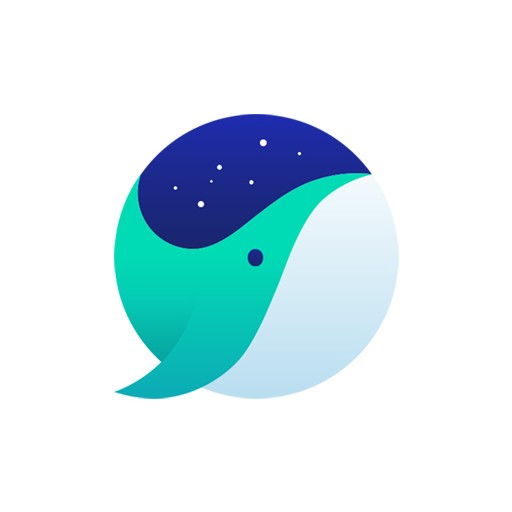Table of Contents
Pomodoro means tomato. They say that they will manage themselves to improve work efficiency through a tomato-shaped timer, focusing on work for 25 minutes and taking a 5-minute break. In some cases, offline timers are used, but they are often used on mobile through apps. If you are using a PC, there is a way to operate it as a timer, which is Focus To-Do.
Basic Information
system requirements

| List | More information |
|---|---|
| developer | SuperElement Soft |
| operating system | Windows / MacOS |
| file | Focus To-do |
| update | 2022/11/16 v6.8.0 / 16.86 MB |
| category | DesktopEnhancementApplication |
What is Pomodoro?
Italian for tomato, the basic principles of the pomodoro technique are similar to interval workouts. By clearly dividing the time of concentration and rest, it improves work promotion. This is what Francesco Cirillo used when he was a college student with a tomato-shaped timer, from which he got his name.
service image
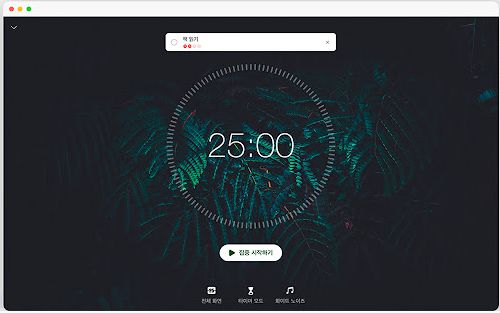
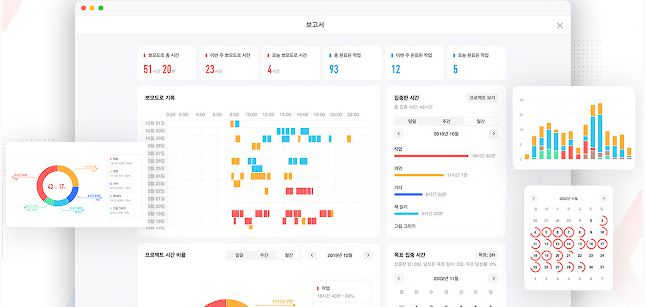
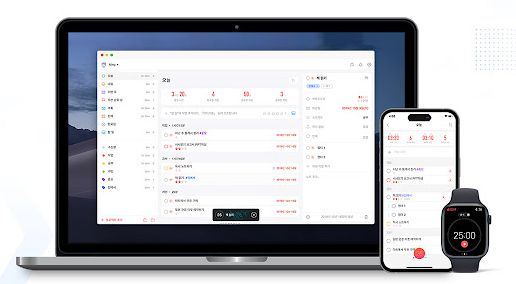
Installation download method
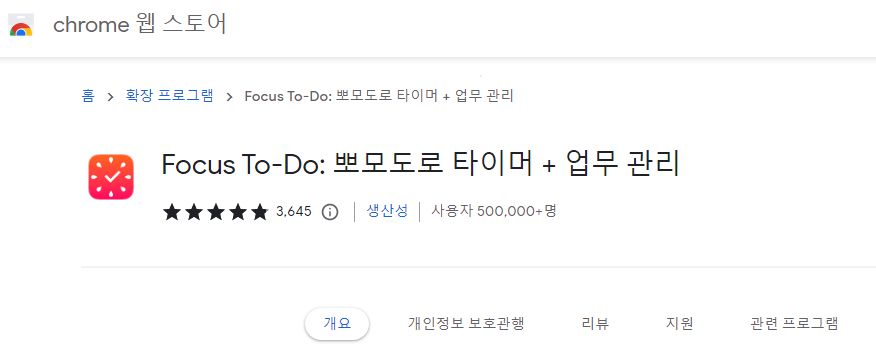
Focus To-Do는 포모도로 타이머와 업무 관리자가 합쳐진 것입니다. It helps to improve the user’s work motivation and concentration. It is an app that helps users focus on work or study. It can tell you important tasks or tasks, and you can also check the time taken while working. Since you can download it from the Google Chrome extension, you can use it as long as Chrome is installed anywhere on Mac or Windows, regardless of OS.
service function
The To Do List app is basically a program to increase work improvement. There are various services such as Todoist and Todomate.
Task management function
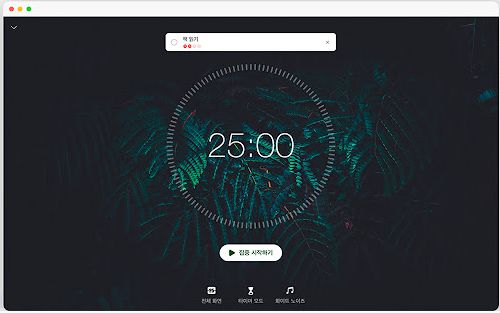
Focus on your work with the Pomodoro Technique. Because the timer is visible, you can visually check how much time is left at a glance. Try not to procrastinate while improving work efficiency.
report function
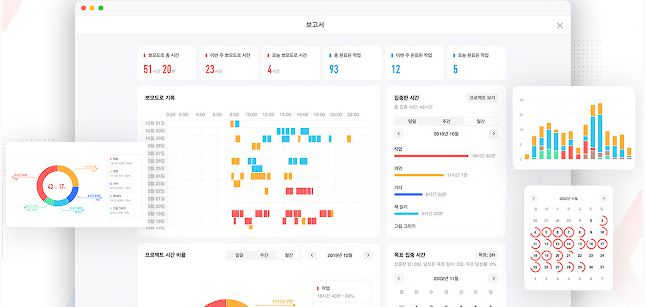
You can receive daily progress in the form of a report. You can record your progress, measure time invested, and see how well your work has been distributed.
set deadline
Deadlines are set, so if you need to set a deadline, you can set it up in advance. You can call it the D-Day function.
reminder function
By notifying you of what you should not forget in your work, it helps you with reminders of things that may pass by.
subtask
If your tasks are broken down into subtasks, you can organize them. Think of it as a folder within a folder. Break your work into smaller pieces.
Recurring task add-on
There is no need to enter frequently used tasks each time. You can add recurring tasks as a selection without any additional actions.
memo function
Try typing notes while doing common tasks. You can help streamline your work by adding notes so you don’t miss them.
sync function
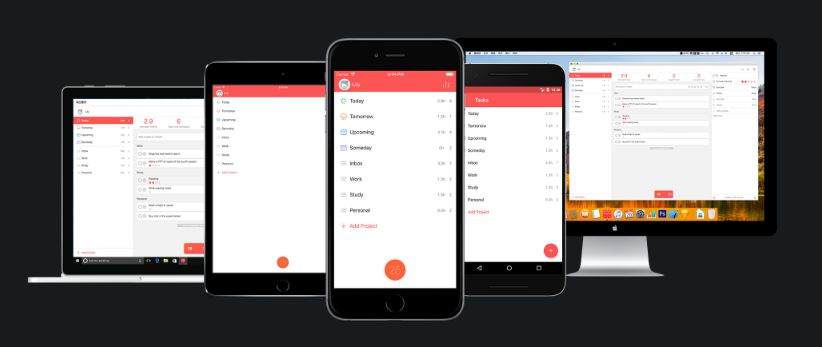
Sync across multiple devices. You can use it regardless of Android iPhone, macOS, or Windows. Even if you use an Apple Watch, you can use it by synchronizing it.
How to use
- Choose a project.
- Set 25 minutes and do your job.
- When the timer goes off, take a 5-minute break.
FAQ
Services include full data synchronization, cloud backup, unlimited projects, and detailed statistics. $3.99 for 3 months, $11.99 unlimited.
Italian for tomato, the basic principles of the pomodoro technique are similar to interval workouts. By clearly dividing the time of concentration and rest, it improves work promotion. This is what Francesco Cirillo used when he was a college student with a tomato-shaped timer, from which he got his name.
Reference
Related apps
Here are some other articles related to that category: