Table of Contents
Google One is suggested as a way to make the most of Google services, because it can be used in a more secure environment with security such as cloud storage and device backup or VPN access. How are you managing your photos, emails and documents? We will give you tips to make it more convenient and useful.
Basic Information
System requirements and specifications

| List | More information |
|---|---|
| developer | Google LLC |
| operating system | Windows / MacOS |
| file | Google One |
| update | 2022/12/8 v1.170 18MB |
| category | DesktopEnhancementApplication |
What is Google One?
You can think of Google One as a cloud service that can secure data space. This is a subscription service for those who use Google Photos, Gmail, and Google Drive. Please make a backup while synchronizing with all devices. Plans starting from 100GB do not have any major problems in enjoying the digital life. Posts related to ‘Google’ are as follows.
service image
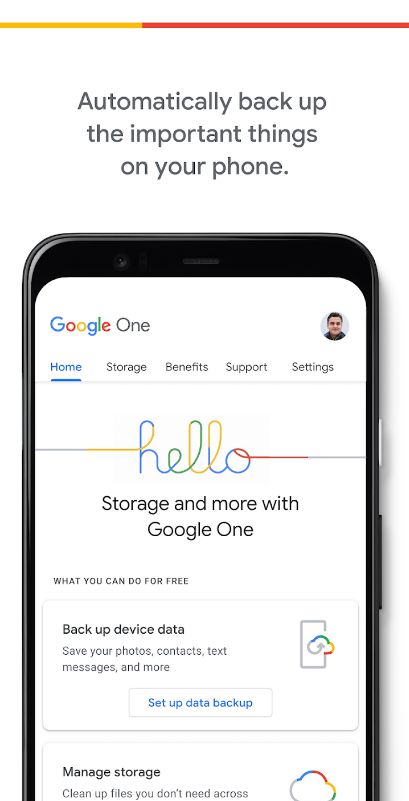
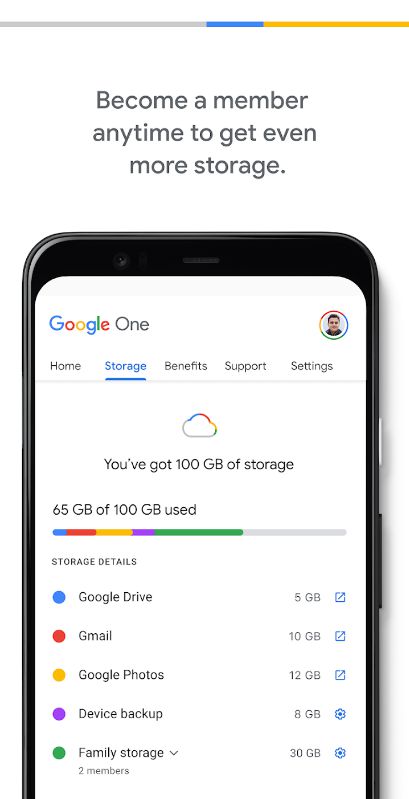
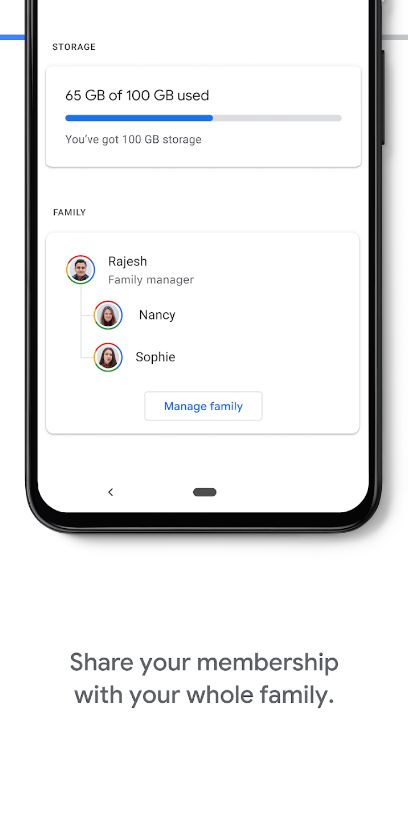
Download Google One installation

For Android users, you can install it from Google Play. For iPhone users, it can be downloaded from the Appstore. If you have a Google account, you are using the free environment, so you can use the storage subscription service by clicking the upgrade button.
function
If you use the Google One app, the contents of your smartphone can be automatically backed up and managed through cloud storage. Even the free 15GB storage space can store information such as photos, contacts and messages. All items can be recovered even if the phone is lost or damaged.
Product service support
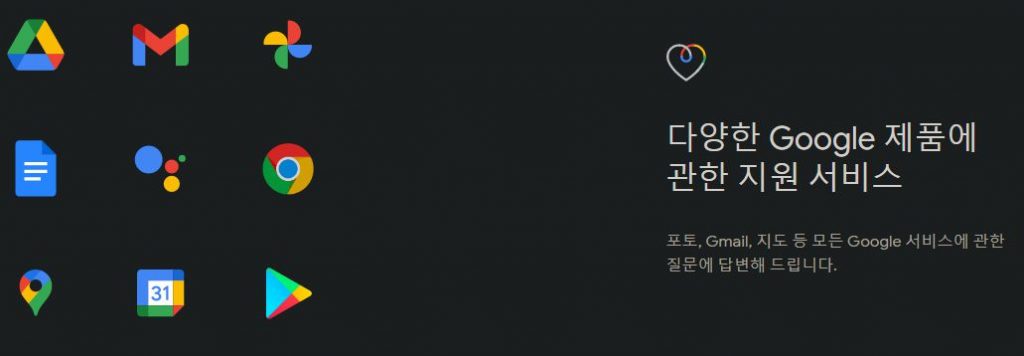
You can ask questions about issues you have questions about while using various Google products. For example, you can ask questions about Google Photos, Gmail, Maps, Drive, Google Play, Calendar, etc. through live chat, email, or phone.
Google One VPN
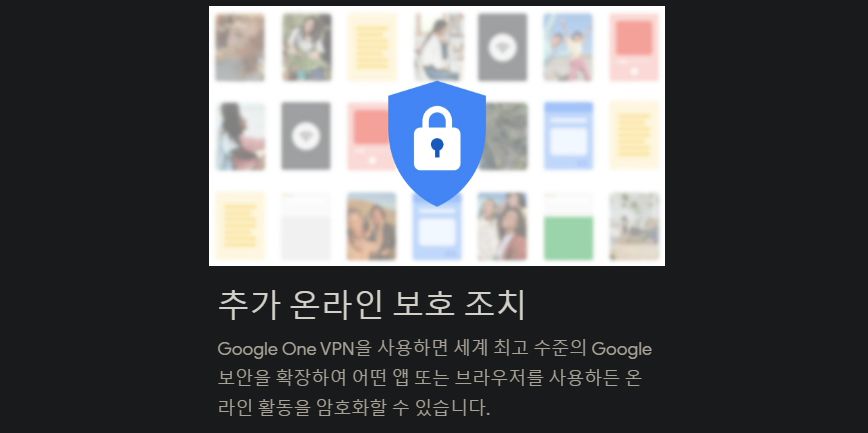
It is a function that can encrypt information active on all devices such as Android, Windows, and macOS. This feature is available on premium plans and above, and features an additional measure of online protection. Hide your IP address to block traceability and prevent hacking on public networks.
Google VPN vs Third Party VPN Differences
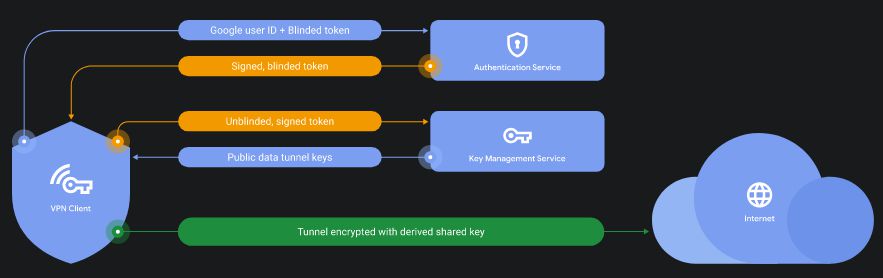
Google’s VPN claims to be different from third-party VPNs. Starting with protecting basic personal information and maintaining security, we provide data safely and protect it in a transparent and verifiable way.
- Trusted VPN Security for Handling Sensitive Information
- No unnecessary access requests
- No monetization using data network
- We do not track, sell, and record your online activity
- Use VPN authentication method using blind signatures
Google One plan

basic plan
It offers 15 GB of storage space.
Basic plan
Basic service is available for a monthly fee of KRW 2,400. The difference from the basic plan is that it can be shared with 5 people along with 100GB of storage space.
- 100 GB storage space
- Providing consulting services with Google experts
- Share with up to 5 people
- extra benefit
Standard plan
Standard service is available for a monthly fee of KRW 3,700. With 200GB of storage space, you can share with up to 5 people. The difference from the basic plan is storage space.
- 200 GB storage space
- Same benefits as the Basic plan
Premium plan
You can use the premium service by paying 11,900 won per month. With 2TB of storage space, you can share with up to 5 people. The difference from the standard plan is that the storage space is significantly increased and you can use the VPN service at the same time.
- 2TB storage space
- Google One VPN Service
- Same benefits as the Standard plan
Let’s look at how to use the Google services Drive, Photo, and Gmail more efficiently through the Google One storage service. The extra space allows you to keep the mail you need, the extended space allows you to back up various photos, and organizes your storage space even if you don’t have a large file organization system.
How to use Gmail
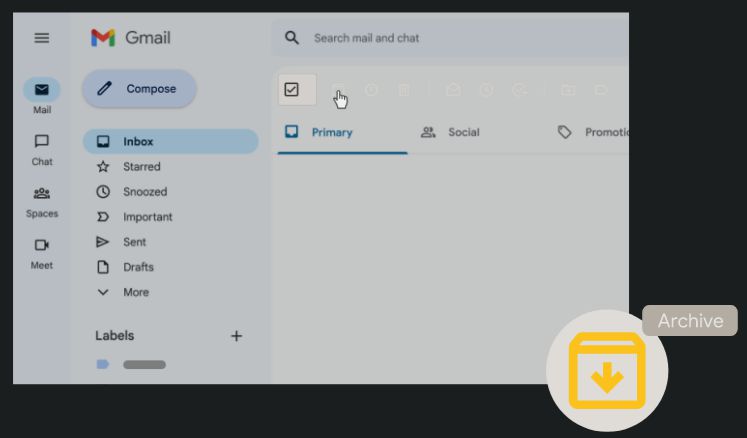
Organize Inbox Archiving
The accumulation of emails into your inbox can be saved in an archive. It is convenient to think of email as a storage space. Archive it so you can find it when you need it.
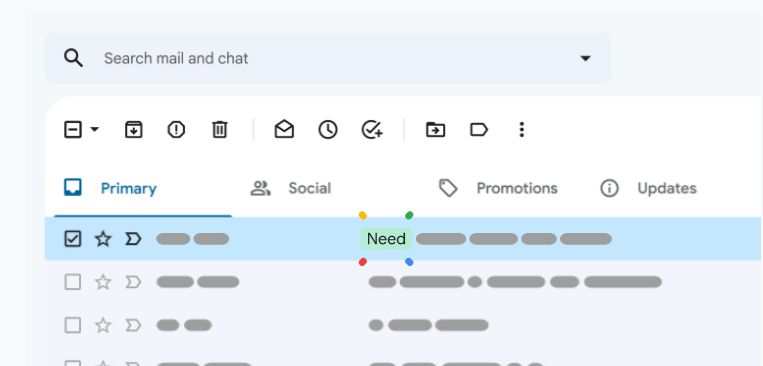
labeling function
Gmail provides a labeling feature. If you have auto-sorter enabled, your emails will be automatically sorted. See important emails at a glance.
How to use Google Photos
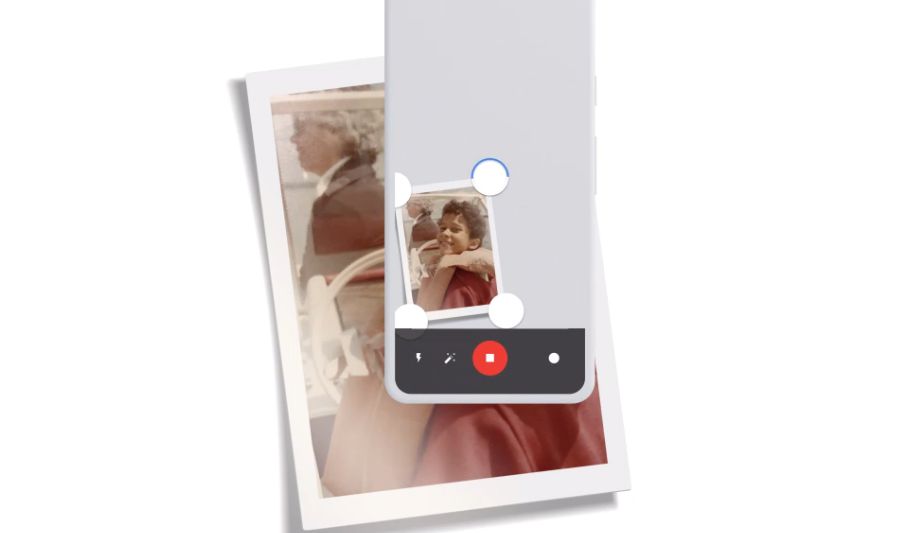
crop old photos
Google Photos, which has the advantage of being able to back up all your photos, provides the ability to store old photos. Take a picture and select a corner.
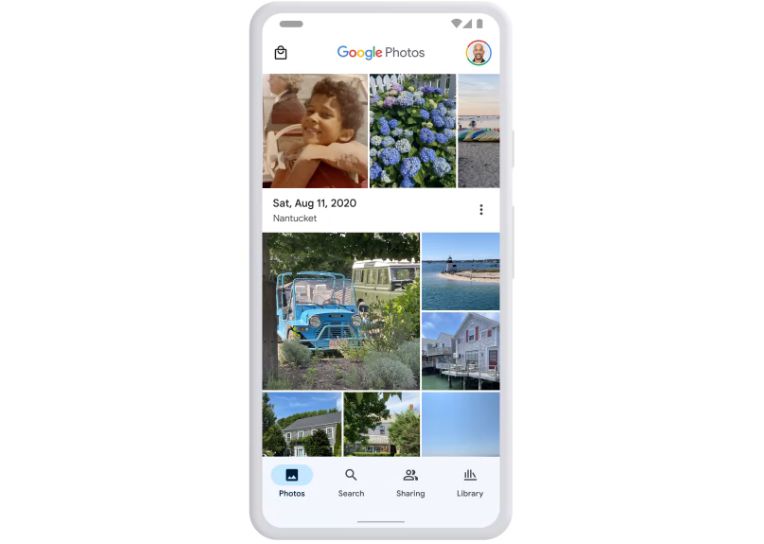
Save in photo format
When the edge selection is completed, the image will be in the form of a self-taken image, which can be saved like an original photo online.
How to use Google Drive
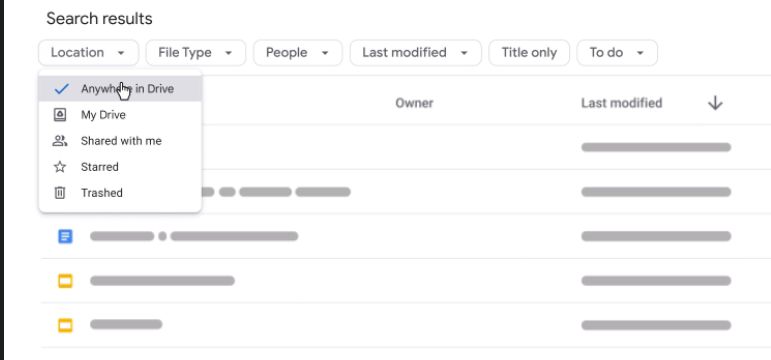
filtering sort
It is important to safely find and store your important files on Google Drive. Google Drive is well-equipped with filtering capabilities, even if it doesn’t have a system for organizing large files.
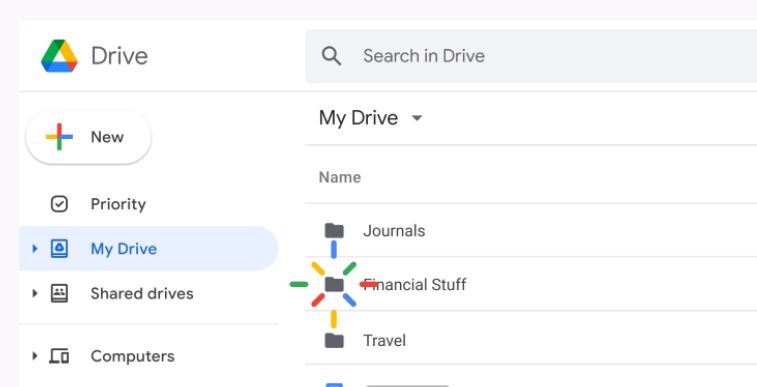
organize folders
Feel free to create folders. The beginning of cleanup is division. Thanks to the storage service of Google One service, it is possible to move files instead of deleting them because of the low capacity burden. Create an environment where you can focus on your work.
FAQ
Reliable VPN security for handling sensitive information. There are no unnecessary access requests. There is no monetization using the data network. We do not track or sell your online activity records. VPN authentication using blind signatures is used.
15GB is provided for free, and there are Basic, Standard, and Premium plans. Basic plan is 2,400 won per month, 100GB storage space, can be shared with 5 people. The standard plan costs 3,700 won per month, 200GB of storage, and can be shared with 5 people. The premium plan costs KRW 11,700 per month, 2TB of storage space, can be shared with 5 people, and VPN service is available.
You can share data space with your family through the Google One subscription service. Since it can be shared by up to 5 people, try using a subscription service that suits your environment.
Reference
Related apps
Here are some other articles related to that category:












