Table of Contents
KakaoTalk is available on iPhone as well as Android. The iPhone version, which can be downloaded from the App Store, currently sits at #6 in social networking rankings. Since it is the most used messenger in Korea, KakaoTalk allows users to use various services together beyond communication. For example, an open chat service brings together people with common interests to form a community. In the case of Jordi, a talk secretary who sets schedules and acts as an assistant, you can manage schedules and to-do lists. In addition, you can use the same function on the iPad, and you can check messages or send simple text messages directly from smart wearable devices such as Apple Watch.
KakaoTalk basic information
System requirements and specifications
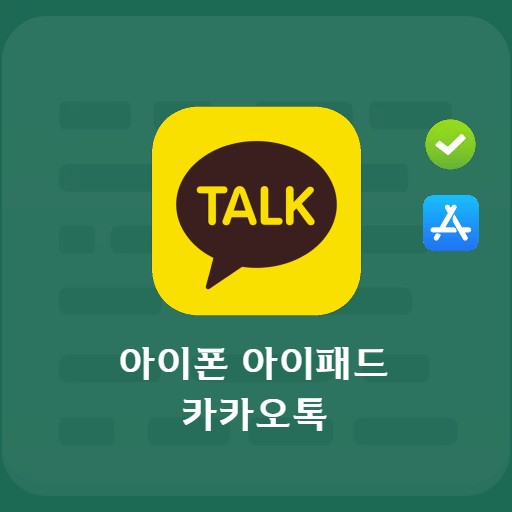
| List | More information |
|---|---|
| developer | Kakao Corp. |
| operating system | Windows / MacOS / Android / iOS |
| file | KakaoTalk |
| update | Requires iOS 13.4 or higher / 416.3 MB |
| category | SocialNetworkingApplication |
KakaoTalk has been developed so that it can be used on most platforms such as iPhone, iPad, MacOS, Android, and Windows. Individual updates may have slight differences. However, in case of fundamentally important functions, they can be installed and used almost identically. Android users, please refer to the Android version.
service image



KakaoTalk function
Basic chat function provided


KakaoTalk, which can be used easily anytime, anywhere, provides powerful basic chatting functions on iPhone, just like it is used on Android devices. Even when setting up a profile as a new space to express yourself, you can set it up at once through a visible UI tailored to the user’s convenience. Express your individuality here. You can set a moving video as a profile, and you can enter a profile picture and profile description.
Open chat function
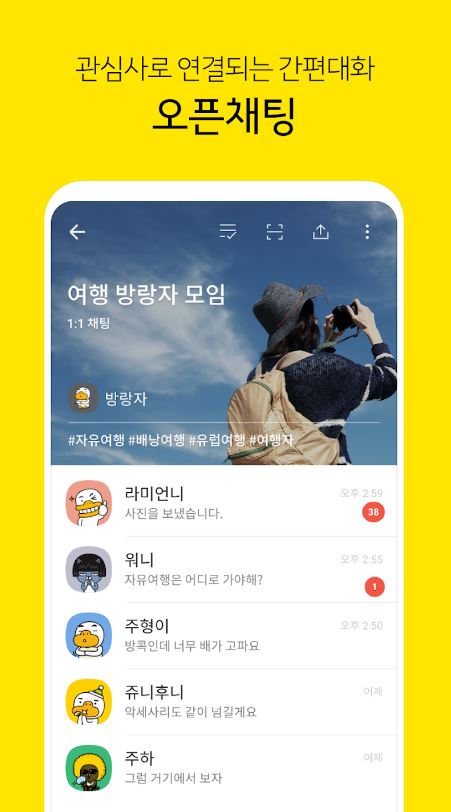

Meet people with the same interests. You can easily create and set up an open chat. In the chat tab, you can select open chat by pressing the + speech bubble button in the upper right corner. Enter the keyword you are looking for. This is equally available for iPad and PC versions.
Kakao View View function
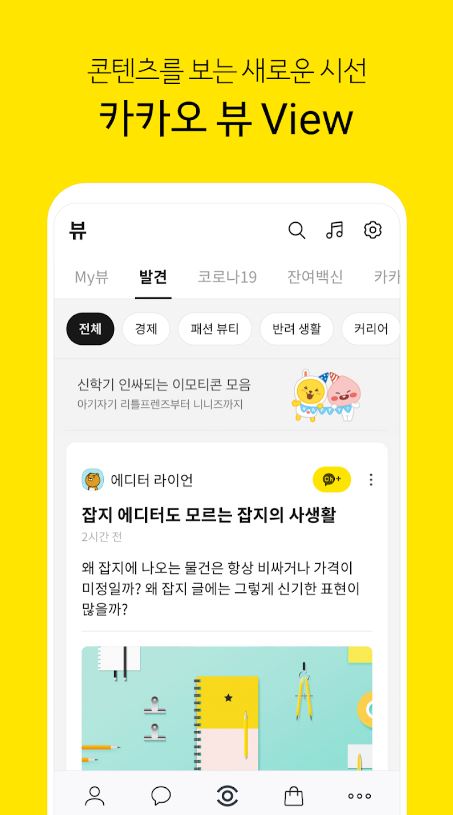

You can discover various contents under the name of Kakao View Creation Center. It is a curation service that gathers information such as food, tech, issues, sports, art, career, and humor in one place. In addition, view content has the advantage of being able to see the views of various people even on a single subject. There is quality material that will keep you immersed for hours.
facebook video call

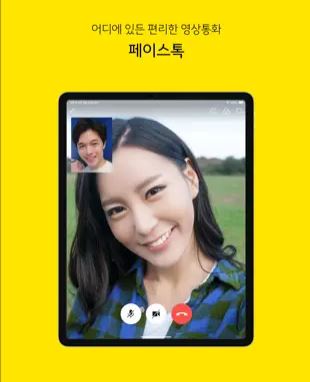
In the case of FaceTalk, which is mainly used overseas, you can make video calls for free as long as you are connected to the Internet. On both the iPhone and iPad, tap the person’s profile in the chat window, then select Free Calls > FaceTalk. Face Talk provides screen hiding, camera switching, mute function, and video filter function together.
Talk calendar schedule management
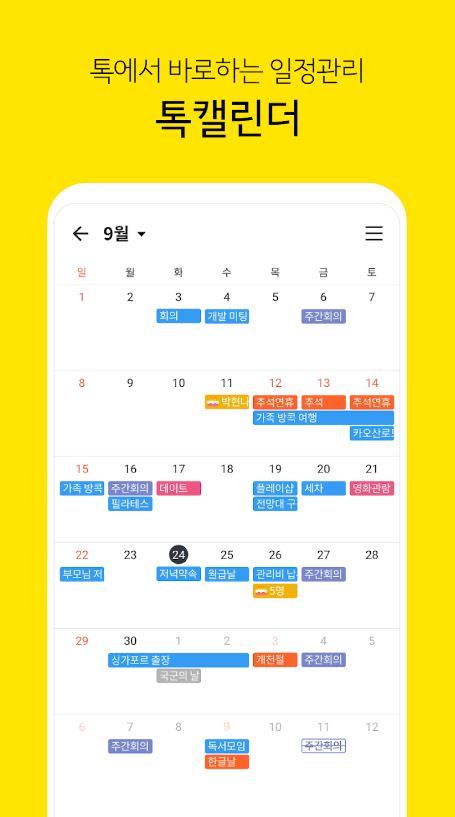
Talk Calendar, which can be used smartly, allows you to share schedules or check anniversaries and holidays at a glance. It is a schedule management service that allows you to create directly in the chat window and manage it all at once in the Talk calendar. You can invite or share schedules as easily as chatting. Achieve seamless synchronization of your calendar information across your mobile app, PC or web.
Character collection view function
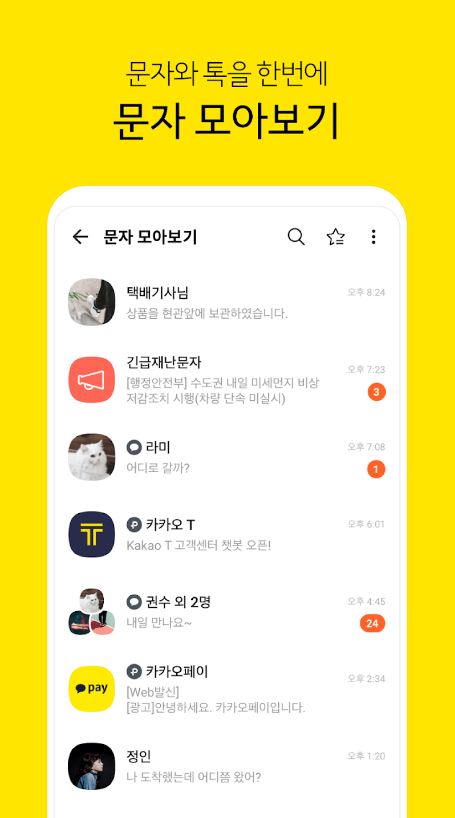
In the case of text messages coming to my mobile phone, SMS MMS was managed separately from KakaoTalk, but now, when using the text collection function, you can combine KakaoTalk and text messages. For those who manage a lot of messages, it is possible to save time by linking with KakaoTalk and checking them at the same time. In the case of the text collection function, select Settings in the KakaoTalk app > Enable text collection view function.
Apple Watch KakaoTalk
Apple Watch KakaoTalk Basic Functions

It’s not as good as the Apple Watch used on mobile and PC, but it provides enough basic functions. There is no great difficulty in communication, such as receiving text messages or checking video images.
Provide reply function

You can reply right from your Apple Watch. The service is provided so that you can use basic functions or communicate through emoticons. You won’t have much trouble expressing your emotions through that feature.
FAQ
App Store access is required to install KakaoTalk on iPhone. Since the iPad and Apple Watch are also synced and supported, this means you can take advantage of constant communication when using it.
By default, you can use only 1 mobile device. However, if you install KakaoTalk for iPad, not KakaoTalk for mobile phones, you can use it simultaneously in a synchronized state on the iPad as well as the installed mobile phone.
If an error occurs while running KakaoTalk, first update the iPhone and Apple Watch software to the latest version. Then back up KakaoTalk conversations on your iPhone and delete KakaoTalk. If KakaoTalk is reinstalled, KakaoTalk is automatically installed on the Apple Watch. If the symptoms are the same after reinstallation, disconnect the Apple Watch and pair again.
Reference
Related apps
Here are some other articles related to that category:














