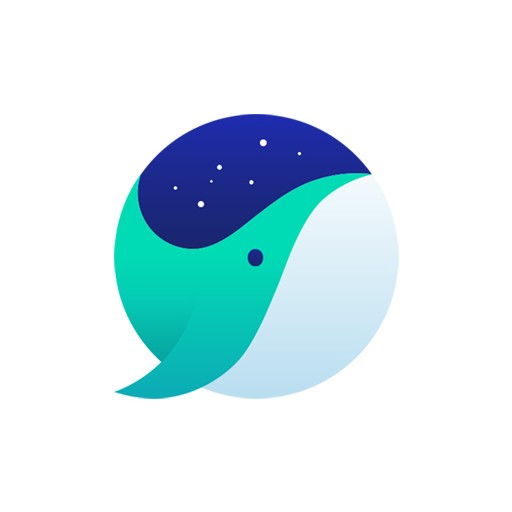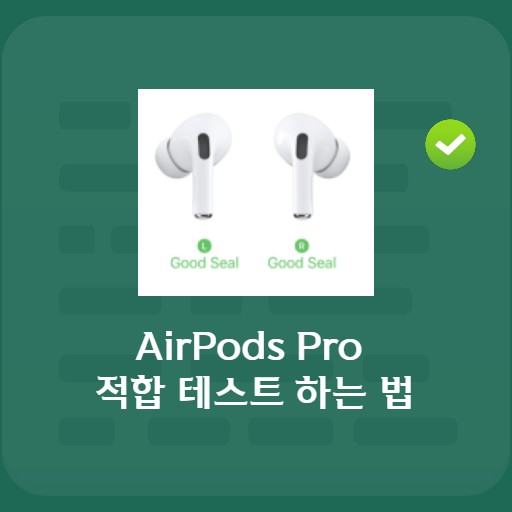Table of Contents
YouTube has changed a lot lately. In the case of the pip function, one of the various functions, it allows you to use YouTube while doing other tasks. It stands for Picture In Picture. It literally means to put a picture inside a picture. It has the advantage of being able to use it without using the full screen mode when the environment you are using has a relatively narrow screen compared to a PC. There are many ways to use YouTube. Try creating a YouTube shortcut
How to use PIP mode

Use of PIP mode directly in Chrome
With the advent of smartphones and the growth of the PC usage environment, there are quite a lot of cases where people work on multiple tasks at the same time. To do this, let’s start by activating the PIP mode of the Chrome browser that can be used simultaneously.

Playing a video in PIP mode
When you play a video, if you look at the upper right tab, there will be a button called Music, Video, etc.. Through this button, we can set various things. Even if you are not on the YouTube screen, you can watch it anywhere in the Chrome environment.

Start PIP mode
Uploading a YouTube video is very simple. YouTube is also trending, but you can start PIP mode with one button like this. I’m watching Lim Young-woong’s hero birthday video. A lot of people are watching, so I’m watching too. Here you can see the button to start the mode or to use the next video, previous video, stop play, etc. Through YouTube here and there, users of Naver’s Whale browser, which was made based on Chrome, also use PIP mode to separate and play videos played in the existing browser window in a separate small player. It has the advantage of being able to do other tasks with a small player with ‘always on top’ applied next to it
When to Use PIP Mode?

Picture-in-picture mode when doing other tasks
There will be quite a lot of cases where you are working while finding a video you want to see. In my case, the reason why I use dual monitors or wide panels is because of the advantage of being able to do many things at once. However, there are many users whose environment is not built, so it has the advantage of being able to comfortably watch videos and do other tasks when using the PIP mode.
Youtube PIP Mode QnA
FAQ
Even when switching browser tabs or windows, the small player can stay put. Minimizing the browser has the advantage that small players can use it as is. Also, since the size and position can be freely moved, it can be used to suit the user environment.
It cannot be seen as a big disadvantage, but in the case of video subtitles, they are not directly reflected on the small player and appear in the middle of the screen, which sometimes blocks the view. However, in the case of embedded subtitles, you can view them in a reflected state because they are processed as images.
Another feature is that when YouTube is closed, the small player is also closed. No separate shutdown required. Also, if you move the page where the video is playing, the small player also stops playing, so you can see that they are synchronized.
On the iPhone, PIP mode using Safari was supported in iOS14, but after the official version was released, YouTube could not use PIP mode through Safari.