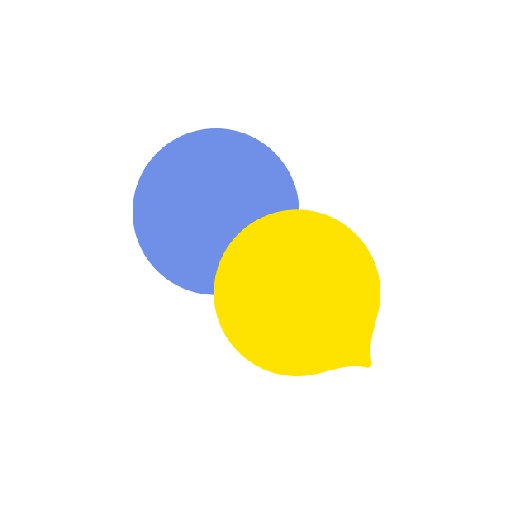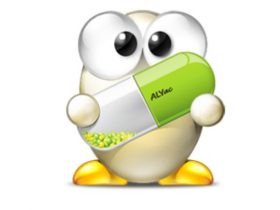Table of Contents
Zoom, Cloud Meeting App, is a communication application. In the case of non-face-to-face classes or meetings in the untact era, there is nothing as convenient as Zoom, but as more people work from home, the usage has increased significantly. Get started with a way-on online class or video conference that you can start anywhere. Not only can it be used anywhere on a PC, smartphone, or tablet PC, but it also has the advantage of being immediately available in a web browser. You can easily register and participate in a meeting or class with just an email or phone number.
ZOOM basic information
System requirements and specifications

| List | More information |
|---|---|
| developer | Zoom Video Communications Inc. |
| operating system | Windows / MacOS / Android / iOS |
| file | ZoomClient |
| update | v5.10.7(64bit) |
| category | DesktopAPP |
Zoom has been developed to be used on most platforms, including the iPhone iPad version, MacOS, Android, and Windows. Individual updates may have slight differences. Meet the best quality videos. Zoom also provides collaboration and collaboration services. Participation is possible from any platform, regardless of mobile PC. You can also use the Zoom Reservation Scheduler, which can be used directly in Google Calendar.
service image
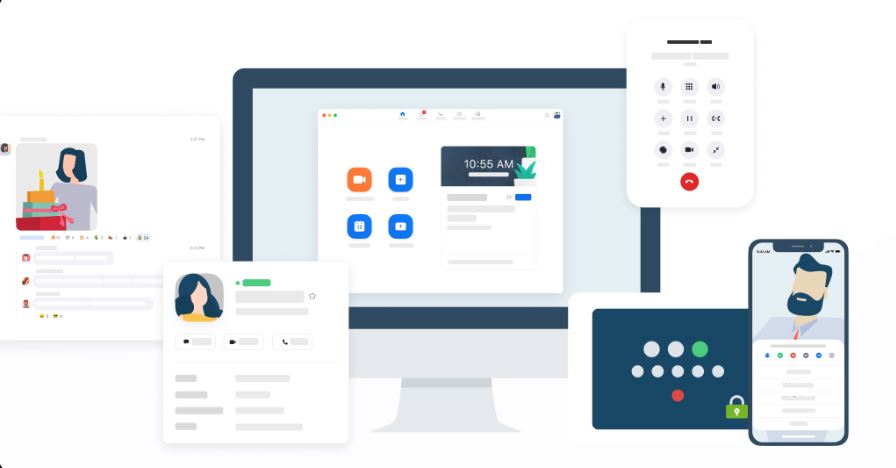
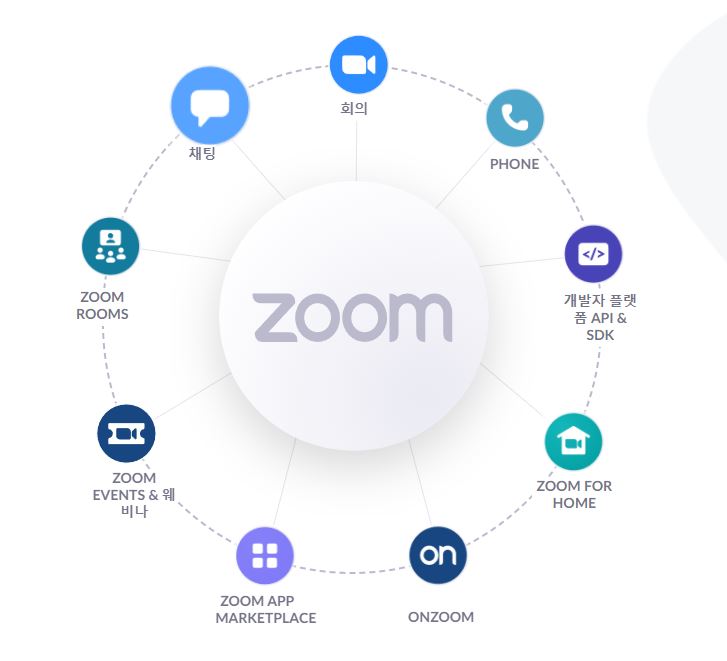
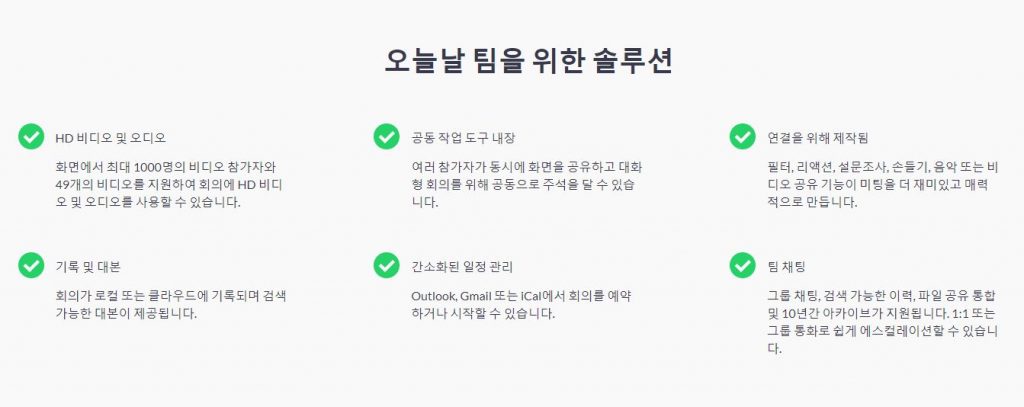
Zoom PC function
Video conferencing anywhere
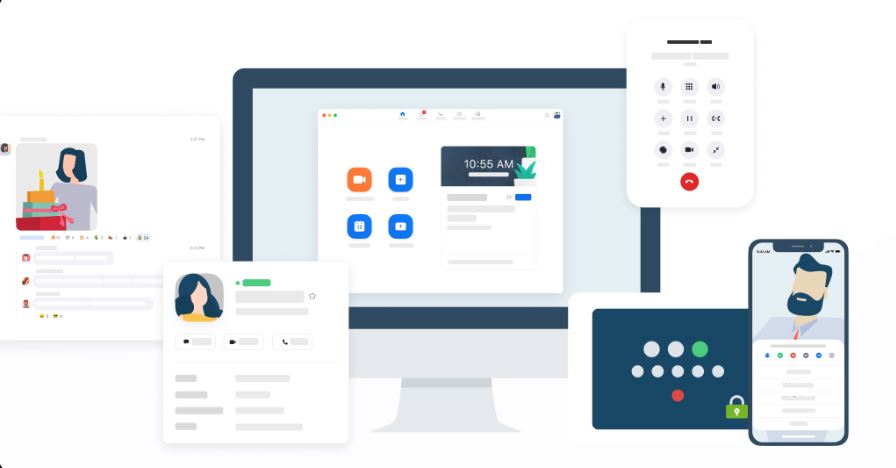
The best advantage is that you can easily access it anytime, anywhere. You can use it without registering as a member, but if the host creates a meeting and provides a link, you can use it right away by clicking on the link. If you connect after selecting the link, you can enter the name of the meeting participant, and you can enter directly by clicking Join.
multi platform
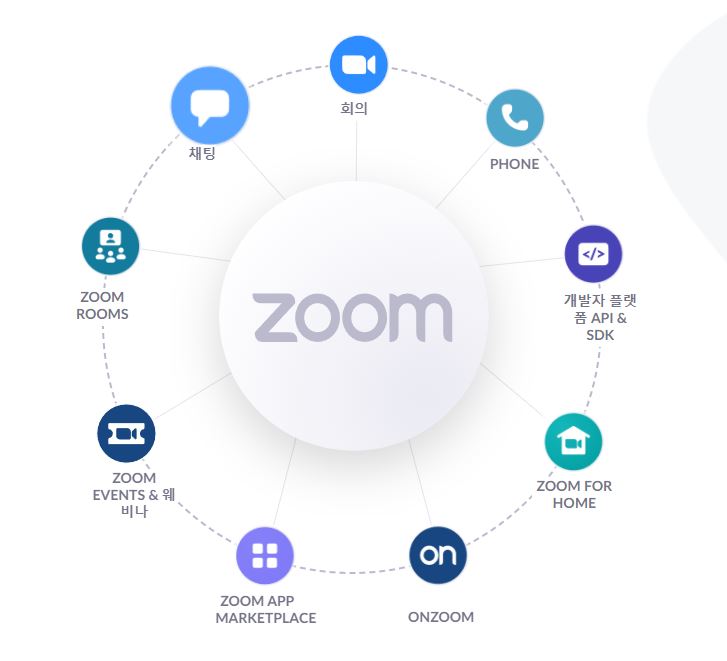
Zoom is a multi-platform that provides services such as chatting, calling, developer platform API service, ZOOM FOR HOME service, ONZOOM service, marketplace, and webinar beyond video conferencing.
Solution delivery service
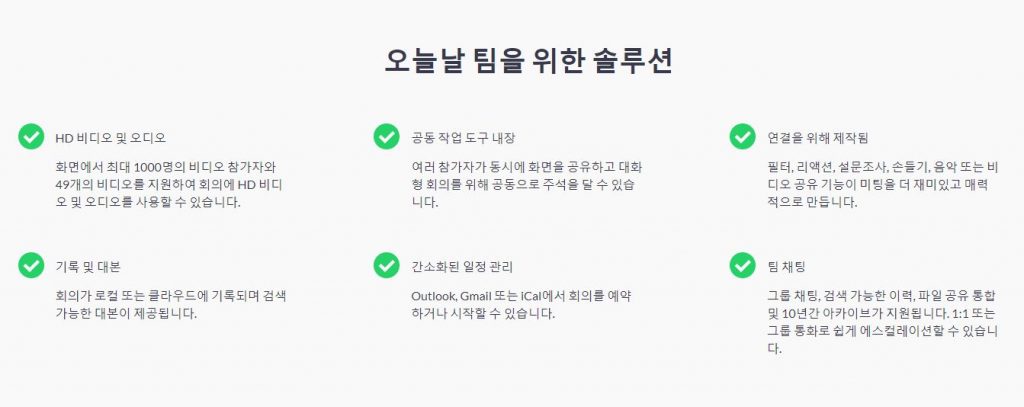
The services provided by Zoom provide HD video and audio services including support for up to 1000 video participants and 49 videos on screen. And with built-in collaboration tools, multiple participants can share their screens at the same time and start an interactive meeting. With the transcription and transcript service, meetings are recorded locally or in the cloud and are searchable.
Basic chat function provided
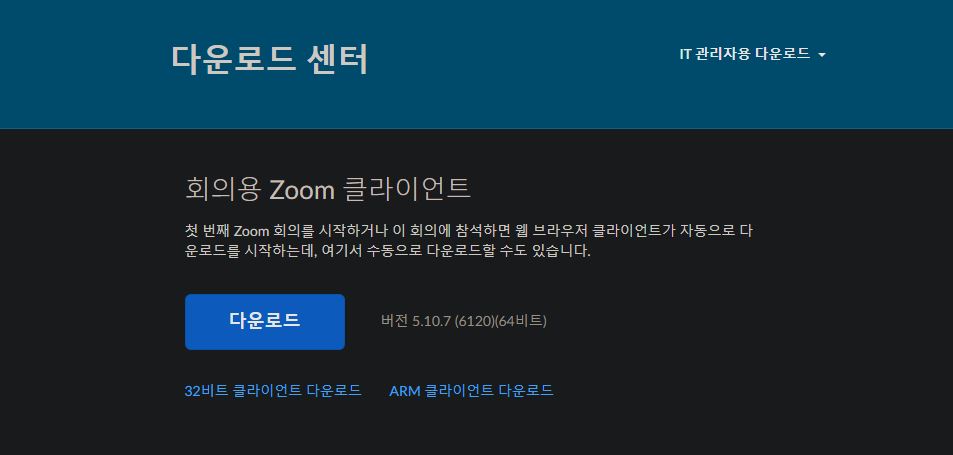
You can get the client from Download Center. Smartphone zoom installation Not only is it optimized for mobile devices such as Android and iPhone, but it can also be used anywhere on MacOS, Windows, and Linux on PC.
FAQ
You can get the client from Download Center. If you install the client program suitable for the OS, you can use it right away.
You can use it without registering as a member, but if the host creates a meeting and provides a link, you can use it right away by clicking on the link. If you connect after selecting the link, you can enter the name of the meeting participant, and you can enter directly by clicking Join.
Zoom offers a free basic plan with unlimited meetings. The Pro plan allows you to create unlimited meetings for up to 24 hours. However, the basic plan has a 40-minute time limit.
Reference
Related apps
Here are some other articles related to that category: