Table of Contents
When using Evernote, there is a program that can utilize the scrap function as a chrome extension. Web Clipper can save articles, web pages, and screen captures to Evernote linked to a single account. Those who save as a general PDF file or those who save in individual folders through image capture can use Web Clipper to save to the cloud. It can be used effectively when there are advertisements in articles or when you need to pass quickly while surfing the web. Evernote WebClipper lets you create and access content from any device you use. Data stored on the laptop can be checked through the desktop program and the mobile Evernote app.
Evernote Web Clipper basic information
System requirements and specifications

| List | More information |
|---|---|
| developer | Evernote Corp. |
| operating system | Windows / MacOS |
| file | Web-Clipper(Chrome-Extension) |
| update | 2022/1/28 v7.`9.0 / 2.83 MB |
| category | DesktopEnhancementApplication |
The basic principle is to use text and image screenshots. You can highlight and annotate text. Because that information is available at a glance, you can organize it systematically through capture. You can also add tags and find content like photos and ideas with keyword searches. There are article type, all page type, bookmark, and screenshot modes for the clip method, and all you have to do is enter a title and organize the content.
service image
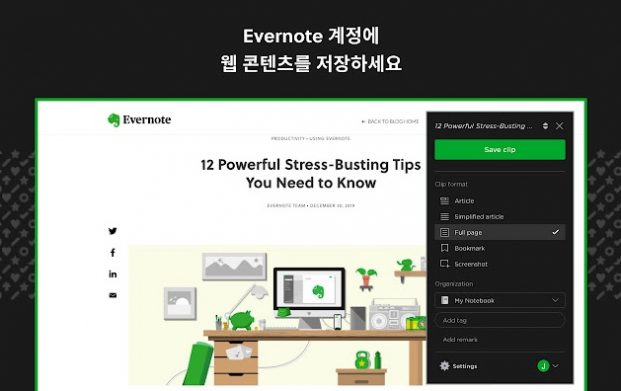
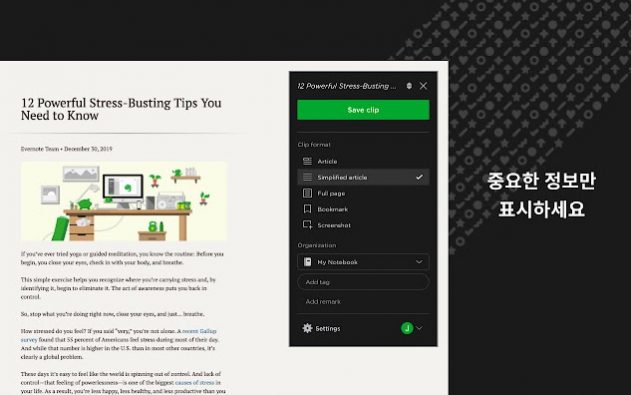
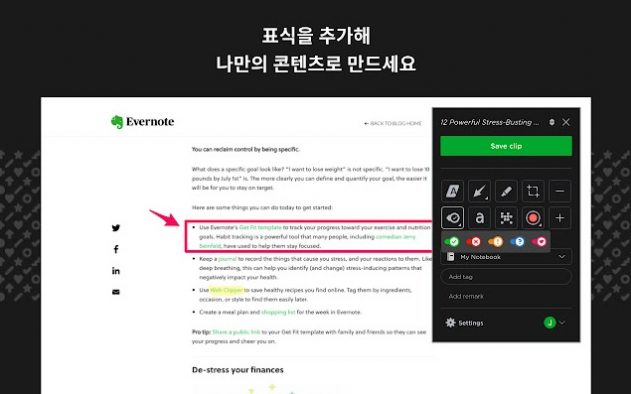
Service features and usage
Web Clipper, which can be called Evernote’s plug-in service, is provided as a Chrome extension. 크롬 확장 프로그램을 활용하기 때문에 웹 서핑 중 필요한 콘텐츠를 하이라이트 한 후, 클라우드로 모아 효과적으로 정리할 수 있습니다.
Web content storage format
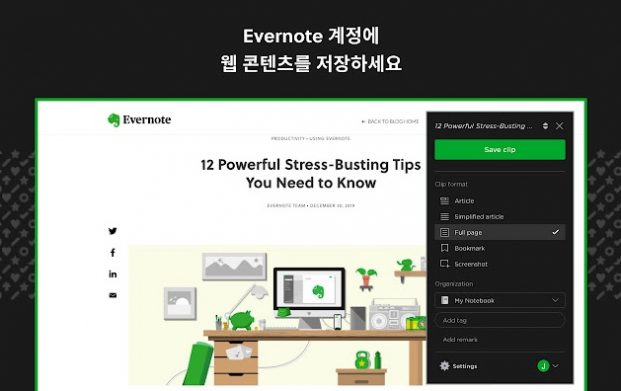
WebClipper can set the clip format. You can select and save Article, Quick Article, Full Screen, Favorite, and Screenshot modes. In Full-Page mode, you can select and save the entire article as above.
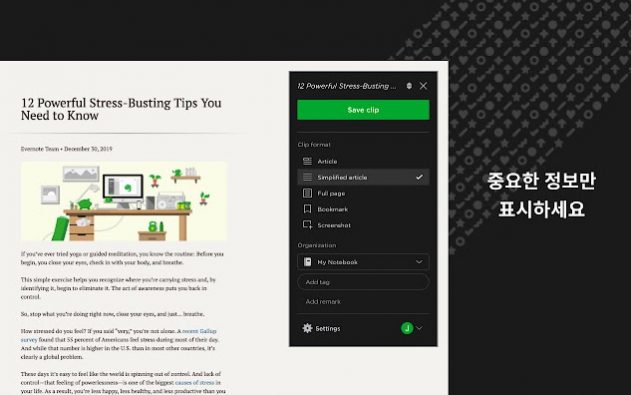
You can also select the simple article mode as above. You can save it to Evernote in a form where only important information is displayed.
Mark content, add annotations
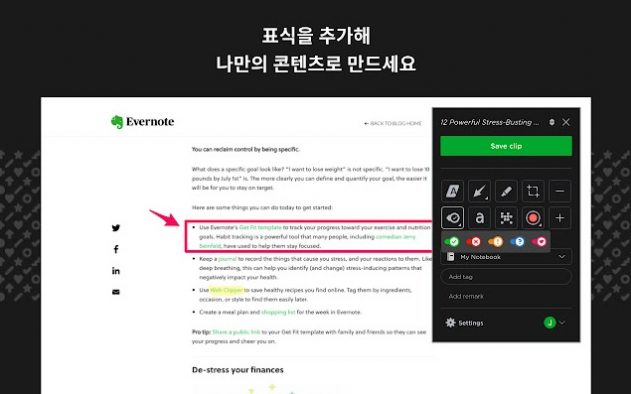
You can add a variety of markers to your content. After taking a screenshot within the Chrome browser site, you can highlight it, add text or comments. Set important information at a glance.
Content tagging
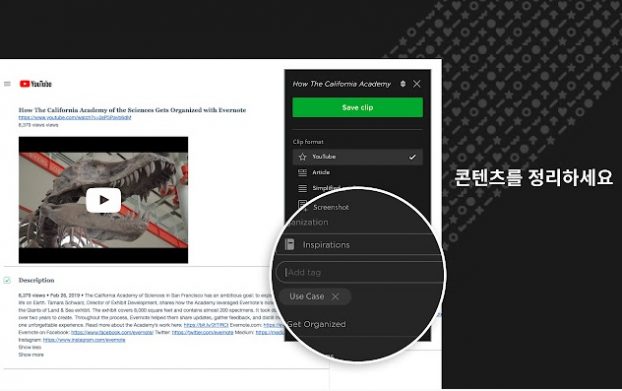
You can select a notebook and enter tags. When content is organized in this way, research data, photos, and ideas can be searched by keyword.
additional information
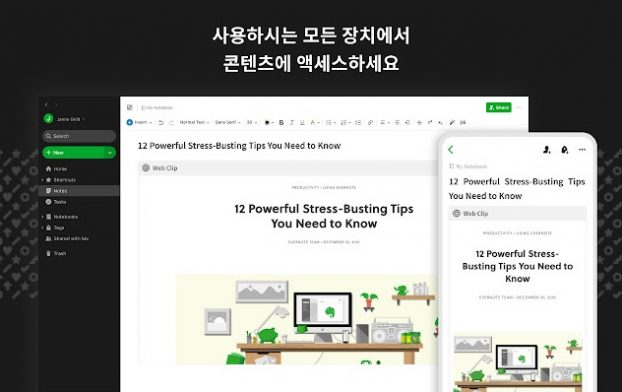
WebClipper allows you to create and access content from any device you use. Data stored on the laptop can be checked through the desktop program and the mobile Evernote app.
FAQ
Evernote Web Clipper provides troubleshooting methods at the customer center. A common problem is that the latest version is not installed. Try updating Chrome and updating extensions at the same time.
In general, errors can occur when there is a lot of interactive content or multimedia such as video and audio. Certain pages may be set so that scraping is not easy.
Evernote Web Clipper is a service provided as a Chrome extension. 크롬 확장 프로그램을 활용하기 때문에 웹 서핑 중 필요한 콘텐츠를 하이라이트 한 후, 클라우드로 모아 효과적으로 정리할 수 있습니다.
Reference
Related apps
Here are some other articles related to that category:














