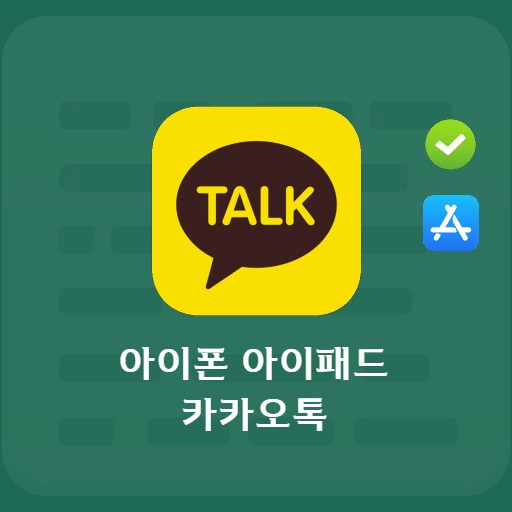Table of Contents
There are times when you do not want to notify your activity (access) status on Facebook, a social network service. There are many cases where it is very reluctant for someone to see that you are active, but since it is a function provided by default on Facebook, you have to manually turn off your activity status. However, since this is simpler than you think, please try setting it up right away.
turn off facebook while active

Facebook Messenger: What is Change Activity Status?
There are times when you do not want others to know about your activity on Facebook. Facebook is generally meant to share with others. It’s obvious that you’re logged in, but I’m leaving it off because it might make you feel bad if you don’t reply. As soon as you connect to Facebook, it is displayed as active, so your friends can know that you are online in real time. To prevent this, some settings are required. Today we will take a look at how to set it up.
Check activity status indicator

Whether or not activity status is displayed
It is a function that informs you that you are active by setting the activity status, but it is often unnecessary. This is because there is no need to expose that you are connected when you do not need to inform that you are connected. It’s like I’m notified of my activity because the time pops up to see if I’m logged in to Facebook. Click on my picture at the top of the screen to see if the activity status is applied.
How to turn off activity status display

How to turn off display of mobile activity status
Disabling display during activity is simpler than you might think. You can set this by selecting the menu icon in the Facebook app, scrolling down the menu screen, and tapping Settings and then Privacy. Select the activity status of ‘Public scope’ and turn off the activity status display.

PC (Web) Change my activity status
As soon as you connect to Facebook on the desktop, not mobile, it will be displayed as active, and you can solve it right away in the chat settings. If you press the settings button on the bottom right menu screen where you can check the messenger status with your friends, the following will appear.
Result

Select activity statuses to turn off on Facebook Messenger and apps. Also, if you select Disable Activity Status, you can select which ranges to not display activity status as shown below. You can choose to select all contacts or disable some contacts. Also, I use Discord quite a lot as a messenger. Please refer to the article below about Discord.
Facebook activity status QnA
FAQ
If it is running in the background, it may not be deactivated and displayed as active. In this case, not only can misunderstandings occur, but it can also result in unnecessary resources being consumed.
Occasionally, if active is displayed even after deactivation is completed, it may occur when the activity status is not released in Facebook Messenger, so please make sure to disable it in Messenger as well.
If you want to selectively disable your Facebook activity status, you can selectively disable it by selecting one of all contacts / active contacts / some contacts on the desktop activity status check screen.