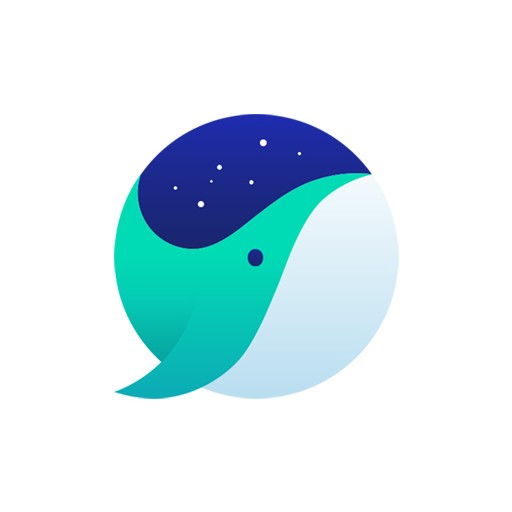Table of Contents
You can create or manage your personal wallet on the blockchain network through the wallet of the Metamask Chrome extension. In addition to creating a personal Ethereum wallet, which is a function of MyEtherWallet, other network chains can be registered to safely manage or transfer personal assets. Let’s meet Metamask, which can be said to be an introduction to blockchain, starting from having a cryptocurrency wallet to DeFi or NFT.
Metamask wallet basic information
System requirements and specifications
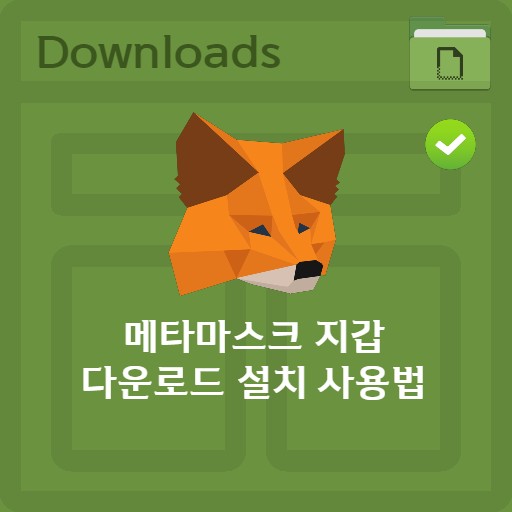
| List | More information |
|---|---|
| developer | MetaMask Corp. |
| operating system | Windows / MacOS |
| file | MetaMask(Chrome-Extension) |
| update | 2022/3/8 v10.11.0 / 17.75 MB |
| category | BrowserApplication |
MetaMask is designed to facilitate the purchase, storage, transfer or exchange of tokens. It can be used in browser extensions or mobile apps such as Chrome, Firefox, Brave, and Edge, and provides services such as keys, secure login, token wallet, network selection, and exchange.
service image
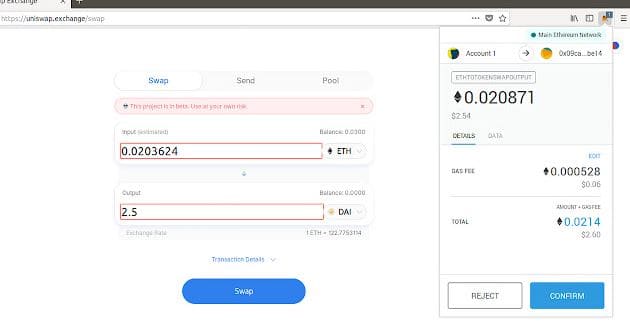
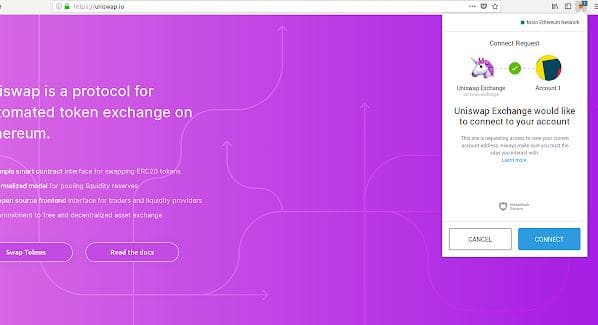
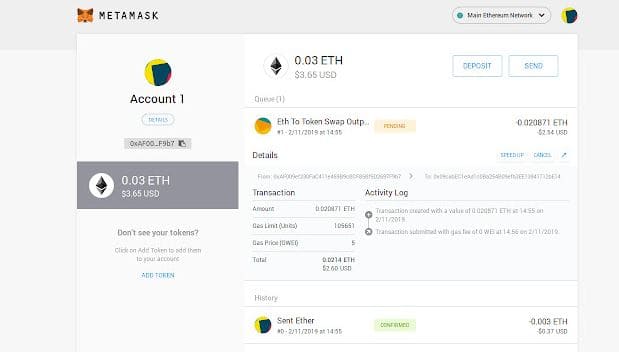
Service features and usage
Install Metamask
In order to install the MetaMask extension, you need to install the MetaMask extension or app. It’s free to use, and you just need to launch it on either mobile or desktop and then import your existing wallet to work.
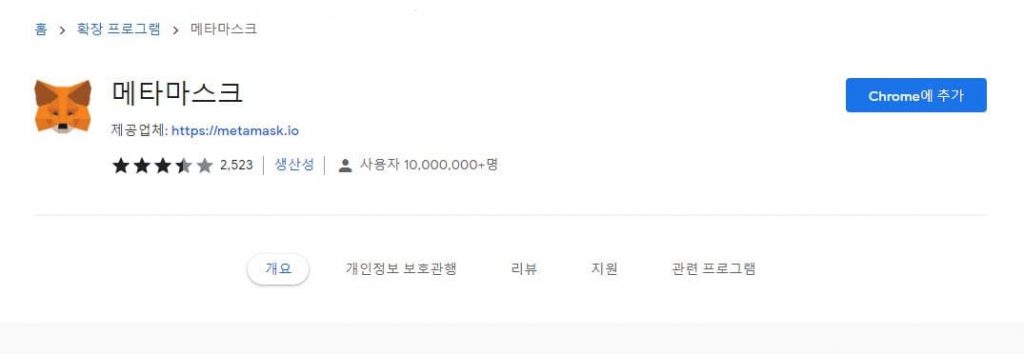
Create a wallet
After running Metamask for the first time, a button to load or create a wallet appears. For first-time users, click the ‘Create Wallet’ button to create a new wallet. The first password generated (8 characters or more) is your normal password when accessing from Chrome (less important). More important than this is the secret backup phrase that follows, and you can check out the 12 words (most important) that can essentially backup your wallet on the blockchain.

Precautions for use
You can install your metamask wallet and get a 12 word key to find your password. If you know this list of words and their order, you can use it like a master key to open your wallet and transfer anywhere. If you think your PC is unsafe, one way is to write it out by hand so it doesn’t get exposed.
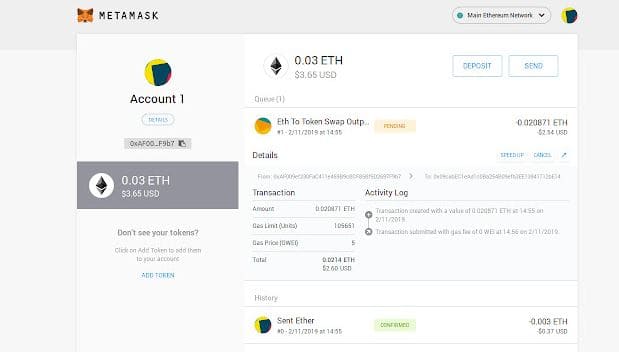
After checking the backup phrase, you can see that the wallet you created has been loaded as an extension on the right side of Chrome. After matching the network and verifying the wallet address, you can transfer money from another wallet to your personal wallet. It is possible to authenticate such as transferring coins or converting tokens with other Chrome extension functions.
additional information
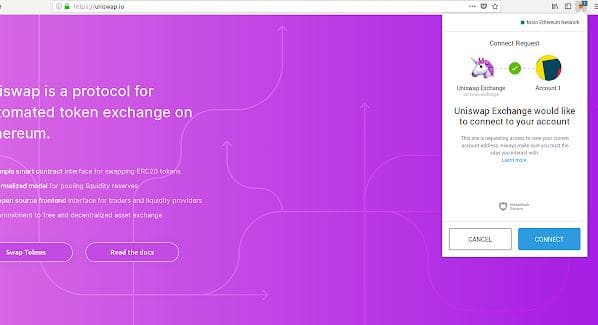
As above, along with playing the role of transferring tokens through Metamask, it has the ability to link to other services. It is to connect your wallet to Uniswap, and when you click the Connect button, you get the result of logging into the service with your wallet.
FAQ
Metamask is available as a browser extension or mobile app for Chrome, Firefox, Brave, and Edge. Try using the search function in a chrome extension.
MetaMask provides services such as key, secure login, token wallet, network selection, exchange and more. Click the ‘Create Wallet’ button, create a password for accessing the app (less important), receive a 12-word secret backup phrase (most important) and your wallet will be created.
You can create a wallet and import it from anywhere on any other platform if you know the 12 words for recovery. If there is an error when linking mobile devices, it is when spaces are not used between words or when a general password (8 digits or more) is entered as the account seed phrase.
Reference
- MetaMask Chrome Extension
- MetaMask Android
- Evernote Web Clipper
- How to use Metamask
Related apps
Here are some other articles related to that category: