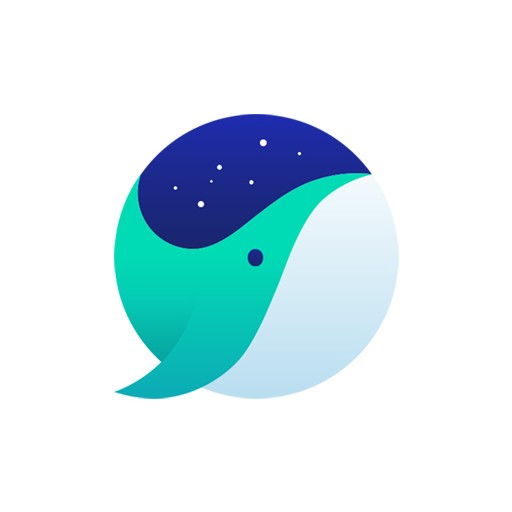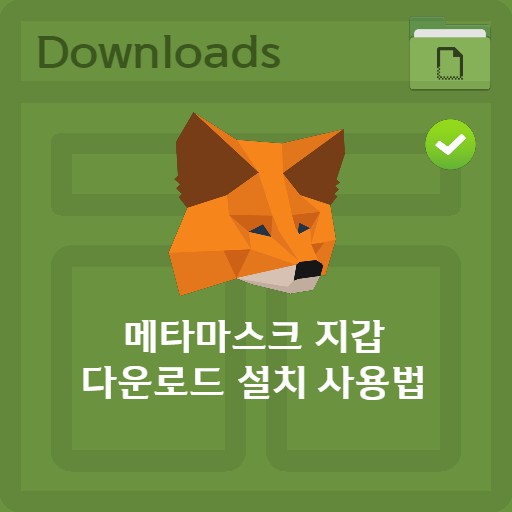Table of Contents
You can meet the Naver Toolbar in the Chrome extension. In addition to making web surfing more convenient, you can check captures, memos, dictionaries, bookmarks, texts, etc. at a glance. The ability to easily capture the desired screen is as powerful as that of various screen capture programs.
Naver Toolbar Basic Information
System requirements and specifications

| List | More information |
|---|---|
| developer | Naver Corp. |
| operating system | Windows / iOs / MacOS / Linux |
| file | Chrome_extension_naver_toolbar |
| update | 2021/08/15 Ver1.0.1.16 |
| category | BusinessApplication |
On August 31, 2021, that service ended. The Naver Toolbar service in the Chrome extension program recommends downloading the Whale browser, which is its own service.
service image



Features and Details
There are cases where you use Alcapture as a tool that is often used in web surfing, use the Naver Toolbar, or even change the Internet browser such as the Whale browser. The Naver Toolbar is equipped with a basic button to open/close a new tab, as well as shortcut functions that can be used quickly and conveniently using the right button and dragging. As the main function, you can take a look at the bookmark and memo functions along with capture. You can use a mini dictionary with SNS sharing.
Installation method and usage
It can be used through a Chrome extension (currently, Whale browser download is recommended). There is no burden on the installation capacity of the program, and in addition to the above basic functions, it has a bookmark function, a memo function, and a game quick launch function as additional functions. There is no need to open a program or a new tab because you can use the button in the upper right corner to see it at a glance.
FAQ
Naver Toolbar provides convenient and powerful capture function. You do not need to open a new tab for the mini English-English dictionary, memo function, and bookmark function.
After running the Chrome extension, click the Remove Naver Toolbar button to remove it.
You can get it from the Chrome extension (extension). The service has ended on August 31, 21, and we recommend installing the Whale browser.
Reference
Related apps
Here are some other articles related to that category: