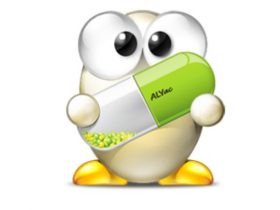Table of Contents
Kakao Work is a work platform created by Kakao. As a service to increase work convenience, it is a messenger that anyone can work anywhere. Double-tap a message to manage it as a to-do, or provide a search function that allows you to find messages and files from members or organizations at once. Thanks to Kakao Enterprise’s data security, you can rest assured that your personal information is protected.
Kakao Work basic information
System requirements and specifications

| List | More information |
|---|---|
| developer | Cocoa However. |
| operating system | Windows / Android / iOS / MacOS |
| file | KakaoWork_setup.exe / 104.5MB |
| update | 2021/10/15 Ver1.10.0 |
| category | SocialNetworkingApplication |
Kakao Work has various functions such as calendar, to-do management, video conferencing, integrated search, AI assistant, time and attendance management, and electronic payment, and can be used in a synchronized state on desktop and mobile (Android, iOS). Try using the familiar and convenient features as they are, including mentions, replies, and notifications.
service image

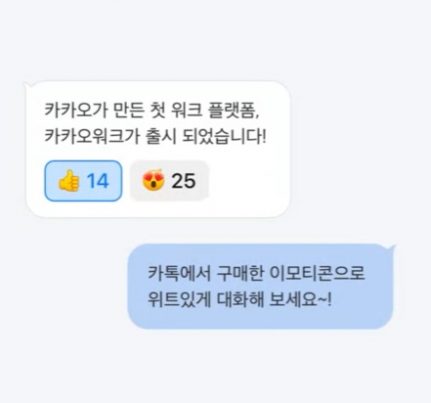

Features and Details
A shared calendar allows you to see your colleagues’ work schedules at a glance. Try making it into multiple groups or building a schedule. If you are curious about the schedule, you can get support by asking a bot called ‘Casper’. There is a To-do-list function that allows you to create your own to-do list from messages that flow. With a smartphone and PC, you can have a video conference anywhere. It can be up to 100 people and anyone with a join link can use it.
Installation method and usage
One of the strengths of Kakao Work is ‘Casper’, an AI assistant that can be found anywhere. Search for the work assistant ‘Casper’ in the screen input window. Work efficiency increases because it is connected to in-house information. Manage members and organizations through useful extended service functions such as electronic approval for each company, time and attendance management, and guidebook creation. In addition, Kakao Work provides the highest level of security for message encryption through encryption-based data security management services. Various security functions can be set and many domestic and foreign security certifications have been obtained.
FAQ
As a result of observing user reviews, there were many opinions that it is necessary to check again in an urgent moment because there may be cases where traffic may be concentrated during work hours and may not be reflected immediately in the case of time and attendance management.
The free electronic approval system provides 11 types of drafting forms. To use, go to Work Service Management > Use Electronic Approval on the admin server. (In case of non-use setting) Check the Electronic Approval Manager page > Service use setting.
Yes. Kakao Work can be used on both PC and mobile (Android, iOS). As a free collaboration tool, features are continuously being added, and notifications from external collaboration tools such as Google Calendar, Google Drive, and Github are also provided.
Reference
- KakaoWork PC
- KakaoWork Android
- KakaoWork iOS
- KakaoTalk PC
- Teamviewer
- How to use Kakao Walk
Related apps
Here are some other articles related to that category: