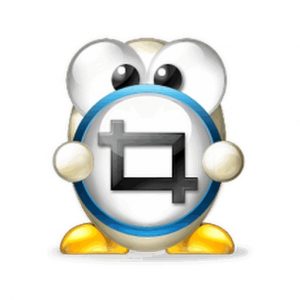Table of Contents
You can think of Nenote as the Android version of Memoit. It is a light notepad app that takes advantage of the advantages of memoit with a program made by the same developer. Because it is easy to use and can be managed intuitively, it is designed to quickly take notes through the head section, folders, and filters. In addition, it can be said to be an app for efficient task management beyond memos through additional features such as handwriting, drawing directly on images, alarms, recording, and Evernote’s checklist (to-do list).
Nemo Note basic information
System requirements and specifications

| List | More information |
|---|---|
| developer | Better |
| operating system | Android |
| file | A note |
| update | 2022/3/29 v1.2.4 |
| category | DesktopEnhancementApplication |
It is the same developer as Memoit. Square Note is a service provided by Android, and you can import memoit data as it is, a desktop notepad program that can be used on a PC. You can use the memoit data by accessing your Google Drive, creating a memonote folder, and uploading the memodb file, which is the memoit data in the folder. You can compare it with the Naver Memo app.
service image
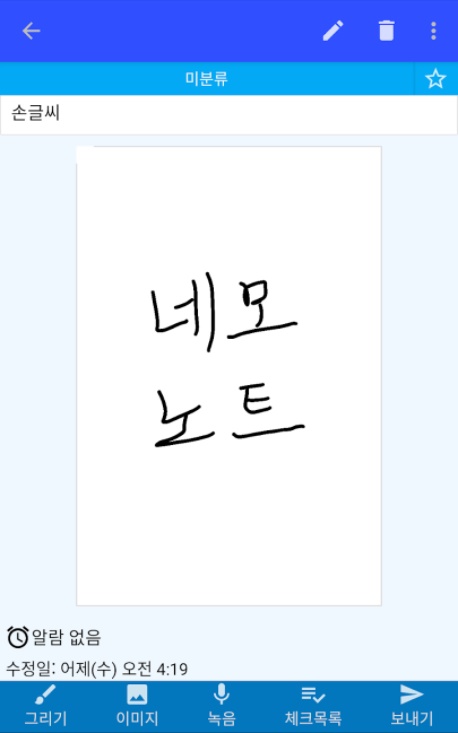
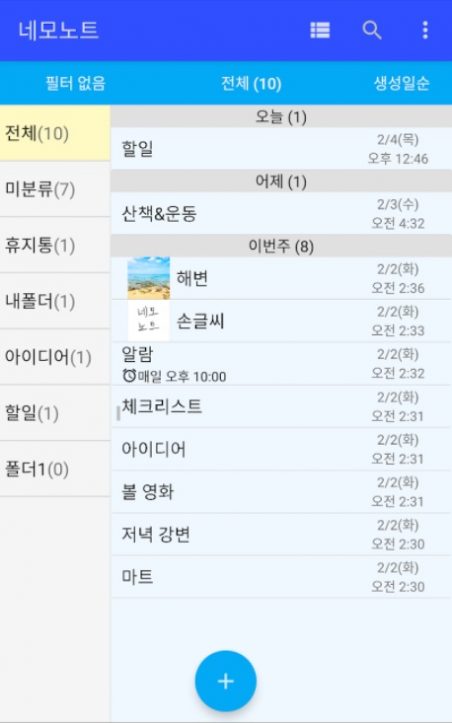
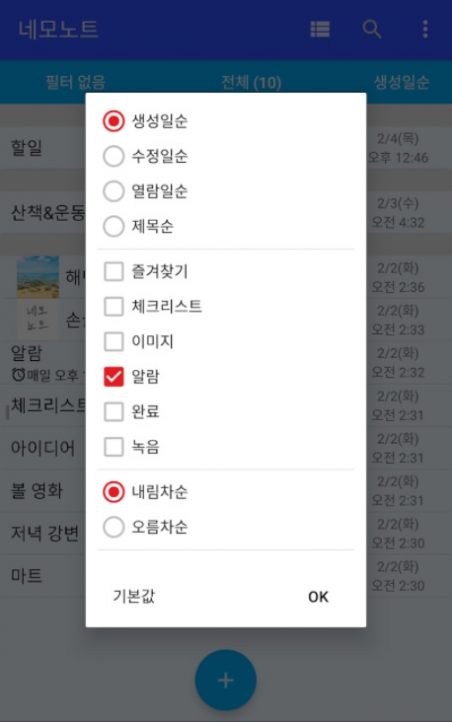
Square note functions and usage
As a basic function, it has basic filtering functions such as memo classification by folder, memo classification by period by filter, and section display of memo list by period. Since the focus is on leaving a record, it provides the ability to draw directly on an image, input directly through handwriting, or leave a recording. In the case of important schedules, the alarm function allows you to be aware of the schedule in advance, and since you can back up to Google Drive and the internal storage of your smartphone, it has the advantage of being easy to back up and restore data.
Basic memo function

It provides basic memo function. As shown above, it is provided in the form of a list of when the memo was left, and you can check that it is saved by creation date, such as today / yesterday / this week.
Filter square notes
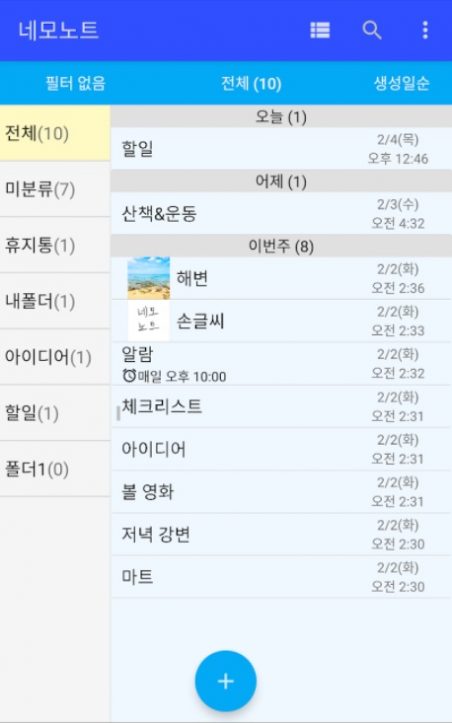
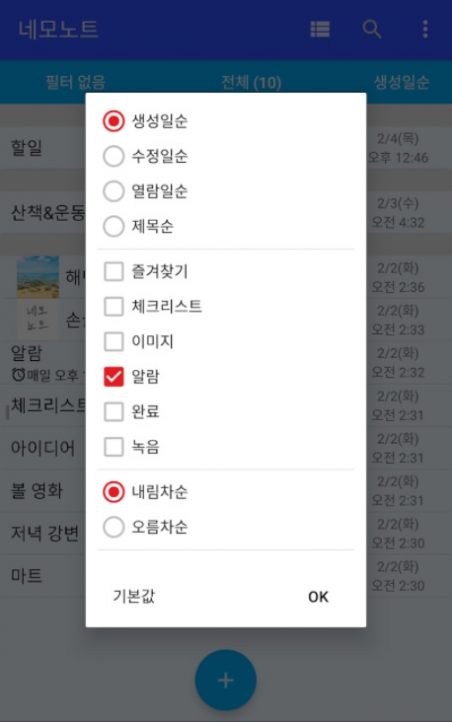
You can group/organize within folders. As you can see from the full list, you can organize your notes by grouping them into Uncategorized / Trash / My Folders / To Do, etc. When filtering, you can organize by creation date, modification date, viewing date, or title, and detailed filtering such as favorites, checklists, images, alarms, completions, and recordings is possible.
image memo
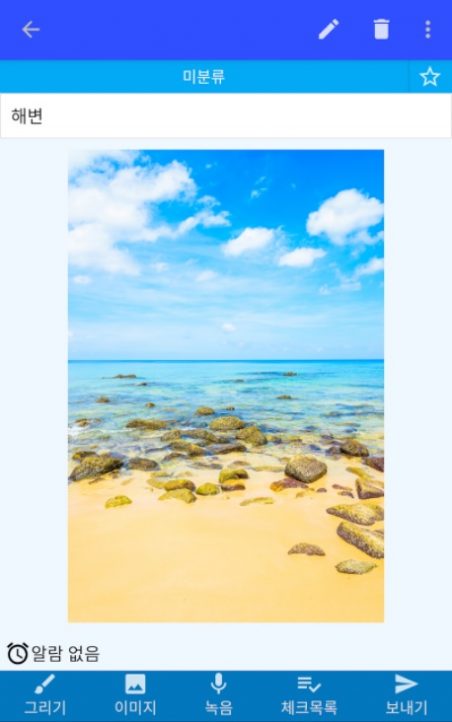
You can add various markers, such as drawings, to the content you record. You can draw or annotate directly on the image to check it. You can also set alarms or categorize them as favorites.
handwritten notes
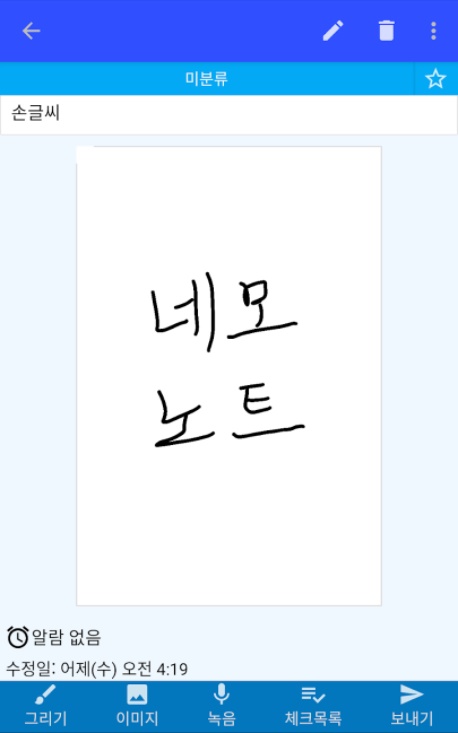
You can leave handwritten notes. It is a memo function that is used when it is difficult to type or when you need to draw an intuitive picture right away. See also how to convert image to text.
Add-ons
ToDo List
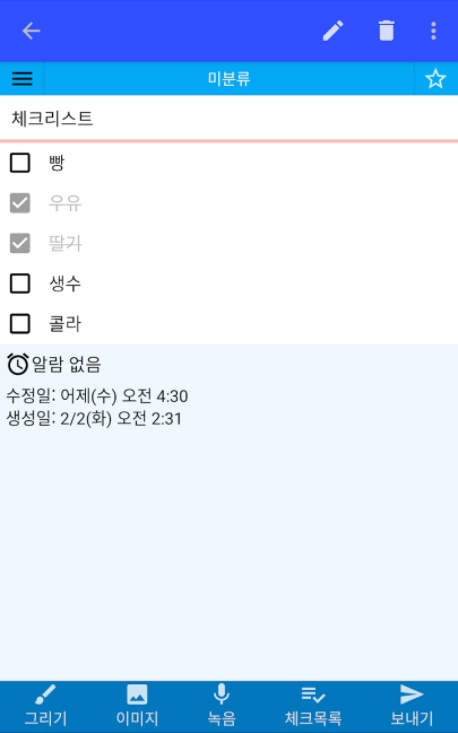
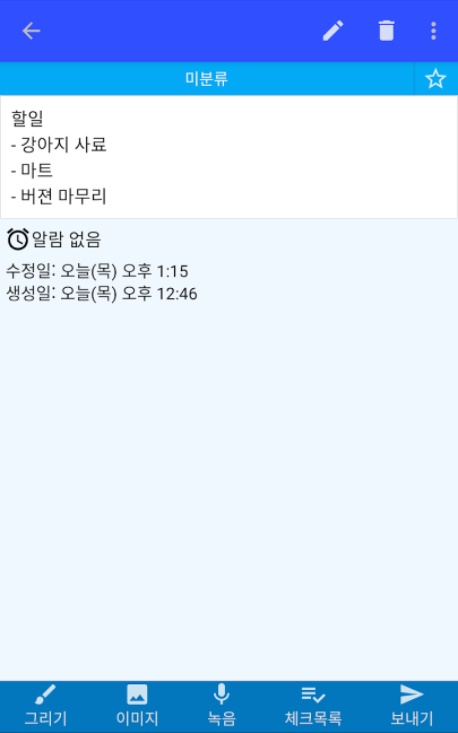
As an add-on, you can set checklist items. You can think of yourself as making a to-do list, but you can set an alarm or record and check the work by checking the checklist items.
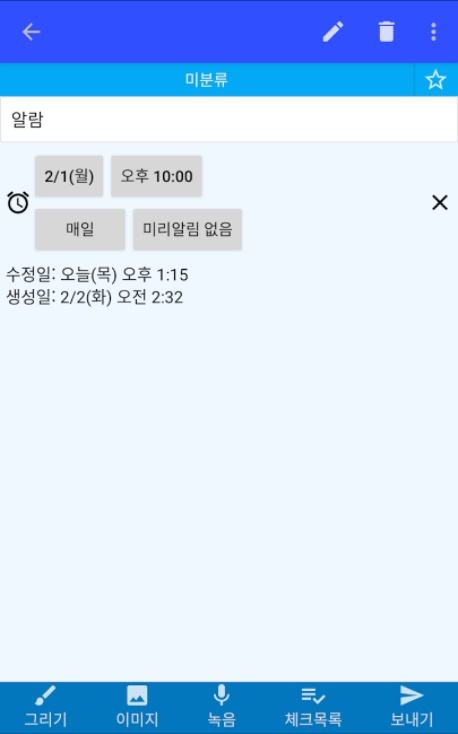
By default, all notes and calendar events can be alarmed. Since it is possible to select a reminder or set an alarm through periodic selection, it can be said that it is a function tailored to the user’s convenience.
FAQ
Square Note is the same developer as Memoit. If you use the square note provided by Android, you can import the memoit data as it is, a desktop notepad program that can be used on a PC. You can use the memoit data by accessing your Google Drive, creating a memonote folder, and uploading the memodb file, which is the memoit data in the folder.
Square Note allows you to set checklist items. Create a to-do list and set an alarm. Record and check your business details by checking the checklist items.
Reference
Related apps
Here are some other articles related to that category: