Table of Contents
OneDrive is a cloud storage service that allows you to easily store your photos and files and access them from anywhere on any device. Because you can easily access your device from anywhere, you can edit and share. It also has advantages in terms of backup and protection, as it is well-connected and secure. A lot of people are using it because it can also share and collaborate.
Onedrive basic information
System requirements and specifications

| List | More information |
|---|---|
| developer | Microsoft inc. |
| operating system | Windows / MacOS / Android / iOS |
| file | Onedrive_setup.exe / 33.7MB |
| update | 2021/11/15 |
| category | DesktopEnhancementApplication |
OneDrive is a service provided by Microsoft, and can be used regardless of Windows 7 10 or MacOS, and is also provided in the form of an app or web service. And it is available on Android and iPhone. It is available on the web and as an app, and can be used for free with the basic plan that allows you to use 5GB per account. If you recommend a friend, you can secure up to 500MB per person and a total of 10GB. Also, since it is always on standby as a tray icon, it can be useful in everyday life.
service image
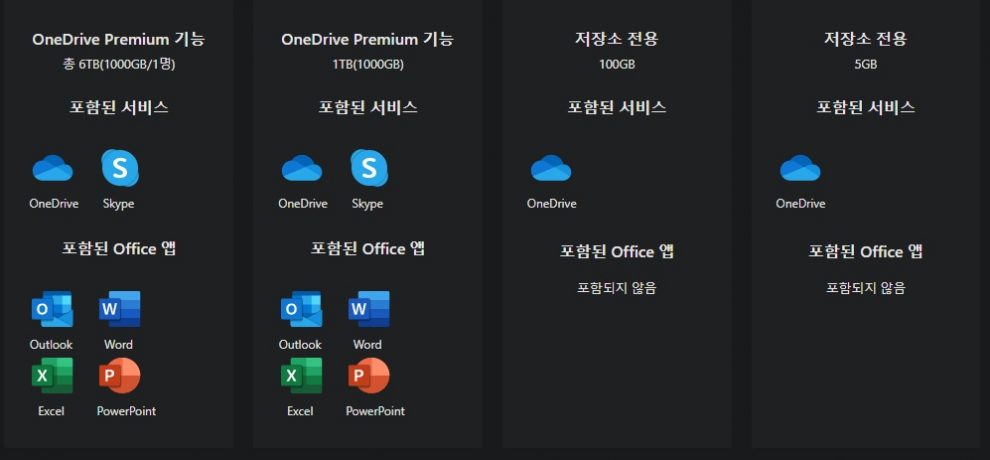

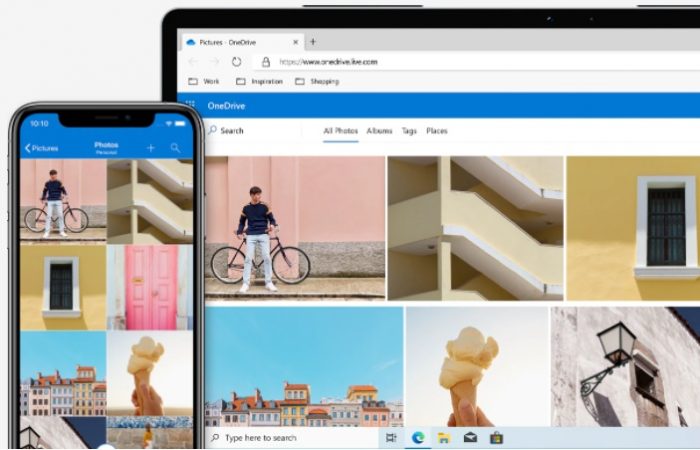
Features and Details
OneDrive has a variety of plans. If you have more than one individual or family plan, you can use it with MS-Office, which can be used on multiple PCs or Macs, tablets and mobile devices. It’s good to use as a productivity tool because you can use it with office instead of just using it as a storage. OneDrive can be used as a personal archive. You can encrypt and use important files, photos, and videos through ID verification. Grant time-limited access via a shared link, file restore, and ransomware detection and recovery are available on family, individual plans and above.
Installation method and usage
You can use OneDrive after downloading it according to your device. If you just log in without feeling like a device, try sharing photos and videos because you can use it anywhere. Just select the file or folder and select Share. Automatically back up your photos and videos on your phone if you set up automatic file backup. Also, you can set it so that memory is not lost during automatic backups. You can use it as a cloud service such as Google Drive.
FAQ
If you create a OneDrive for education account, you can use 1TB or 5TB. It is a service that requires college student email authentication, and the service will end in July 22. If you choose a plan and use 1TB, you can use more than the individual plan.
OneDrive can be used on multiple PCs, Macs, tablets and mobile devices by signing up for a Microsoft account and downloading the app to your device. Just like a cloud service, you can use it as you would use a regular folder and file (photo, video, etc.).
To delete OneDrive, you need to close the program first. After closing the program by pressing the Close OneDrive button in the bottom right Settings, remove OneDrive through Add/Remove Programs.
OneDrive sync can be selected or disconnected from Account > Settings. You can add a new account, select a folder, or even set up an auto-lock feature for Personal Vault. If you want to cancel the synchronization, click the Disconnect button and click the 'Disconnect' button in the 'Do you want to disconnect your account from this PC?'
Reference
- OneDrive PC
- OneDrive Mac
- Naver Band
- How to use OneDrive in detail
Related apps
Here are some other articles related to that category:













