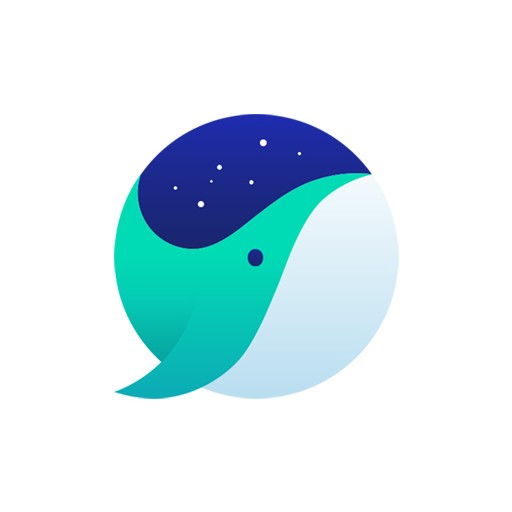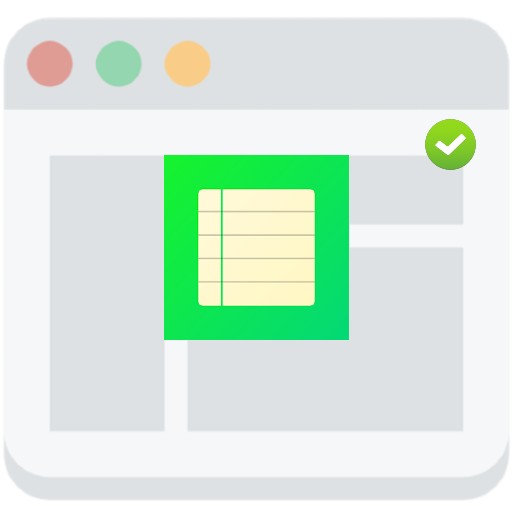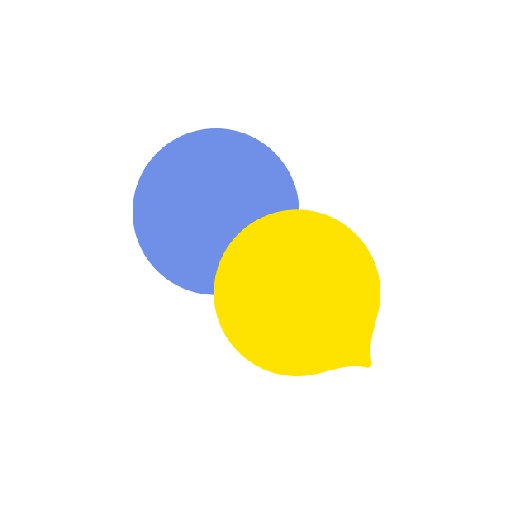Table of Contents
Naver Band, developed by Naver, is a closed SNS service. A gathering space, the band helps build community with group members. You can create meetings with various topics such as friends, family, colleagues, clubs, and study groups.
Naver Band Basic Information
System requirements and specifications

| List | More information |
|---|---|
| developer | Naver Corp. |
| operating system | Windows / iOS / MacOS / Android |
| file | Band-1.10.8.exe / 107MB |
| update | 2021/10/08 Ver2.11.126.6 |
| category | SocialNetworkingApplication |
It is a service that can be run not only on Windows, but also on iOS and Android. In the case of Naver Band, it was first released on mobile, and later, a desktop version was also available.
service image
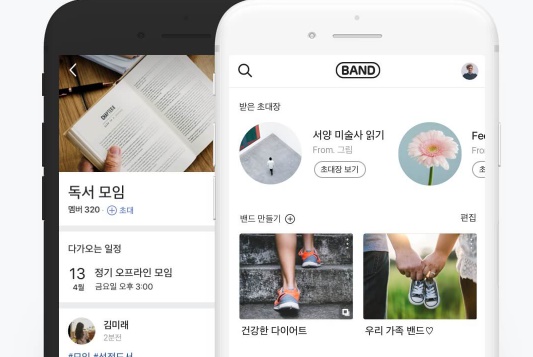

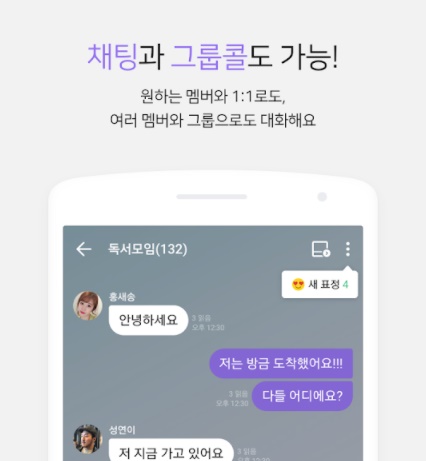
Features and Details
In Naver Band, you can write a post or upload a photo or video in the group space. Share files and empathize with each other. There is the ability to gather opinions through group voting and you can create a to-do list. You can collect photos of meetings or share your schedule as a calendar. You can share necessary stories with the function to announce your birthday and 1:1 chat.
Installation method and usage
You can easily start a family, couple, or friend gathering using Naver Band. After installation, set up a profile and try basic settings such as band creation and band setup. You can also join an existing band and do activities. We also provide the ability to restrict some features to children under the age of 18 through the parental settings feature.
FAQ
First of all, it may be the case that you are not accessing the account you used previously. Check whether you signed up with your mobile phone number or your Naver account, and try to connect correctly. If you hide it the second time, you won’t see it. Try it out from Band Home > Manage List/Edit List > Manage Hidden List. It will not be visible if it’s the third time you’ve been withdrawn.
If you want to subscribe to an unwanted page on Band Home, click the three dots (Settings) and click Subscription Settings > Unsubscribe from this page. Alternatively, enter the page > Subscription Settings > Click the Unsubscribe button.
There are private band / band name public band / public band. Individual band Home > Band settings > Band public > Choose a suitable type from band type selection. To prevent band search, you can set a private band.
Reference
- Naver Whale Browser
- How to use Naver Band
Related apps
Here are some other articles related to that category: